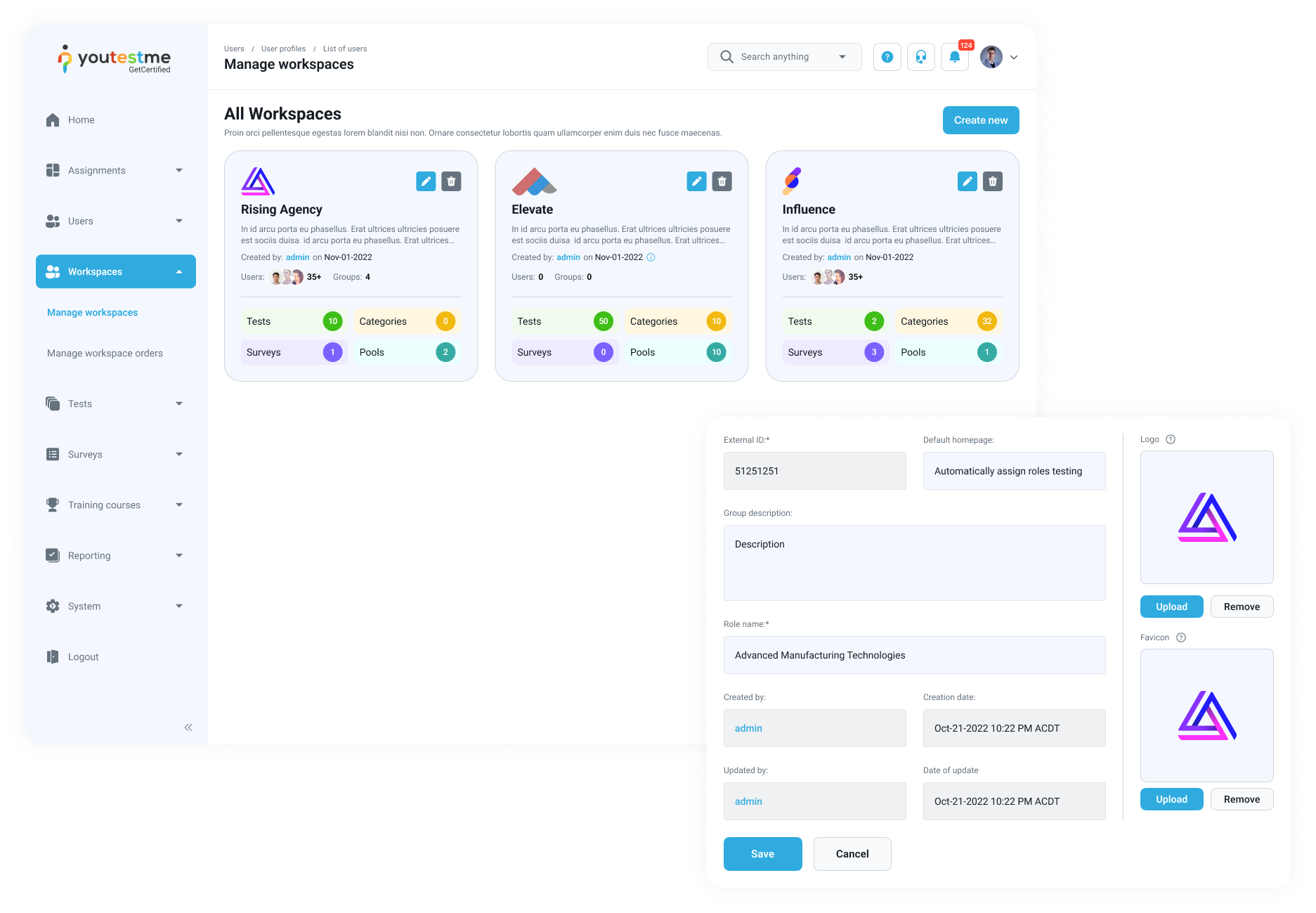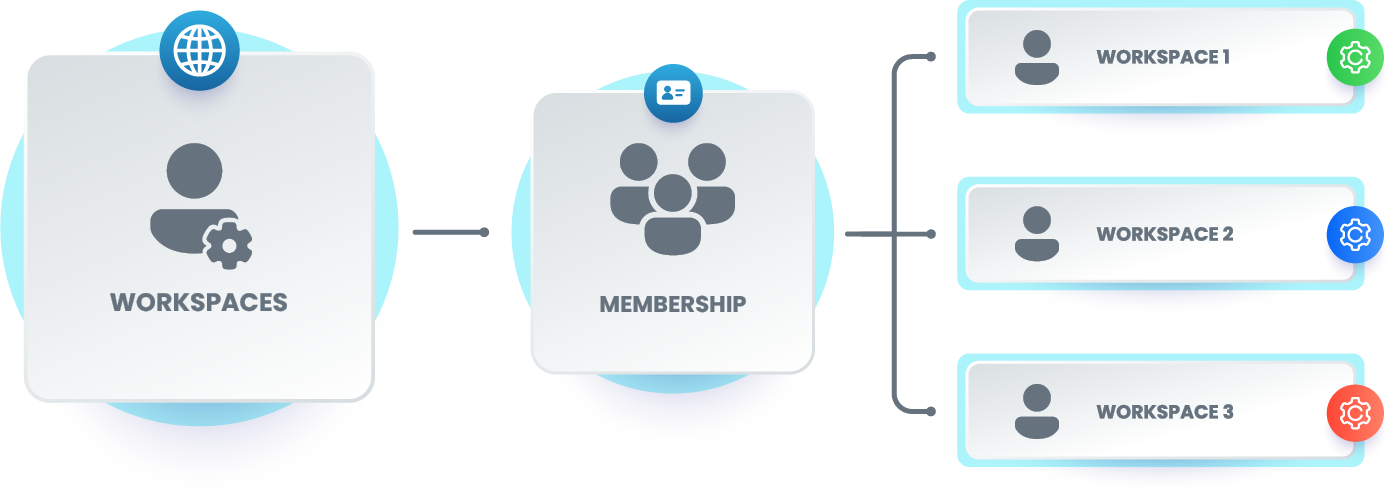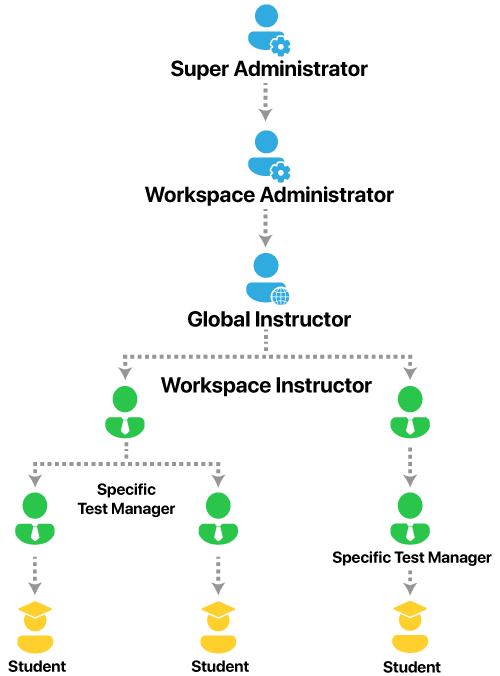Workspaces
Workspaces allow multiple branches of the same organization to share the same platform
while maintaining their own separate and secure environments.

Separate yet connected
Each workspace has its own unique branding and structure. They can be connected or separated in any way you choose.

Multiple workspace management
Depending on the role, a user can oversee and manage multiple workspaces at once.

Different roles
A user can have various roles in multiple workspaces. You can be an admin in one, and a student in another.
Who is it for?
Workspaces are typically used by organizations that need to divide department-specific tests and training courses, but also have globally accessible tests.
Example 1 – An organization with multiple departments. The HR department workspace can have onboarding training, job-satisfaction survey and similar, and the IT department workspace can have tests related to development procedures, but both can have access to the cyber security test that needs to be done by everyone in the organization.
Example 2 – A testing center that works with numerous organizations, each with their own branding and tests. Workspaces ensure that all data is well-organized and easily categorized, yet globally accessible where necessary.
The following organizations can benefit from workspaces the most:
Enterprises
Governments
Test sponsors
Large institutions
How does it work?
YouTestMe GetCertified can automatically generate an unlimited number of unique tests based on predefined criteria. Each test can be linked with an attractive looking certificate that will be awarded to the user upon successful test completion.
Workspaces is a multi-tenant infrastructure that allows different teams or organizations to conduct testing and training on the same platform.
Each team or organization can have its own designated workspace, where they can create and manage their own tests and training materials.
Workspaces are separate and secure, allowing teams and organizations to maintain privacy and security of their data while still being able to access and share resources with other teams or organizations.
Some workspaces can oversee and manage others, allowing for a hierarchical structure of workspaces where higher-level managers or administrators can have access to and control over the workspaces of their subordinates or other teams or organizations.
It allows managers and administrators to have a clear view of the activities and progress of their teams, and to make necessary changes to align with the organizational goals.
Managing User Roles in Workspaces
Global roles can oversee across workspaces, while local ones are tied to a specific workspace. Each role has its own set of permissions and capabilities, which allows users to access and perform specific actions within the system. This allows for a more organized and efficient system, as users can focus on their specific responsibilities and tasks. A user can have different roles in multiple workspaces, depending on the permissions and responsibilities assigned to them by the workspace administrator or owner.
These are some typical roles and their specific activities:
Super Admin - A role with all permissions in the system. The administrator is able to manage everything in the system
Workspace Admin - Manages users, training courses, tests, and all other data in the workspaces
Global Instructor - Oversees all tests in the system
Workspace Instructor - Manages all tests assigned to a workspace
Specific Test Manager - Assigned by the instructor to manage some tests
Student - Goes through training courses and tests in their workspace