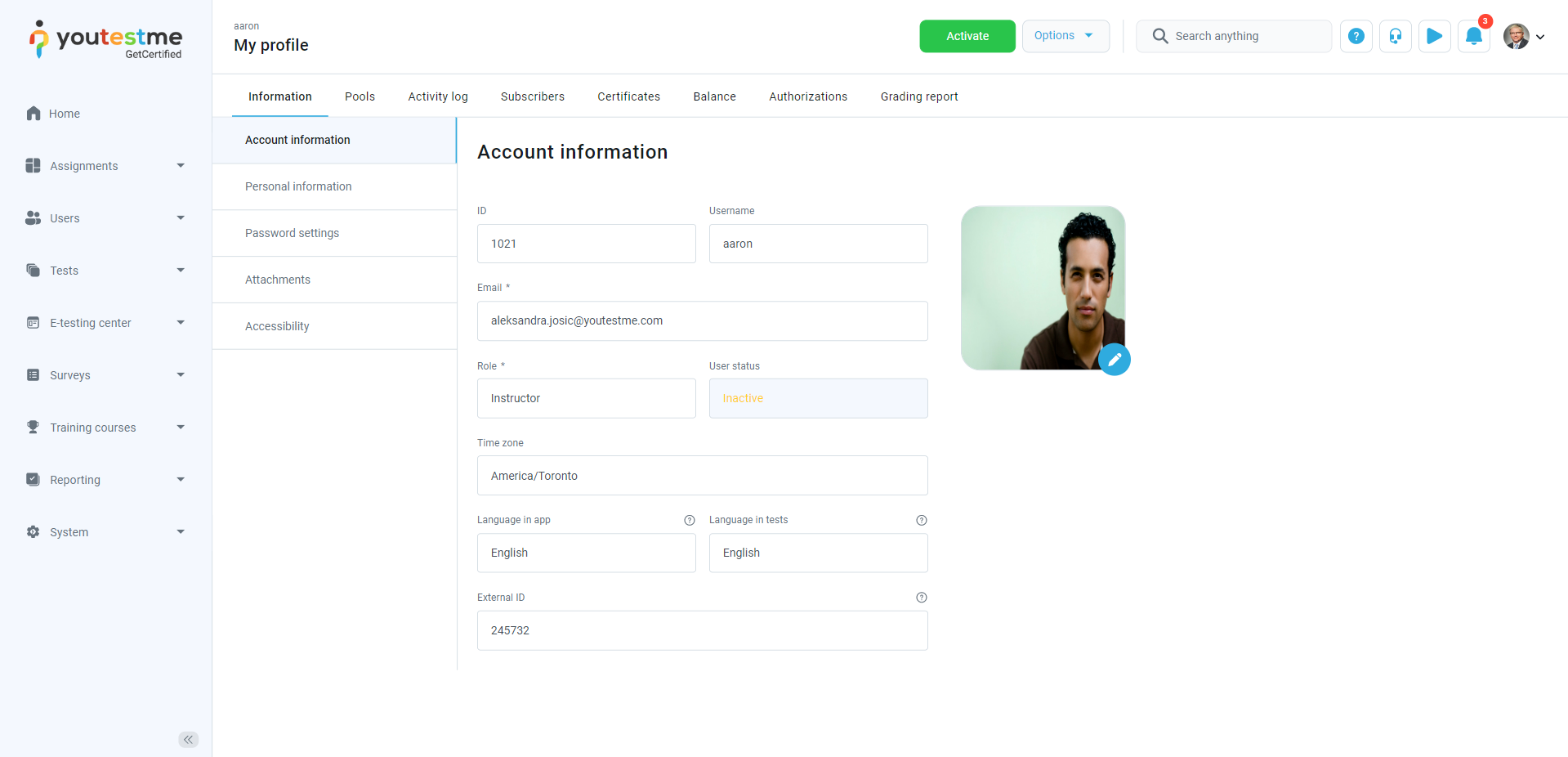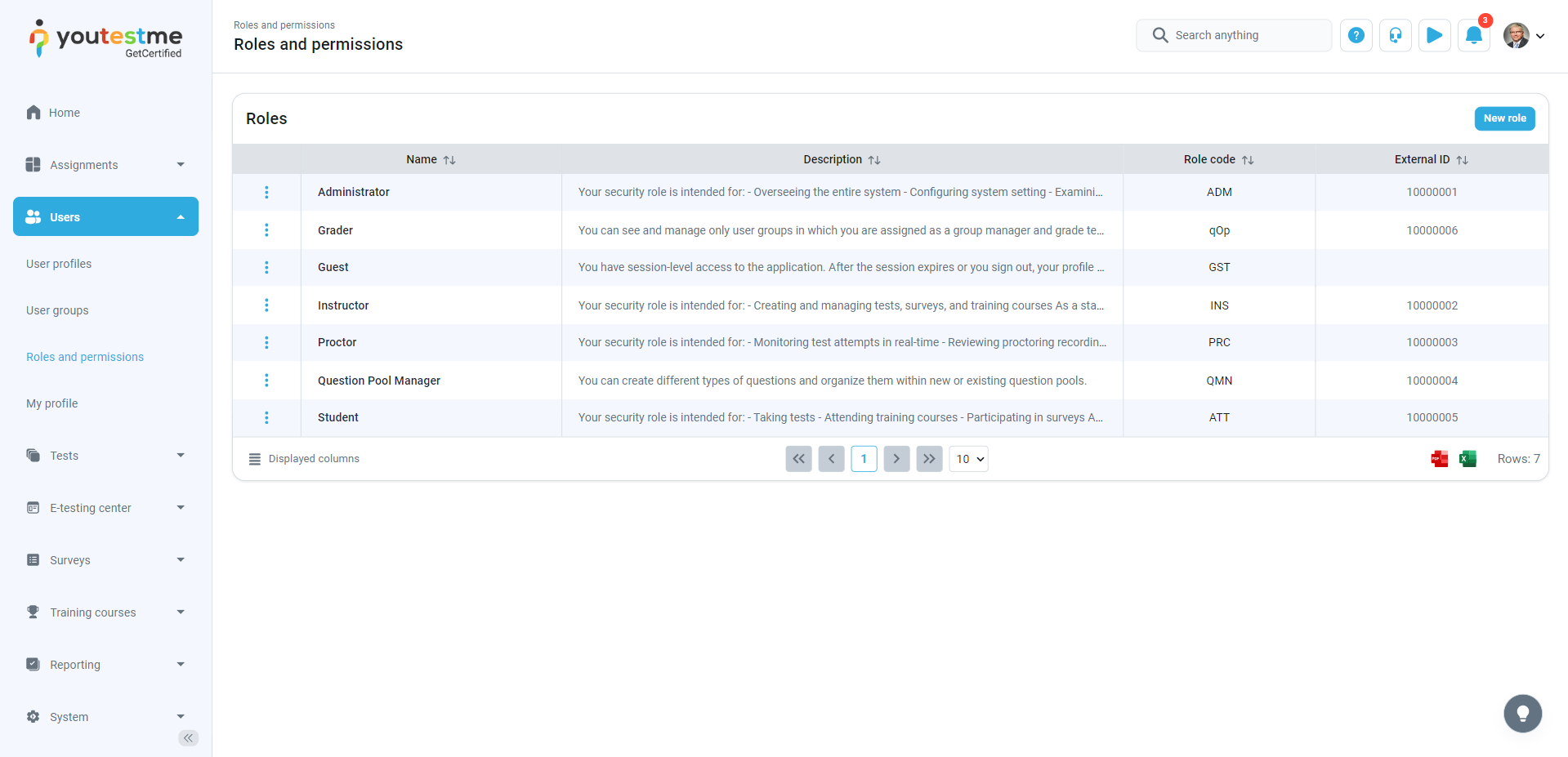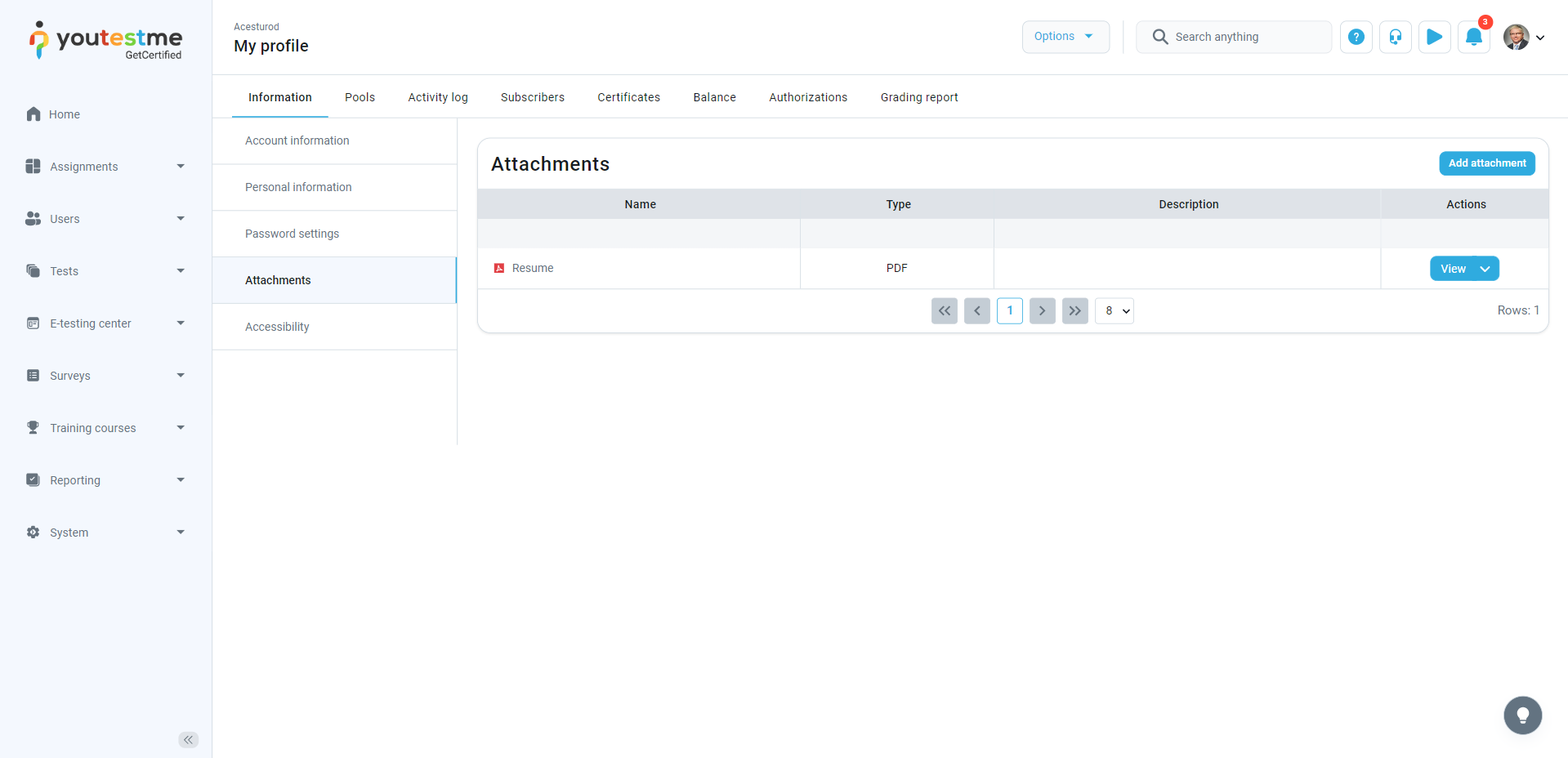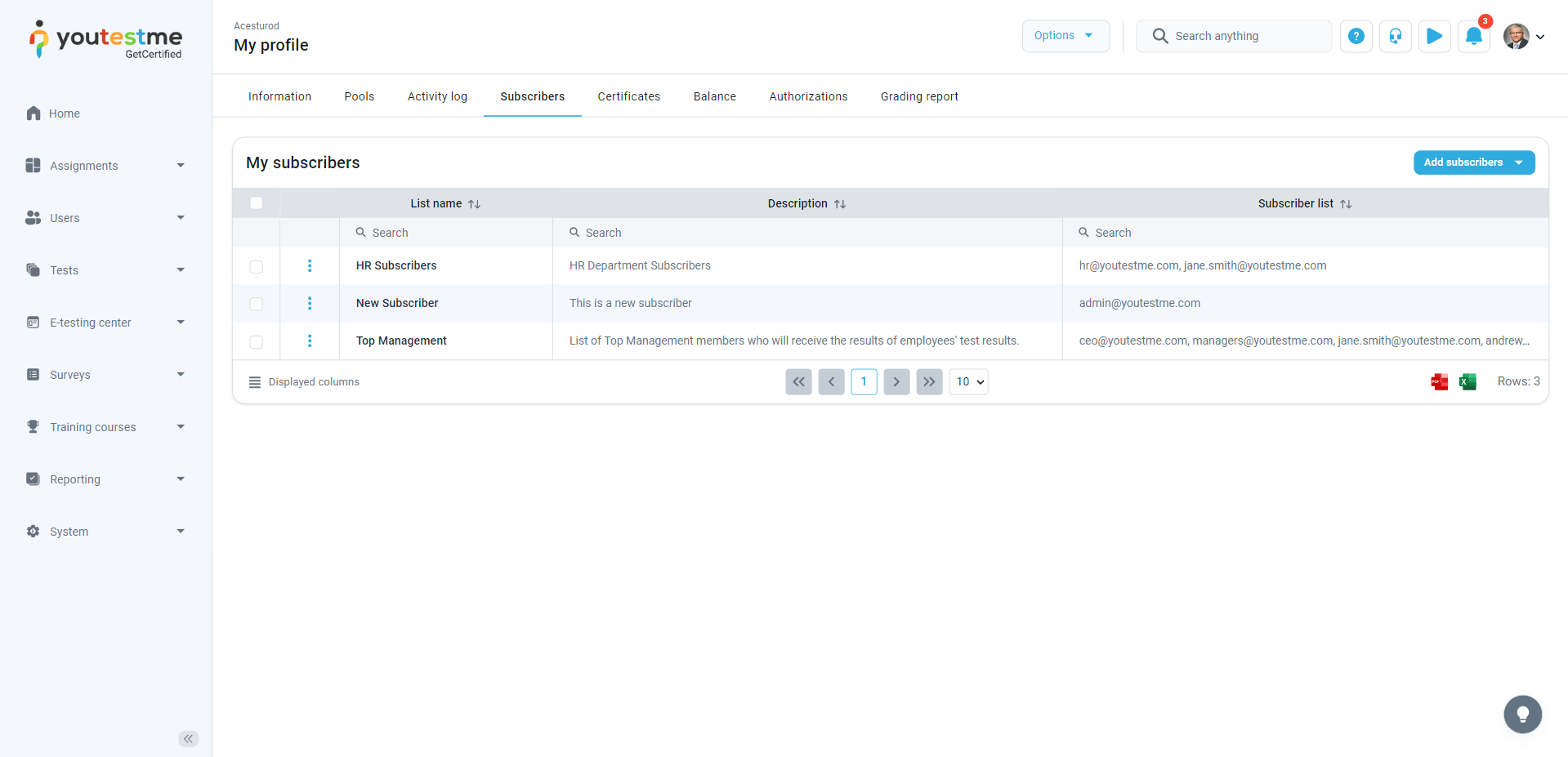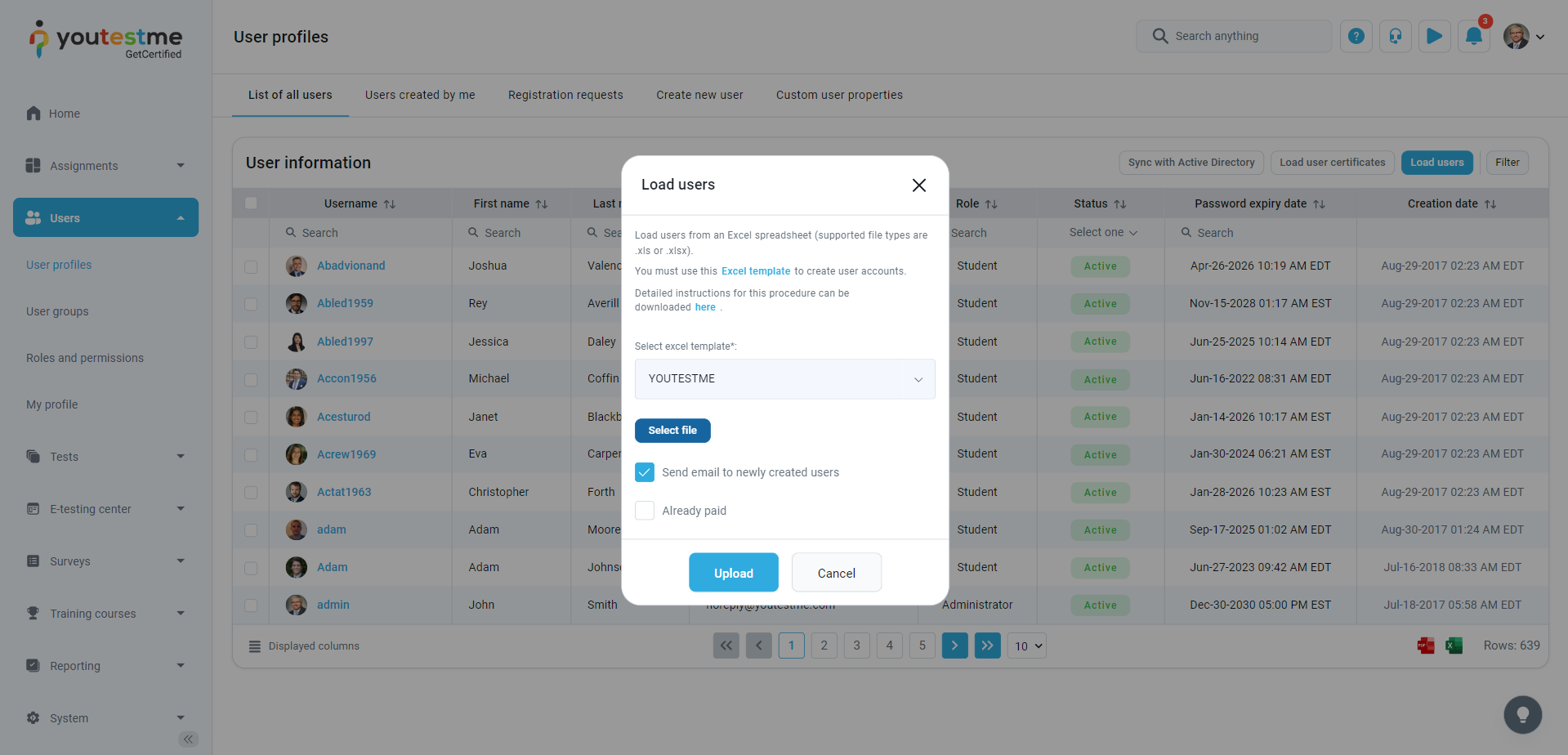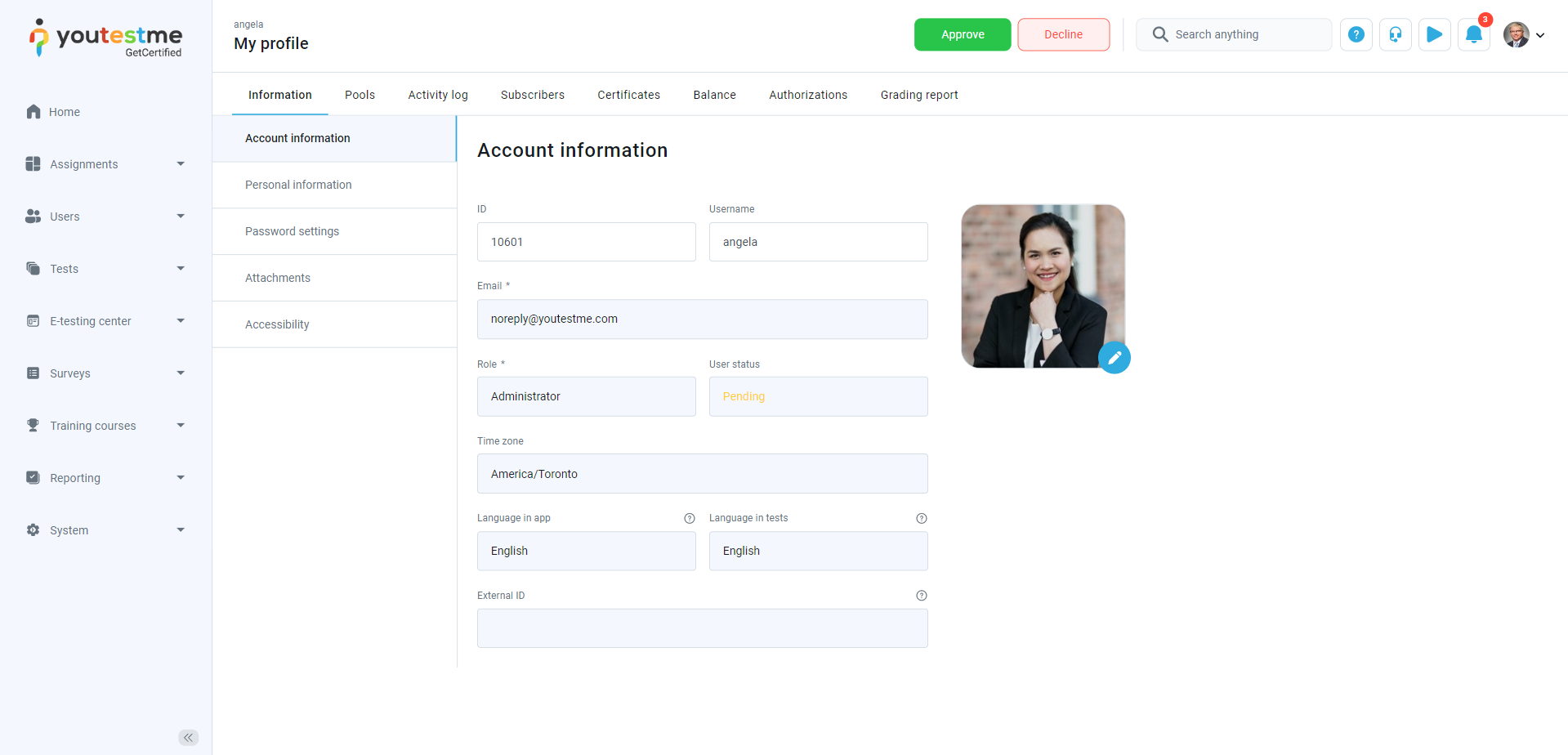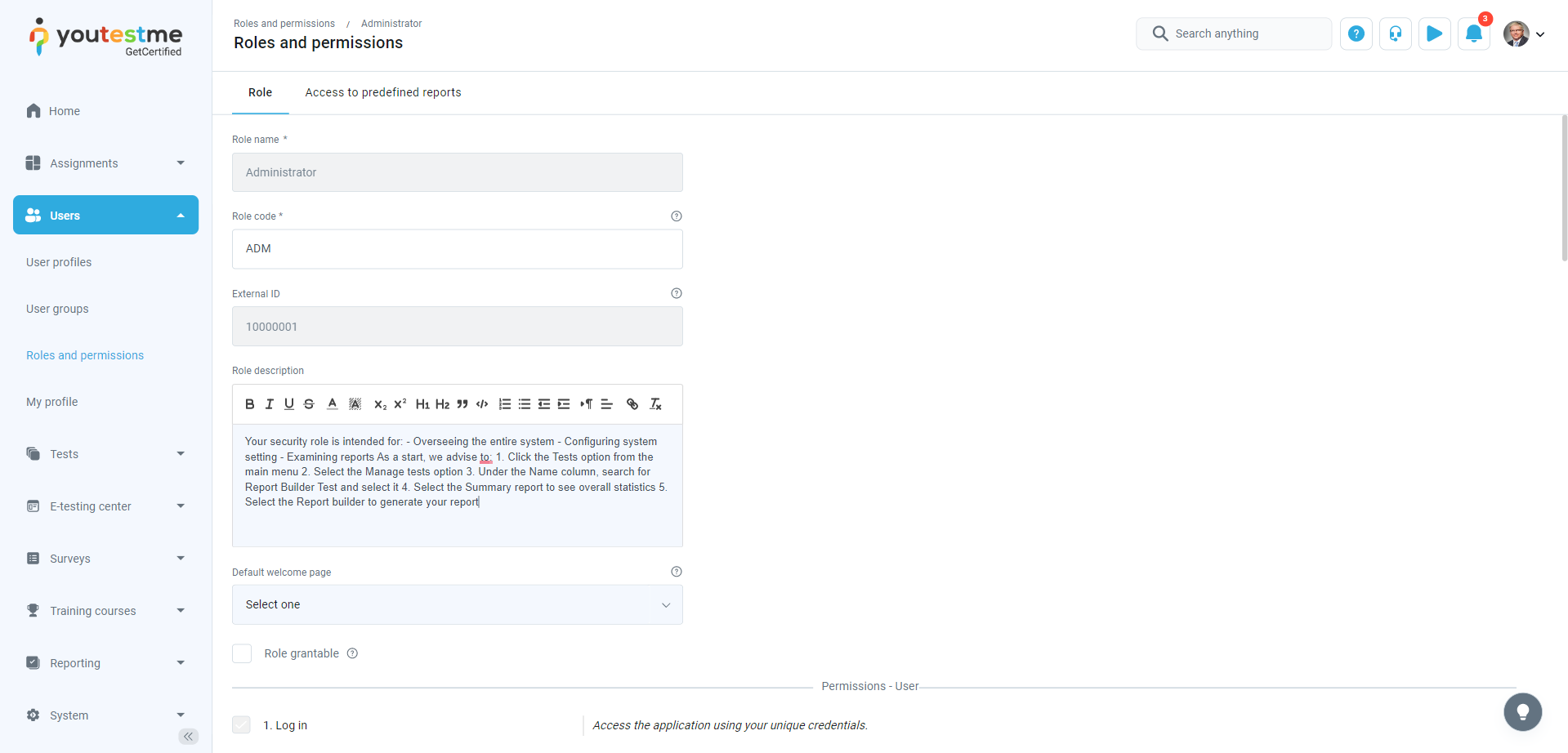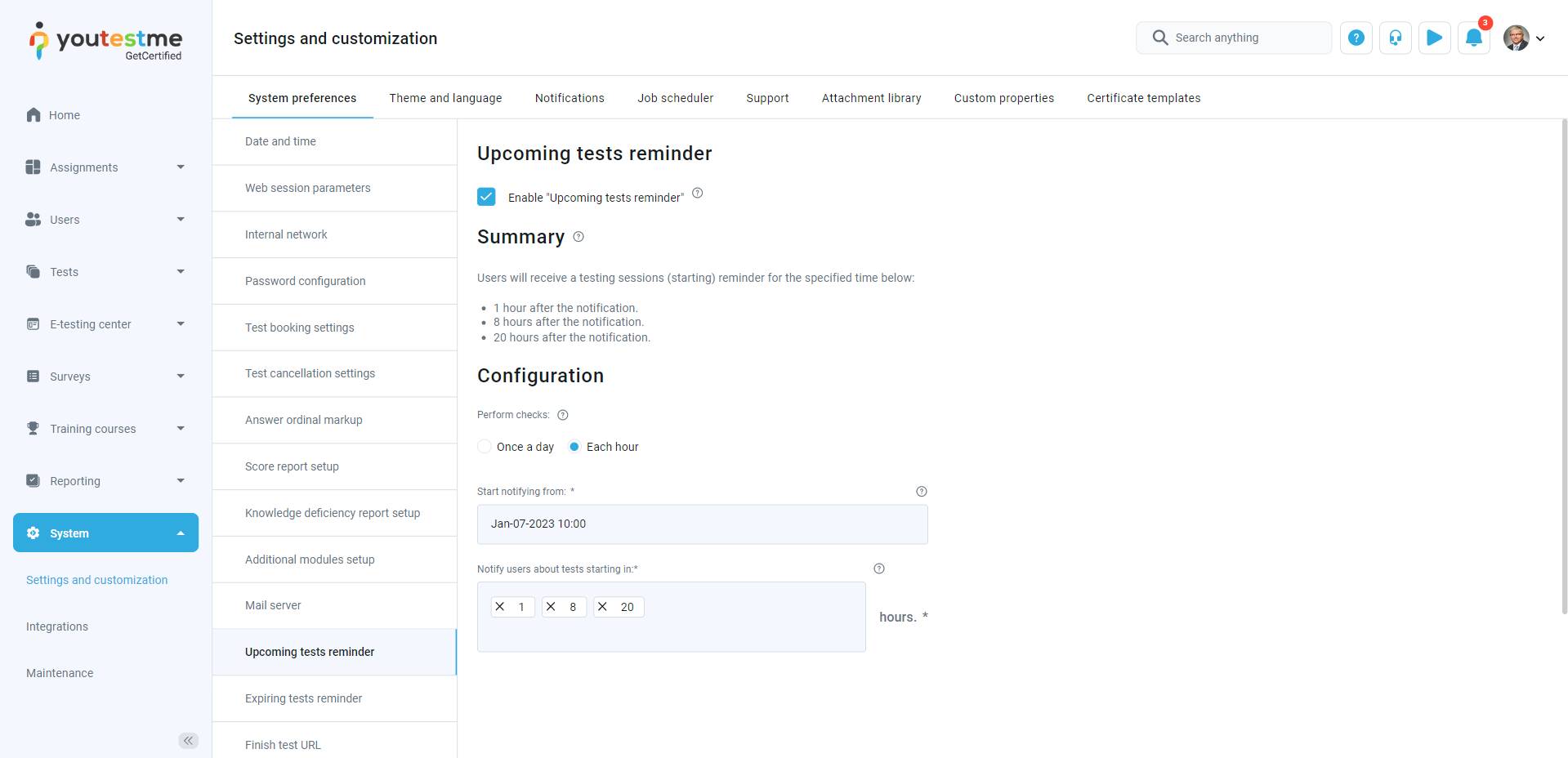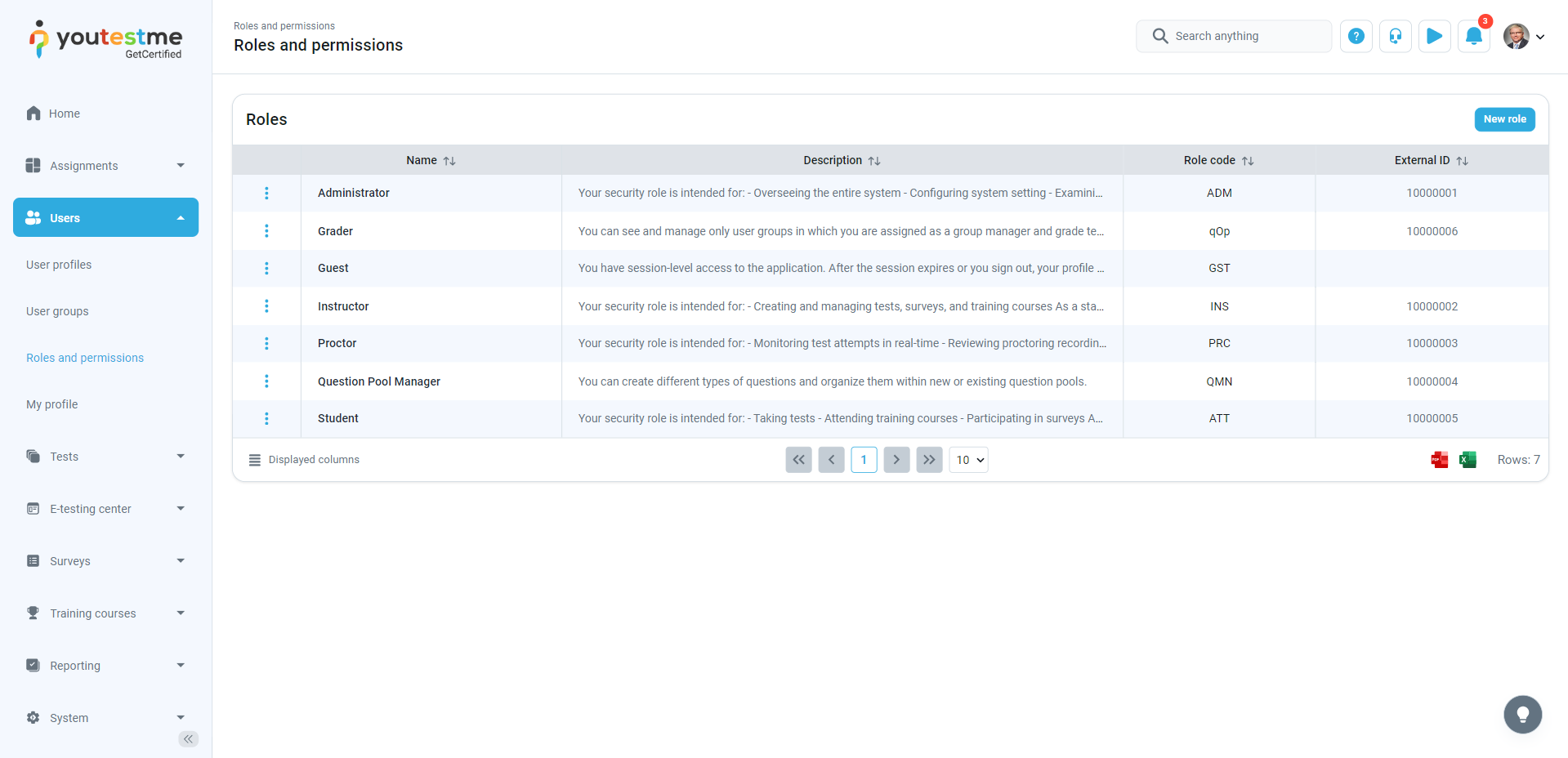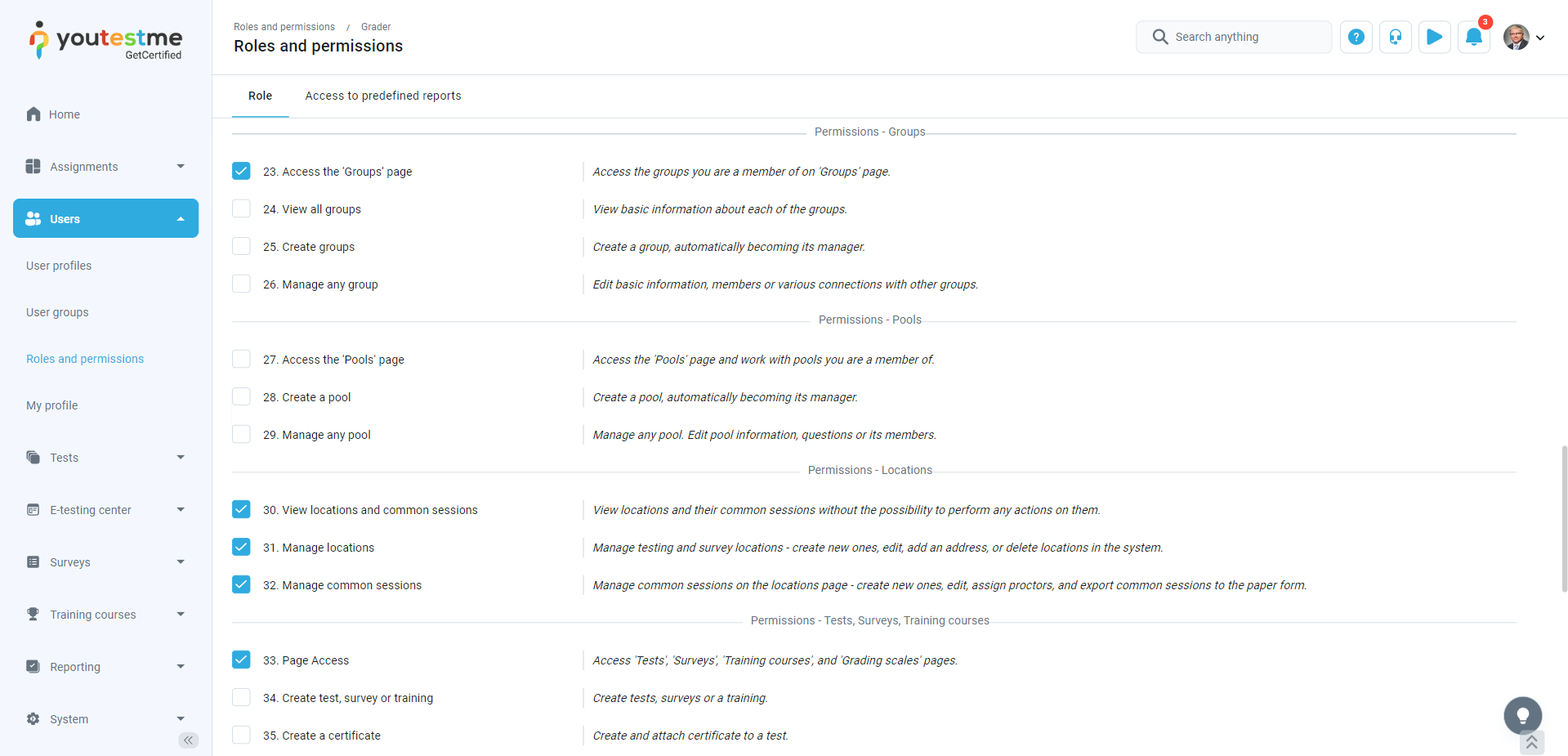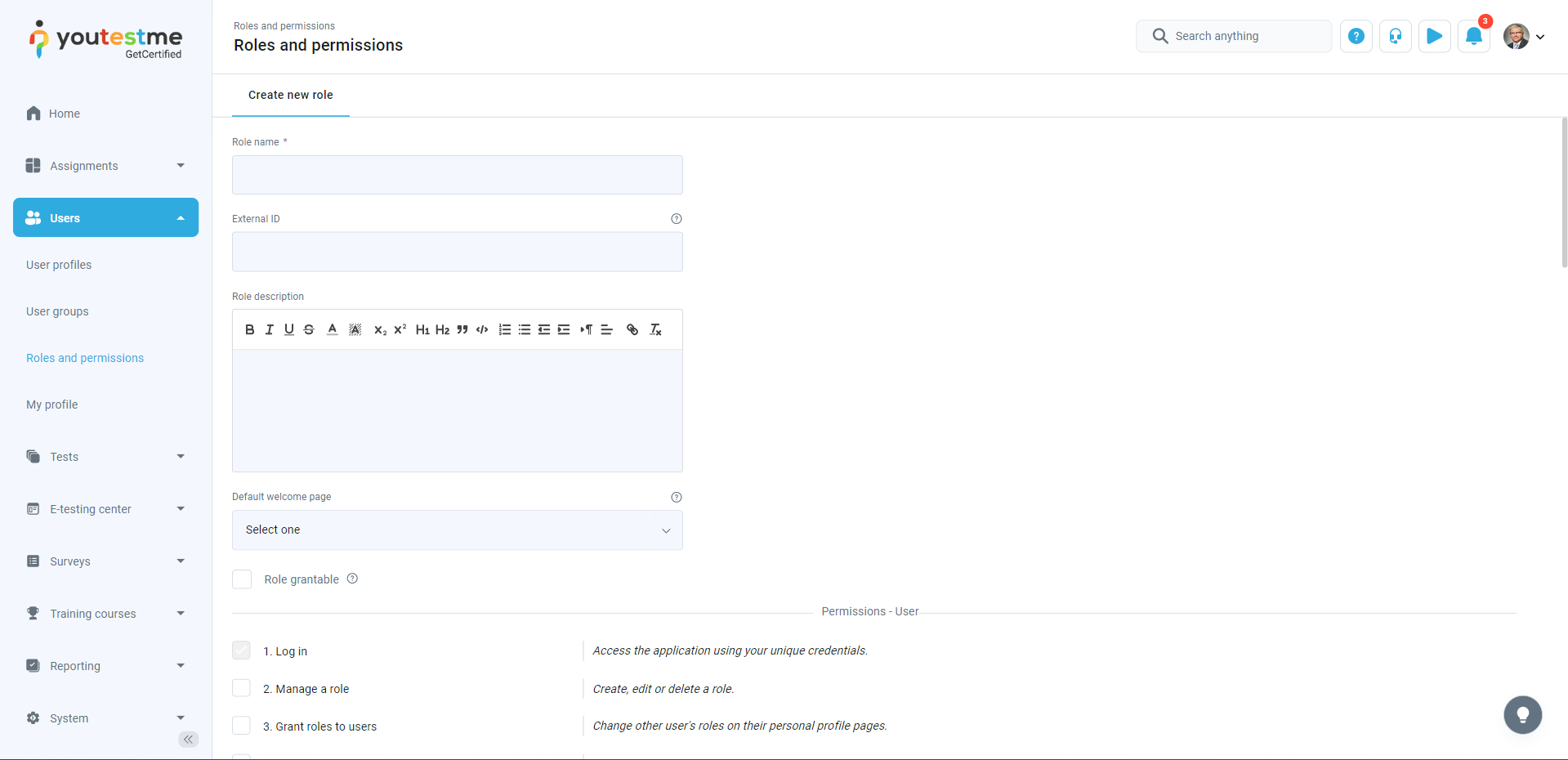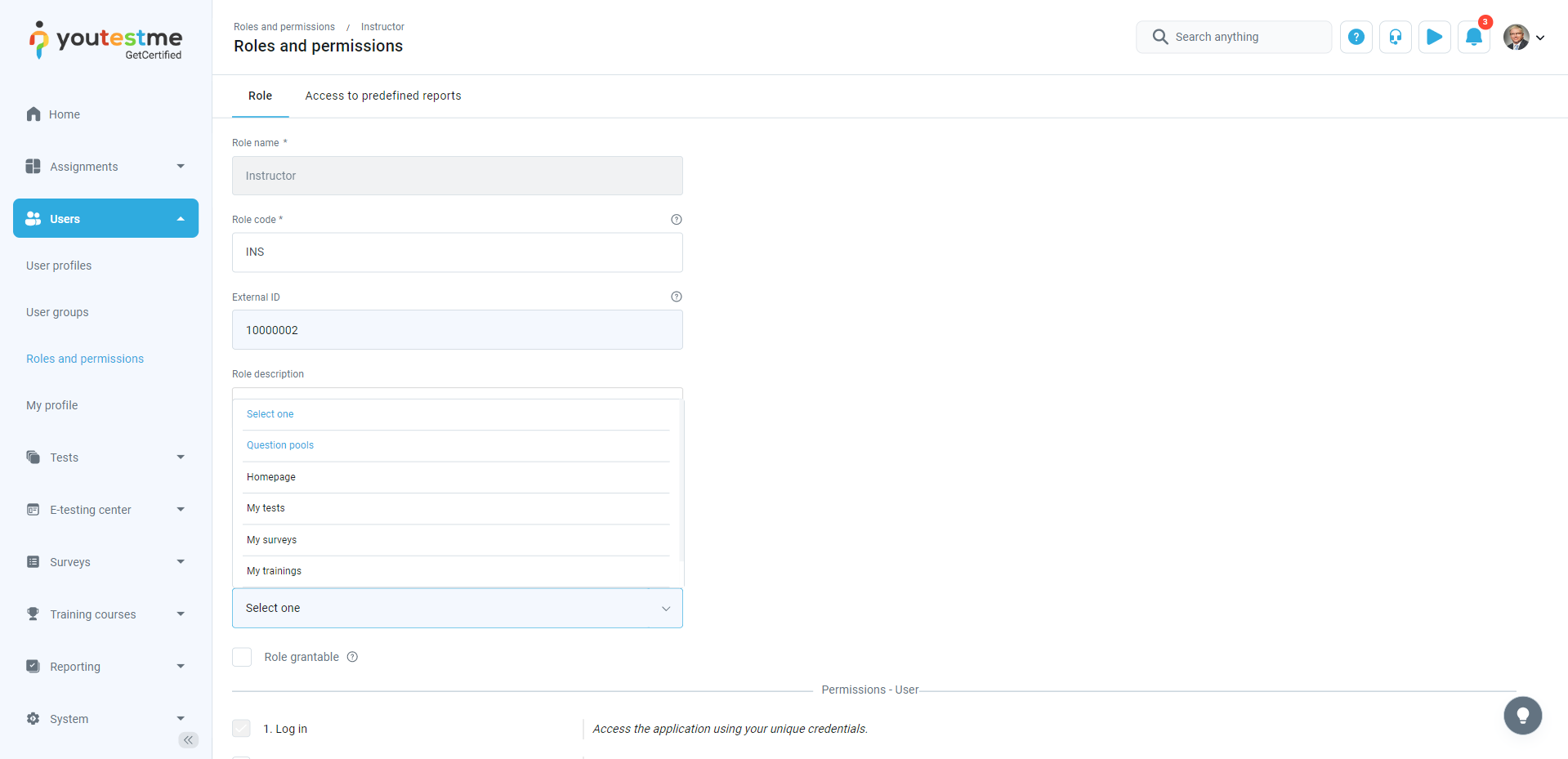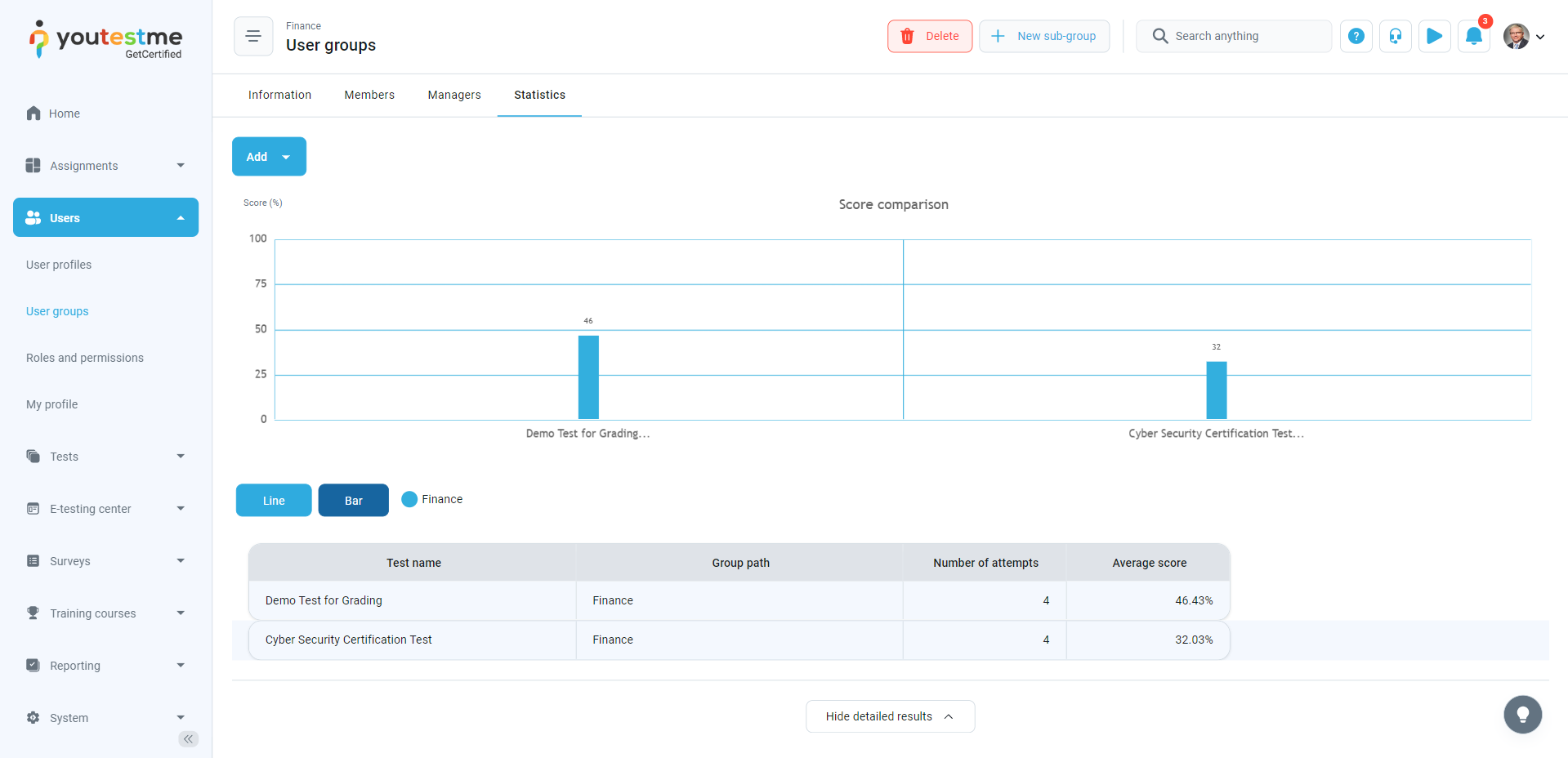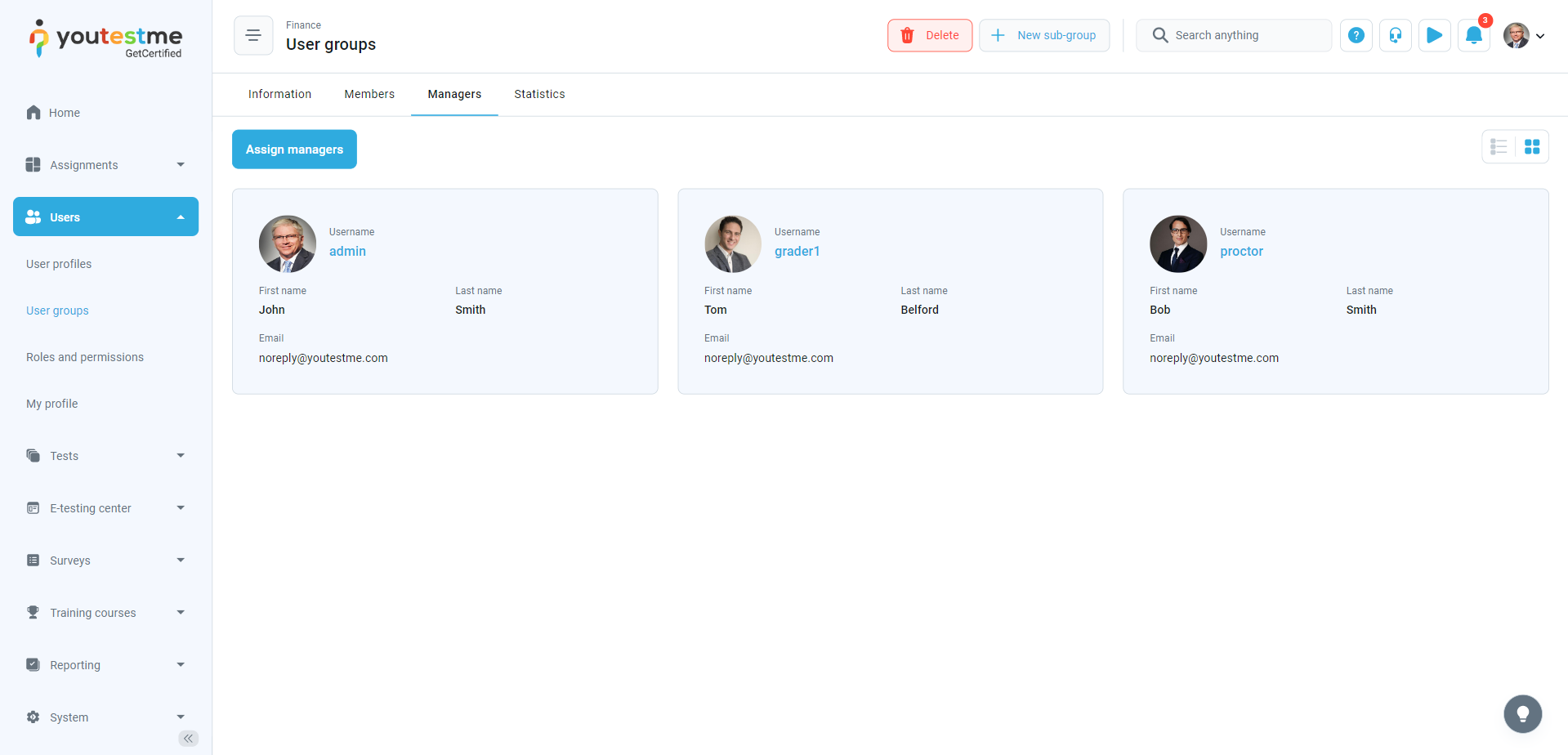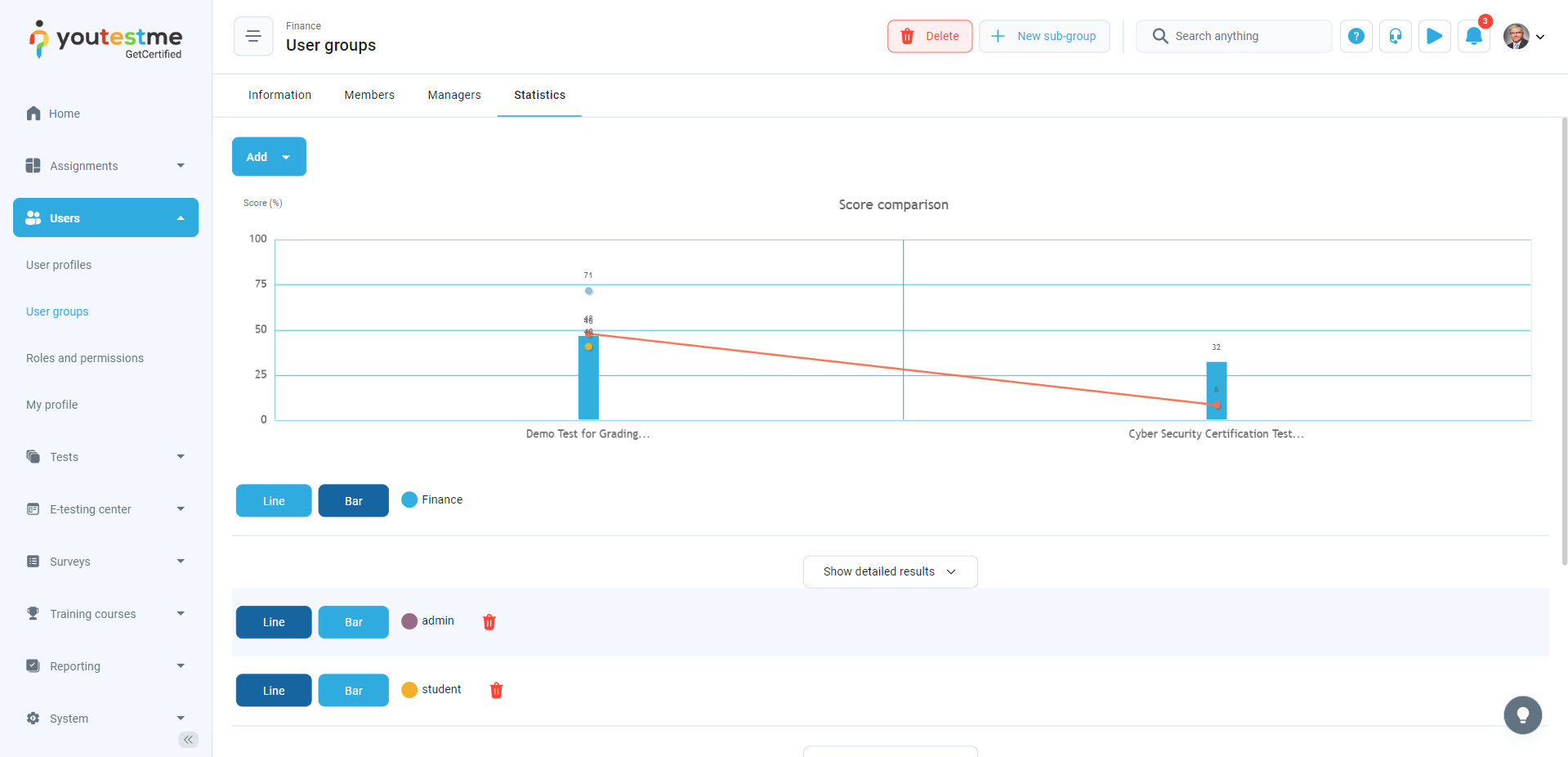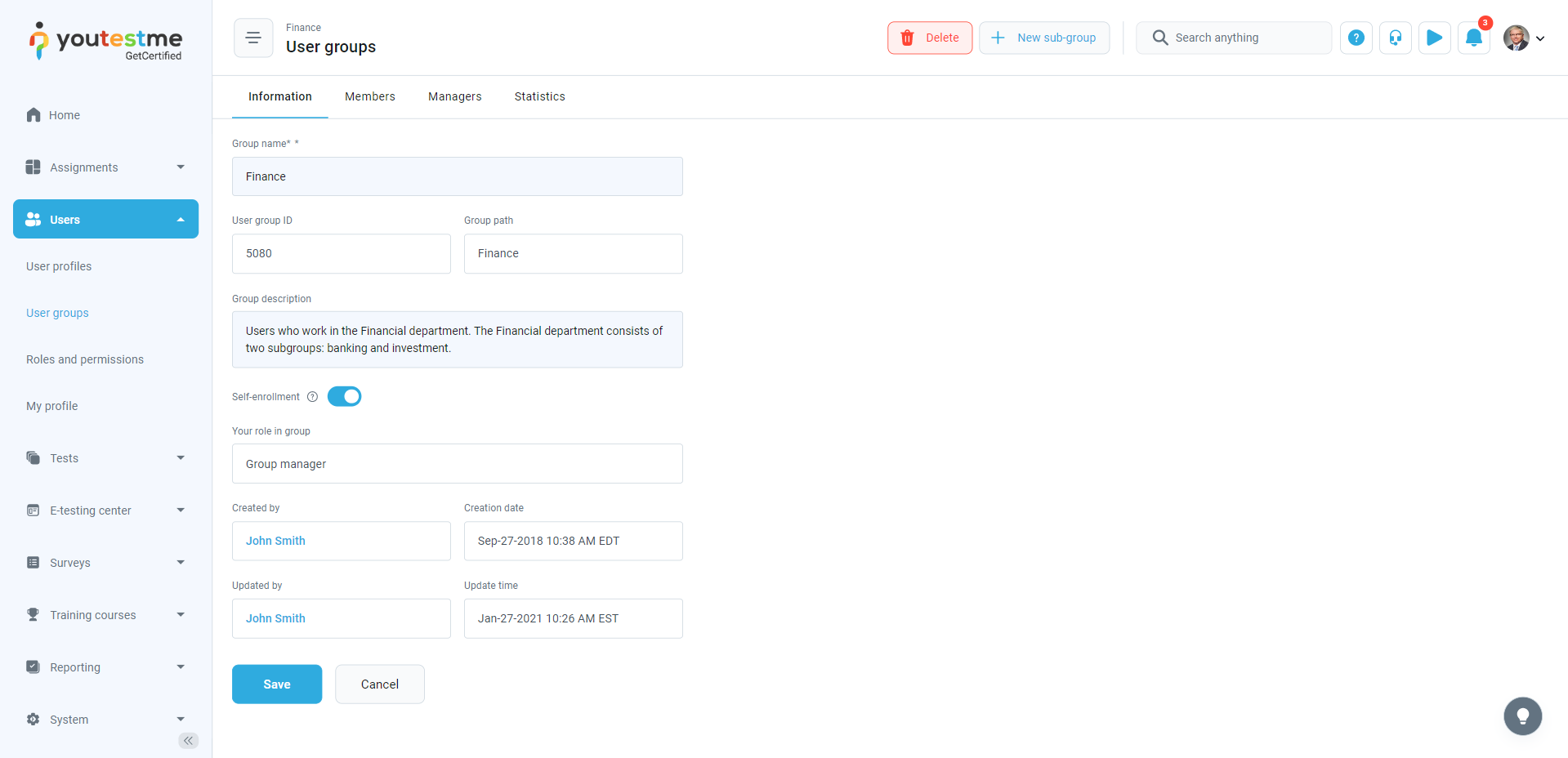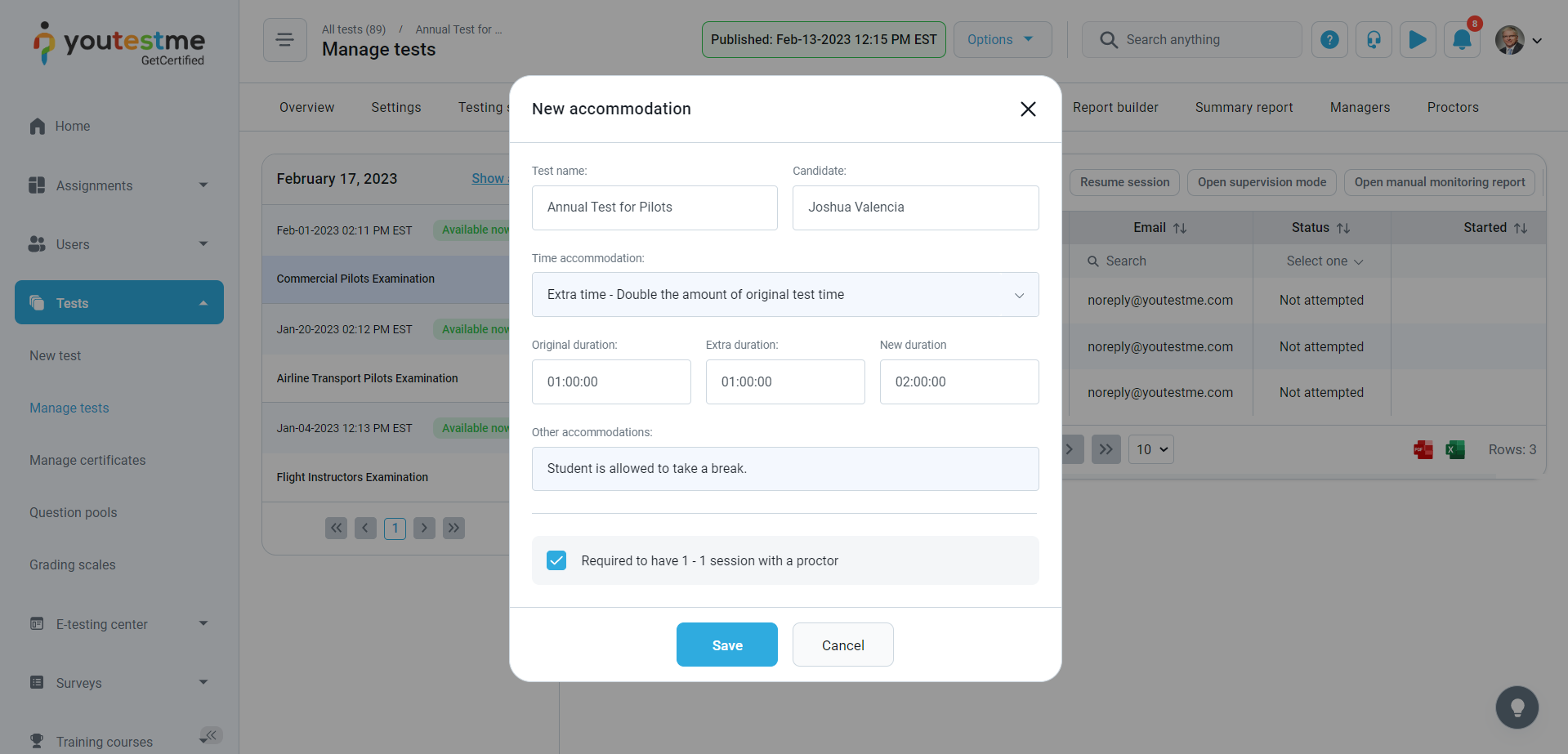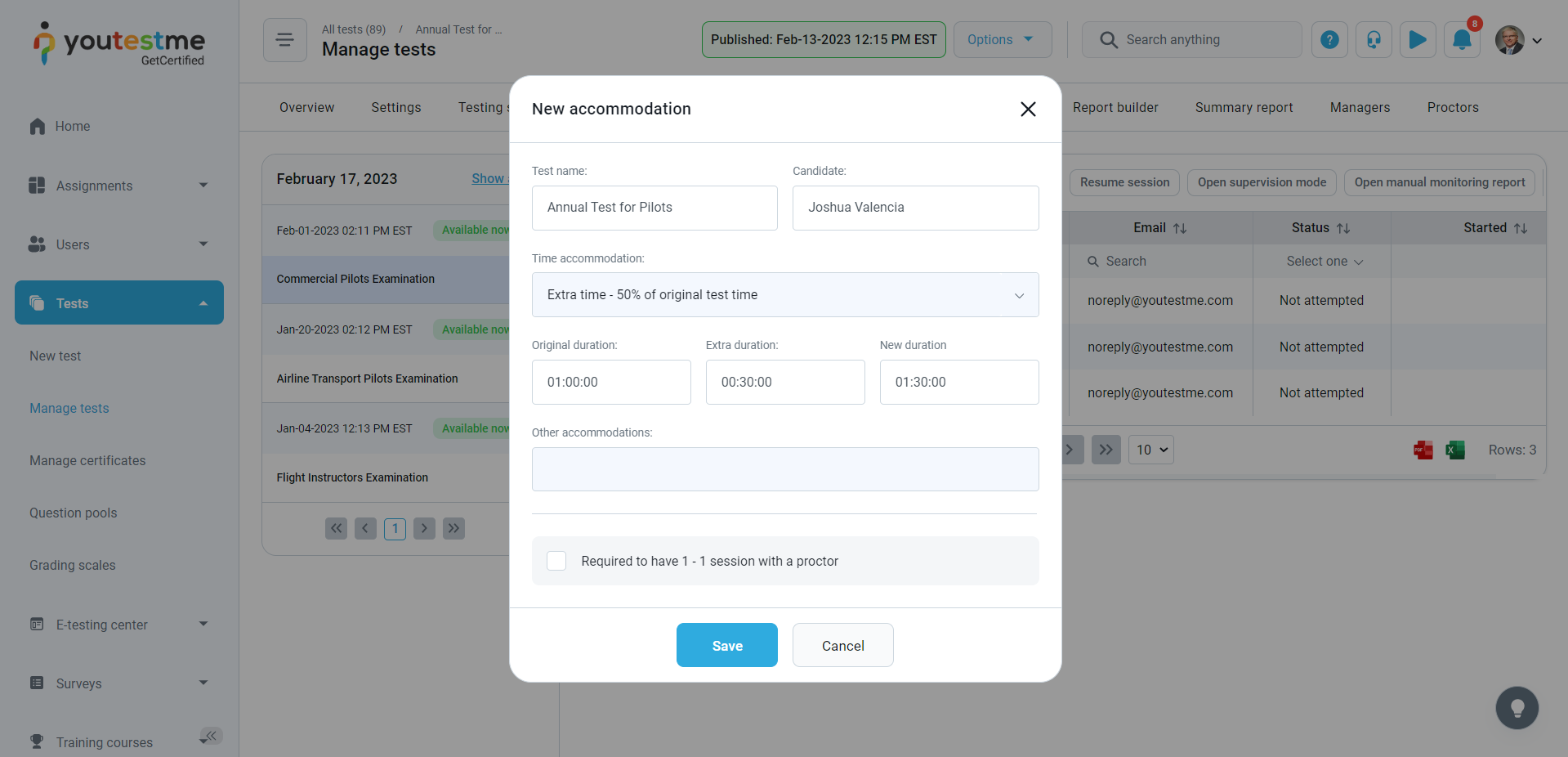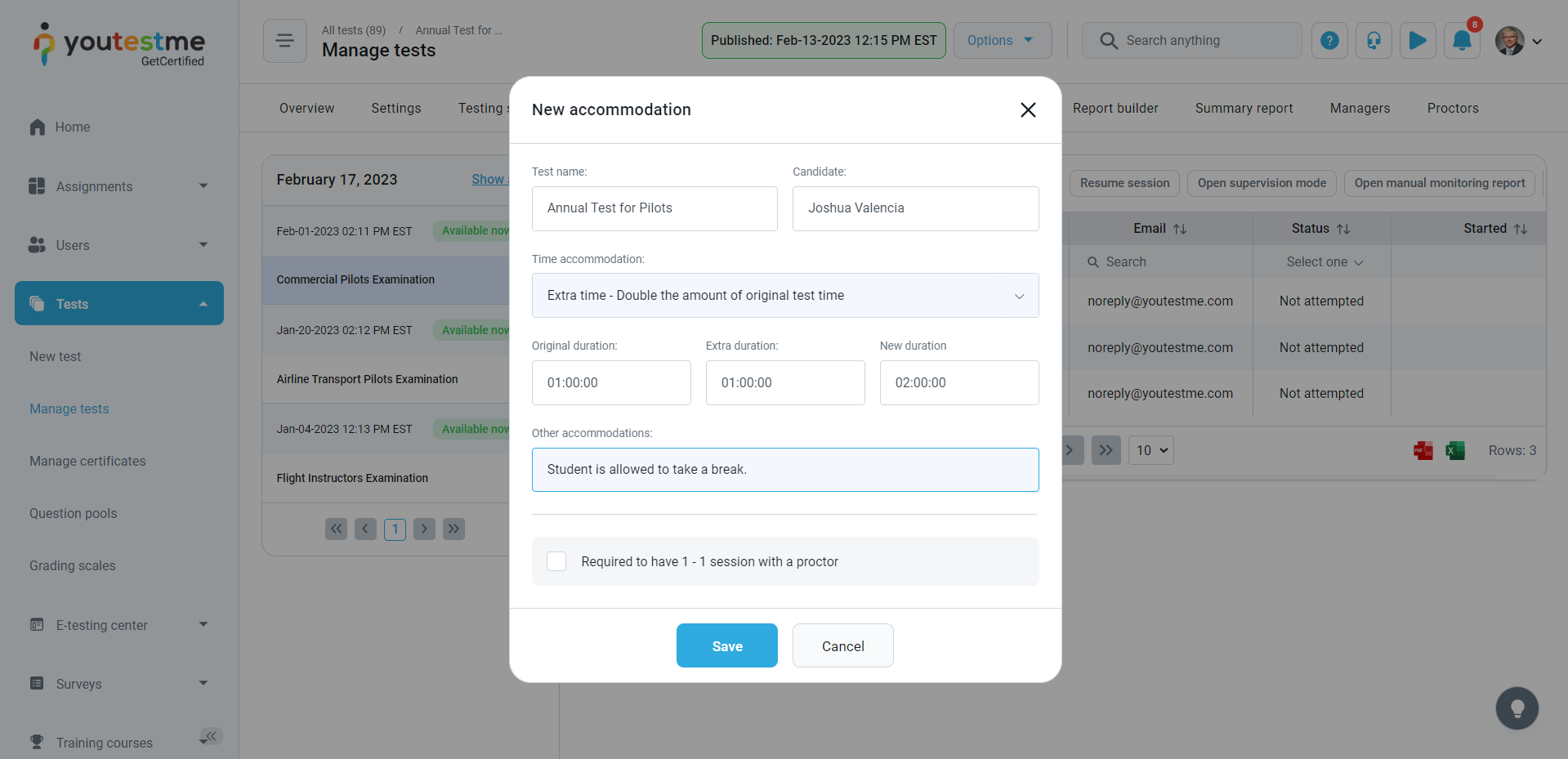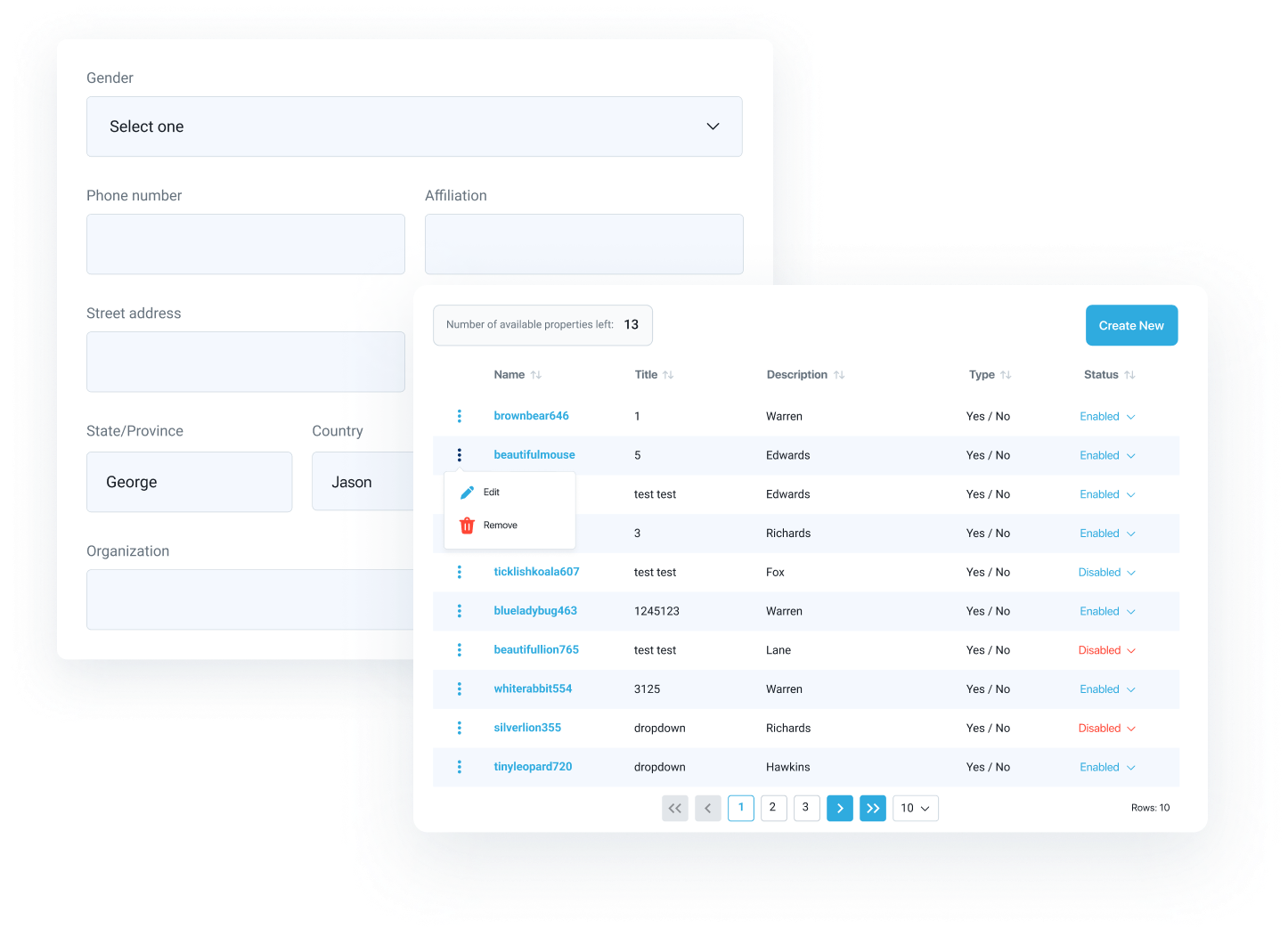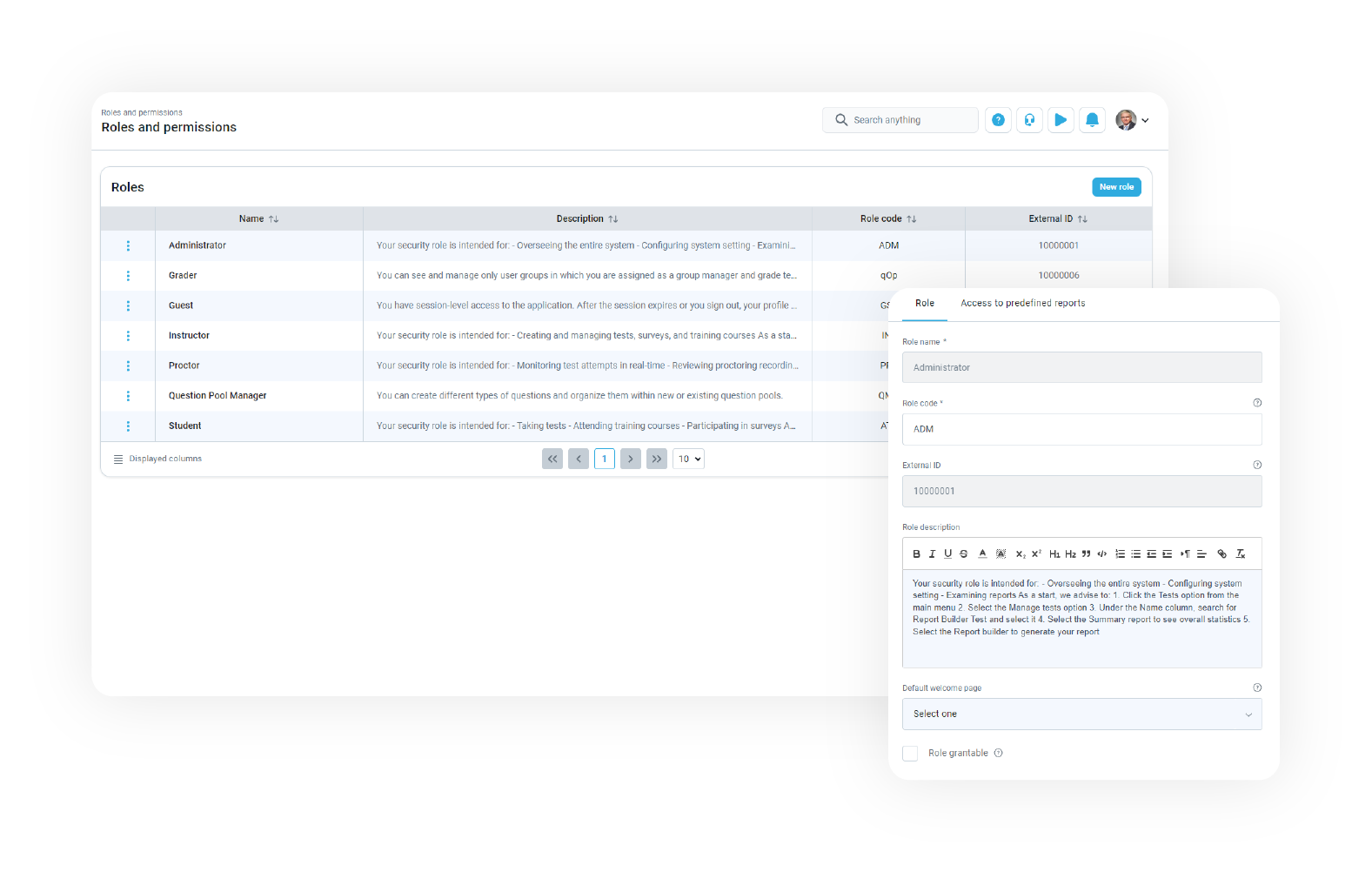Users
YouTestMe GetCertified simplifies user management while still giving you maximum flexibility for the configuration of user profiles, user roles and data.
Schedule a group to take a specific exam, generate statistical reports and compare candidate performance by the group.
User Management
YouTestMe GetCertified simplifies user management, while maintaining the highest level of flexibility for configuring user profiles, roles, and data.
Keep data archive about inactive users and groups
Control access to system functions and data using security roles
Attach notes and documents to user profiles
Get notified about the user progress by subscribing to their profile
Bulk upload user profiles from MS Excel fiels
Control the sign-up process by approving/rejecting registration requests
Customize welcome note to newly registered users
Automated email notifications and reminders
 Articles ▼
Articles ▼
Roles and Permissions
YouTestMe GetCertified features advanced access control to specific functions and data.
User roles formed based on the set of permissions that grant users different authorization rights within the application
Different authorization rights convey different levels of access
Predefined roles (administrator, student, proctor, and instructor) that can be edited
An administrator, a role that is by default allowed to create new and manage existing user roles and permissions
Controlled access, allowing the creation of an unlimited number of new custom roles with specific permissions and simply assign a security role to the user
Define default page redirection after login for each role
 Articles ▼
Articles ▼
User Organization
User groups allow you to group users and assign a group manager who can track the progress and performance of any user in their group. Groups can be assigned to any number of courses or tests, and any group member will be automatically enrolled in tests and training courses.
Create sub-groups to imitate the hierarchical organizational structure
Boost reporting functionality
Monitor certification progress by departments or divisions
Restrict access to sensitive data using the group manager assignment
Compare individual group member statistics to the group's average
Allow users to self-enroll in groups or permit managers to add new members
Direct access link for registration and group assignment
 Articles ▼
Articles ▼
Special Accommodations
Define special accommodations for users in certain scenarios. Currently available options:
1-on-1 session with a proctor
Extra time (double the amount of the original test time, provide the additional 50% of the original test time, or an extra hour)
Other accommodations (free form, for example, a student is allowed to take a break)
Custom User Properties
You can set up to 5 additional fields of the following type:
Yes / No
Text
Timestamps
Date
Number
Advanced User Roles
In addition to default roles, YouTestMe offers several advanced roles that imitate real-life organizational structures and roles that participate in exam management.
CSR (Customer service representative) - supports all activities regarding exam organization by managing users' profiles and information, tests, surveys, training courses, and common sessions, and creates special accommodations for candidates.
Grader - can grade and provide feedback on the questions of user groups in which it is assigned as a manager. Moreover, it can view the group's statistics, candidates in the testing session they manage, and their reports on test attempts.
Content manager - can access all options in question pools and exams. It is intended for creating and editing tests, surveys, training, questions pools, attachments, etc.
Analyst - intended to analyze all application data, examine reports, and create report templates.