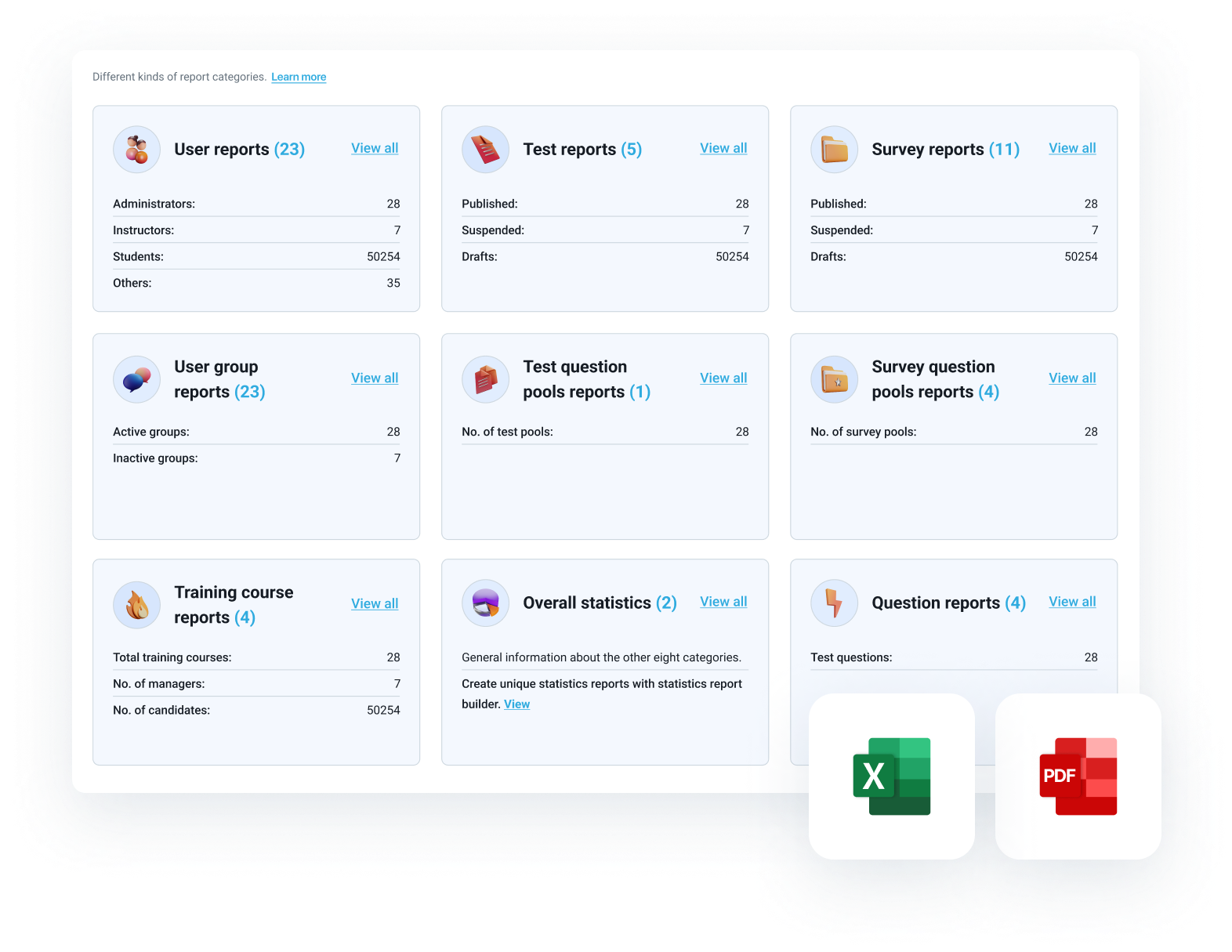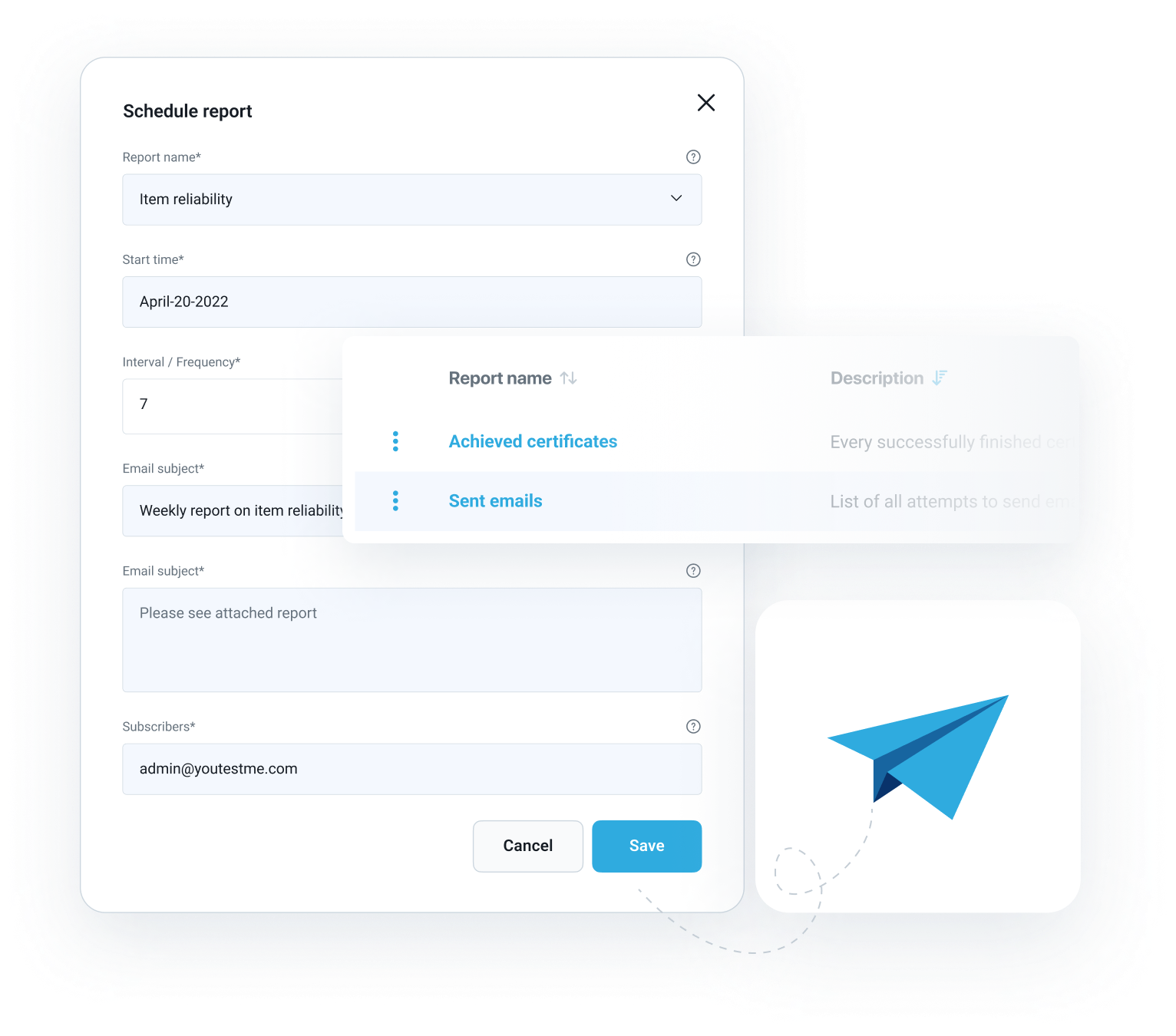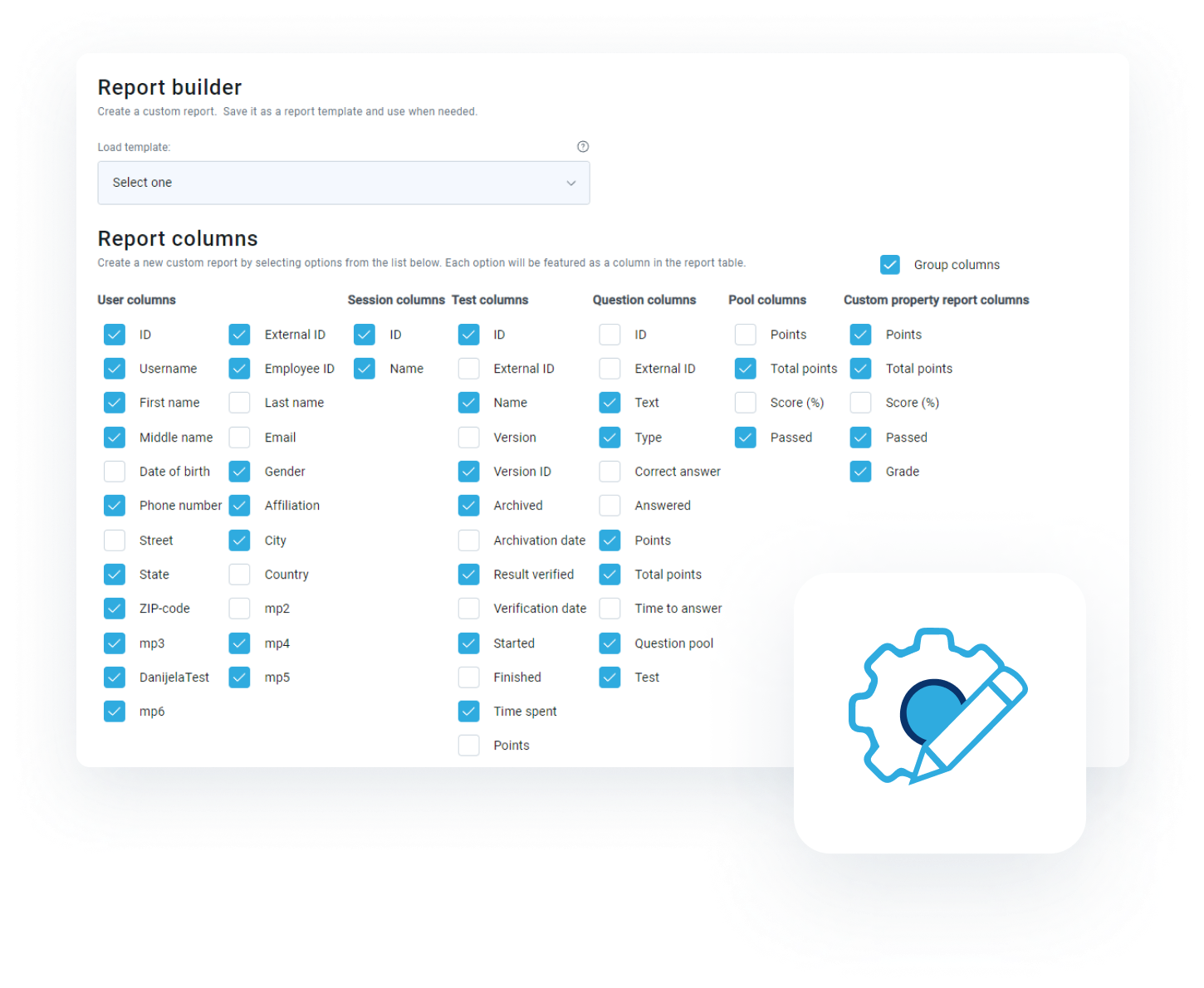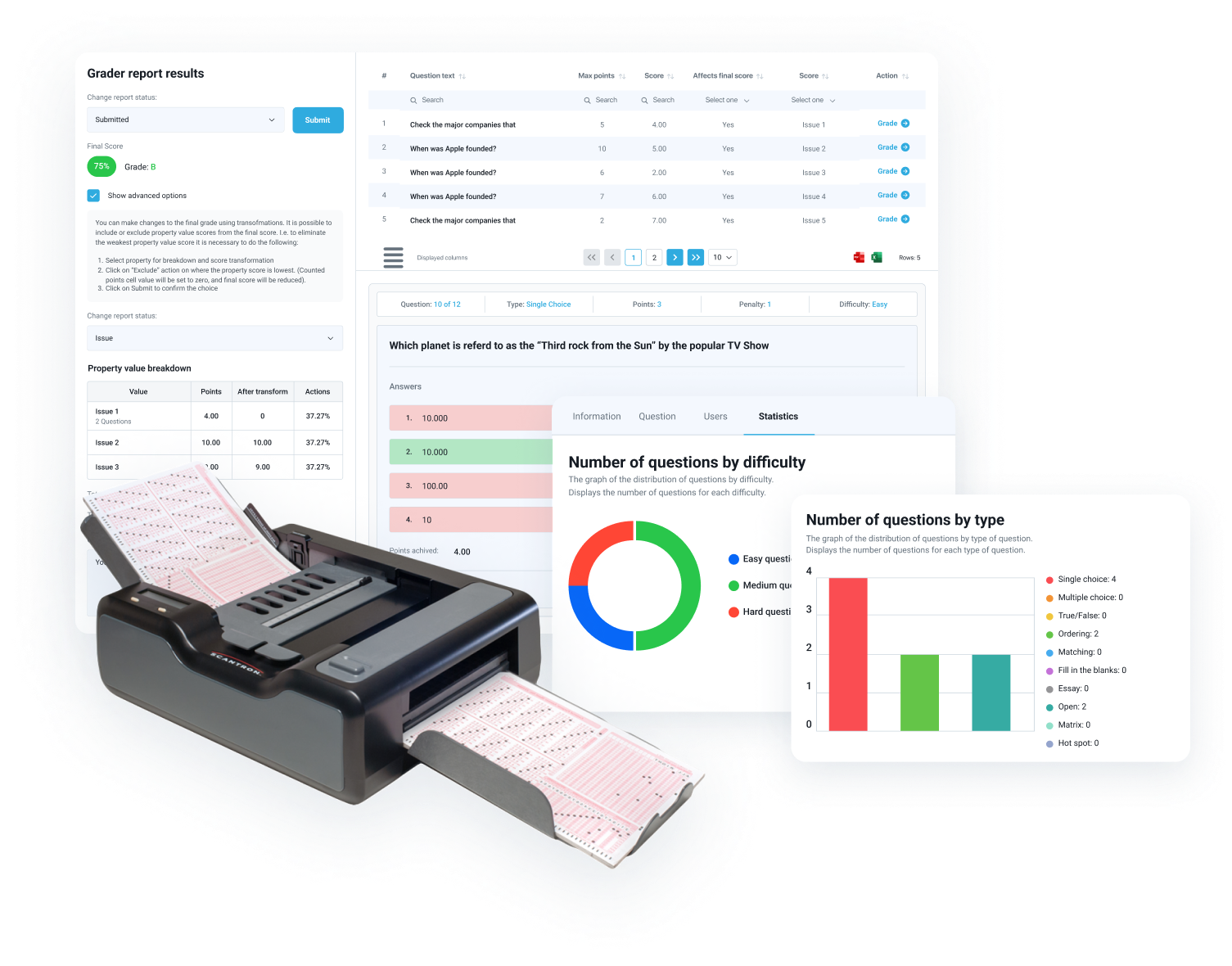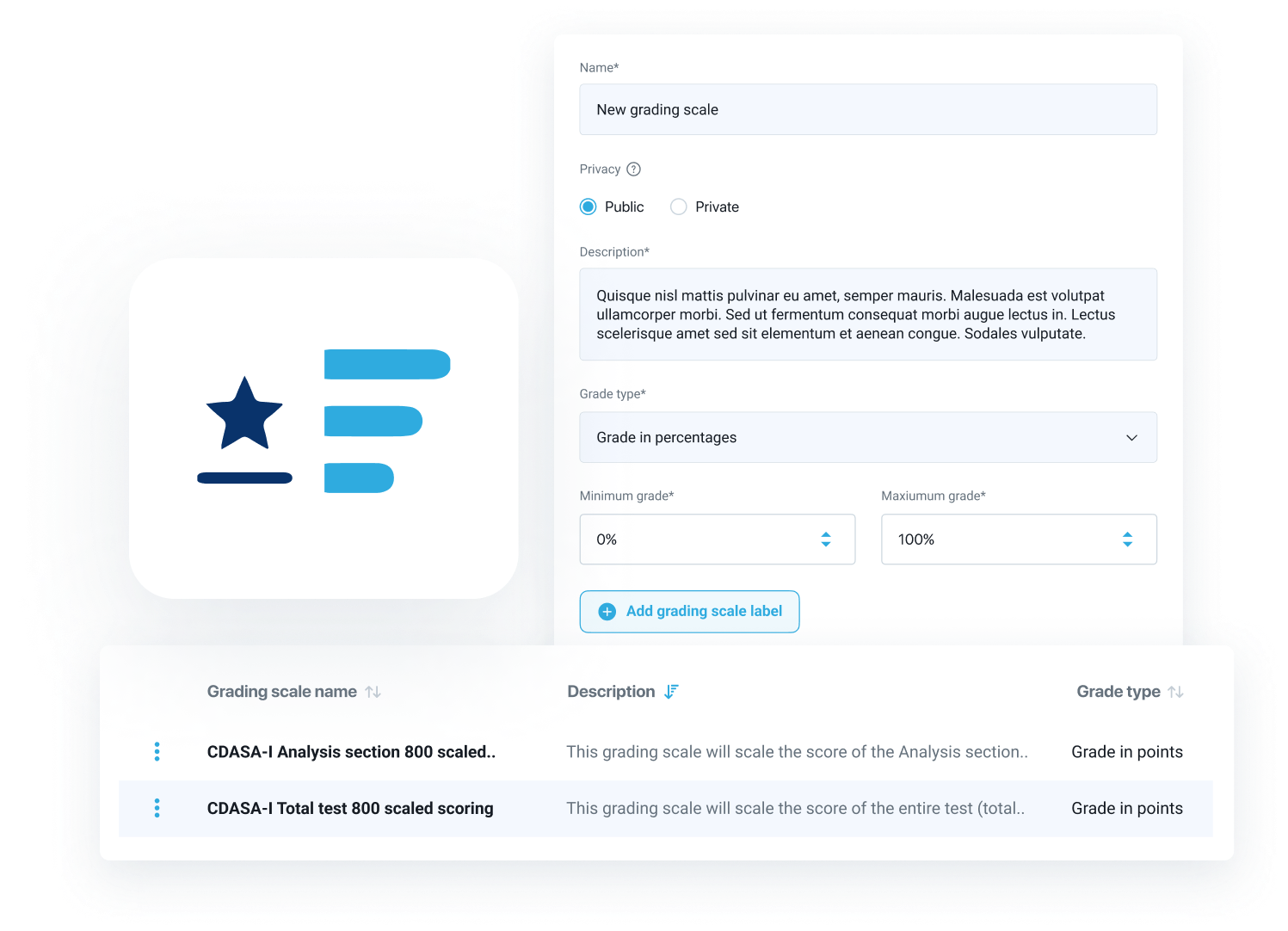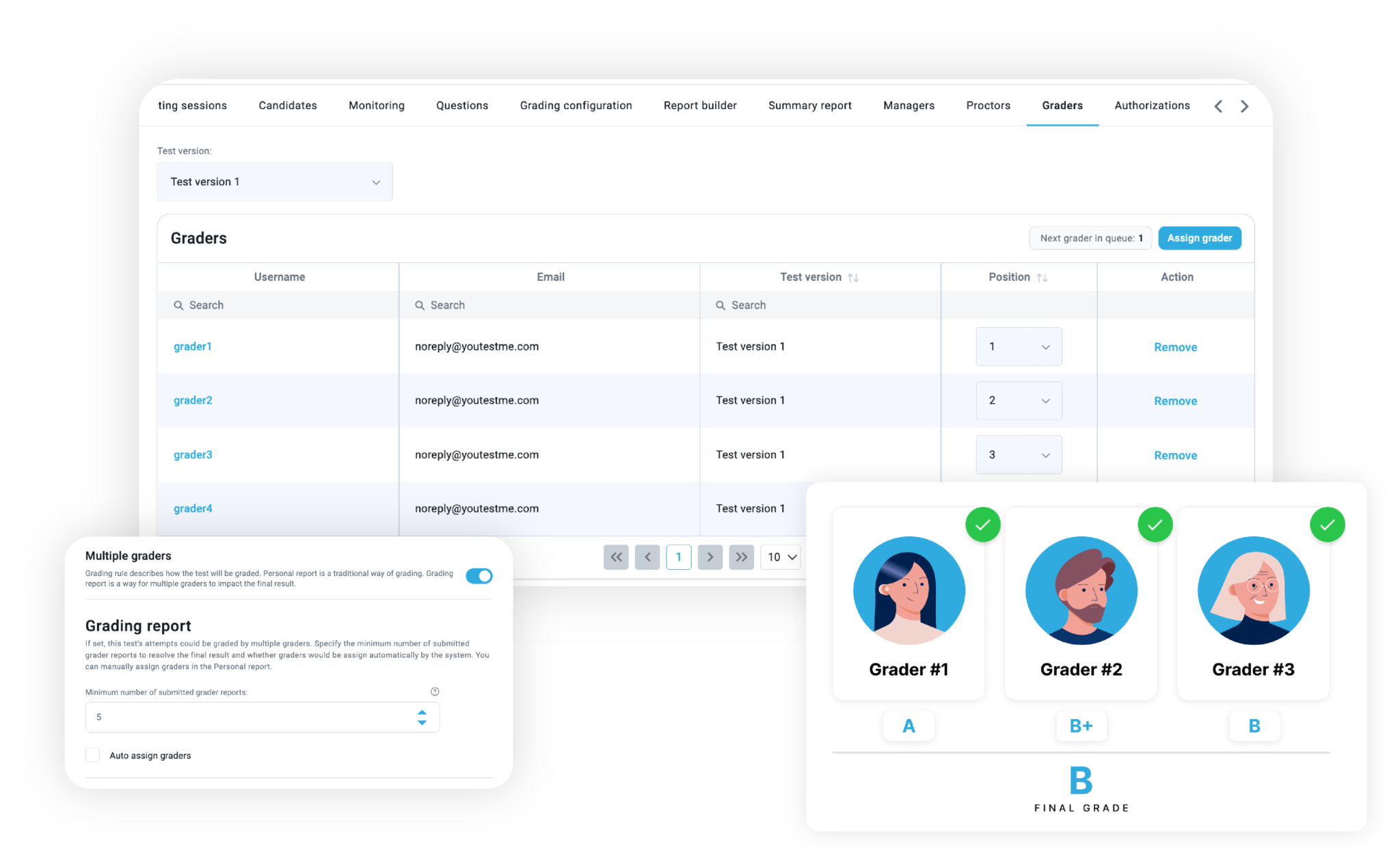Reporting
The reporting module provides over 40 types of predefined reports on users and tests and an indefinite number of custom-tailored reports generated using our Report Builder and advanced search options. Advanced analytics include results processing broken down by user groups or testing locations, test analysis and item reliability, while delivery mode may range from in-application notifications, emails to paper reports.
Predefined Reports
YouTestMe features over 40 predefined reports with detailed information about users, tests, questions, and training courses. Some of the most used reports are:
Automatically generate tests using the Test generator
Create tests manually by selecting questions from the question pools
Use test templates for quick test generation
Easily clone the existing tests
Create a computer-based or paper-based test
Enable scientific calculator for test-taking
Add custom certificate templates
Scheduled Reports
Report scheduling in YouTestMe GetCertified system allows you to set up specific parameters to deliver the existing standard reports strategically. This automated reporting solution enables the efficient and consistent distribution of the relevant information. When scheduling a standard report, you can set its following content, subscribers, sending time and frequency.
Use our scheduled reports to:
Increase the productivity of your users
Improve organization within your institution
Make more sophisticated reports
Deliver more reports in the same amount of time
Report Builder
For more specific insight into test statistics, use our Report builder module to create flexible and unique reports by using advanced search filters for choosing the necessary data. This feature also enables the efficient comparison of tests and analysis of individual test items.
Customized reports can be generated based on test information regarding:
Users
Testing sessions
Test result and status
Questions
Question pools
Test sections
Test section groups
Scantron Results Scanner
Allow your candidates to take tests on paper at any location, and then import results back to the system without any data loss. YouTestMe GetCertified fully supports Scantron bubble sheet scanning outputs, which is the most used standard for collecting printed test results.
Generate unique test versions for each candidate
Export papers and distribute them to candidates
Scan bubble sheets with the Scantron scanner and import results into YouTestMe GetCertfied
Examine reports in YouTestMe GetCertfied
Grading Scales
Create customized test and survey grading scales for evaluating the performance of your users. This feature allows you to:
Choose the optimal type of scale (in percentages
or points)
Add unique grading labels to them and define
their scope
Control users' access and permissions to edit grading scales
Connect the scales to existing or new tests/surveys
Grade by custom question properties: define grading rules of questions with custom properties used for labeling and efficient filtering questions through question pools
Multiple Graders
The Multiple Graders module enables assigning multiple graders to mark the candidate’s attempt or set up the system to assign graders and automatically distribute the amount of work. It is possible to define the maximum number of points graders can provide and allow them written feedback. This module eliminates bias from grading and improves the reliability of the grades.