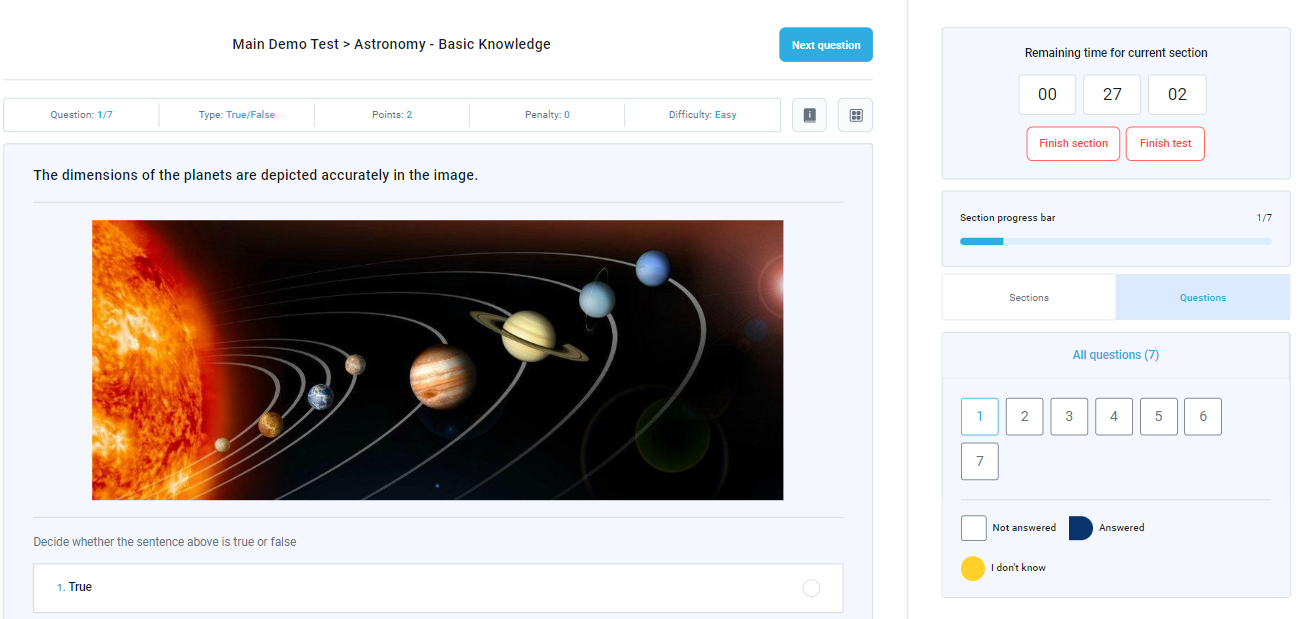This article explains how to change the display of multimedia content attached to the test questions.
Images in the default preview of the questions are clickable so that the candidate can change its display:
Once the candidate clicks on any spot of the image, it will be enlarged, and he will be able to zoom in or out:
For more useful instructional materials, please check the following links: