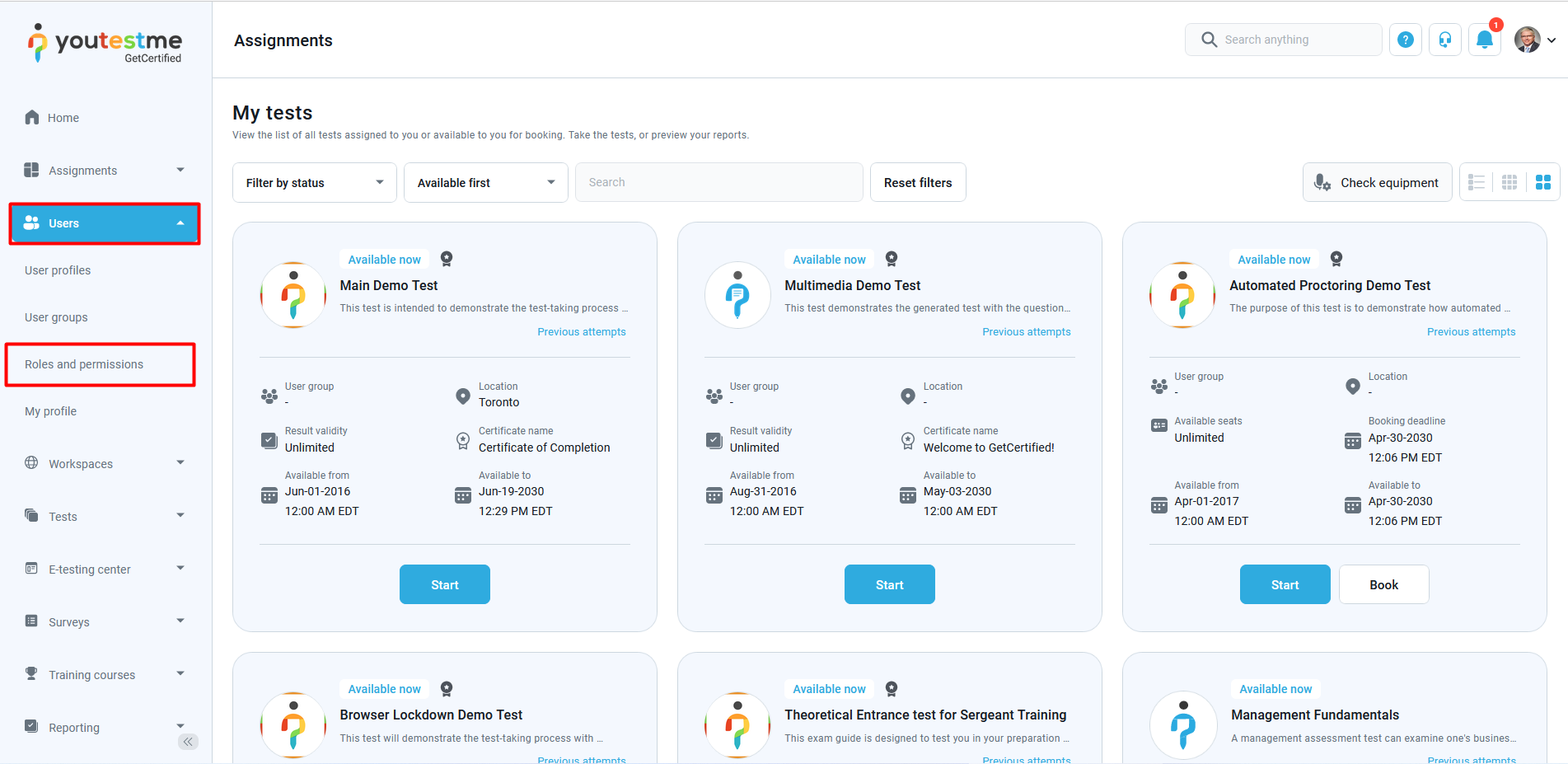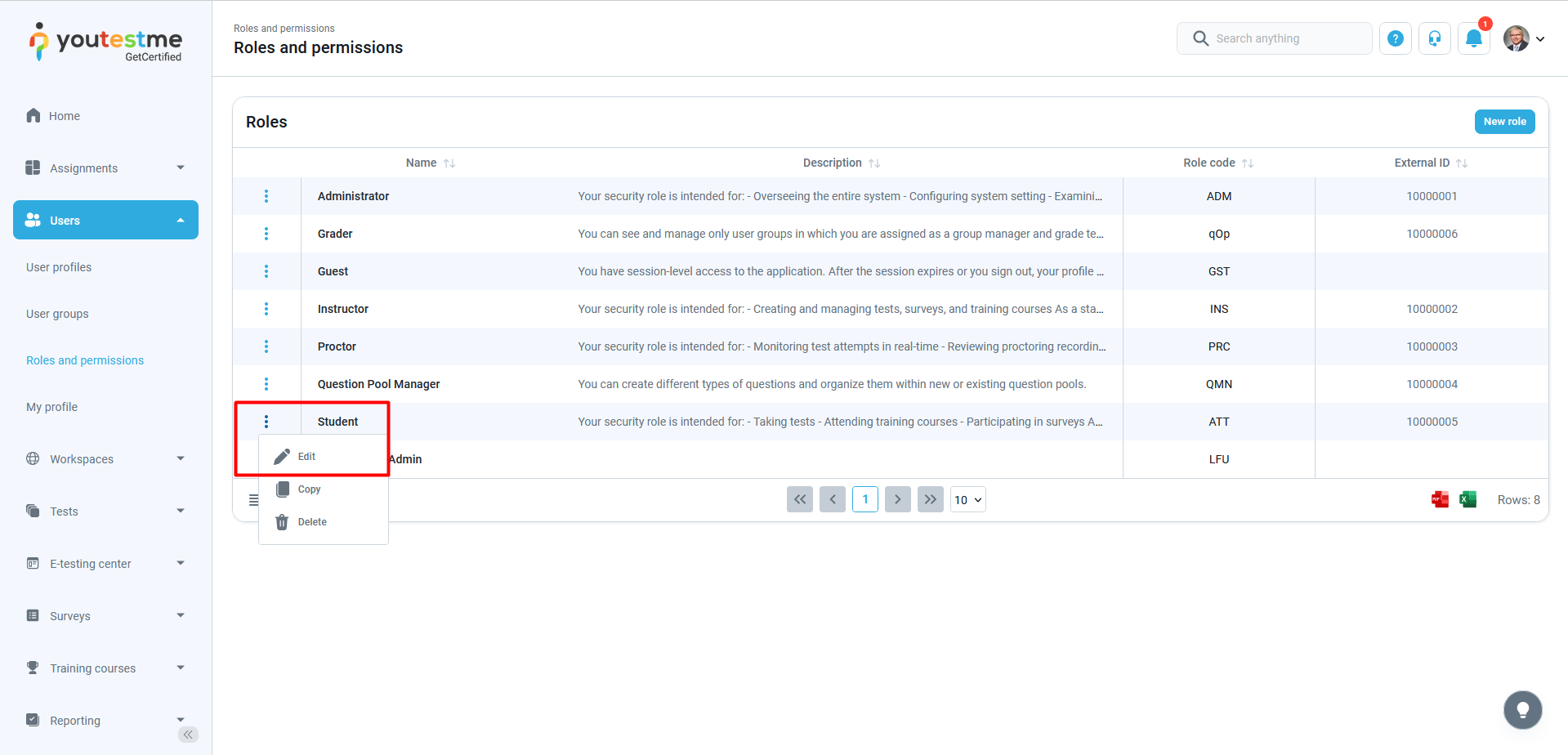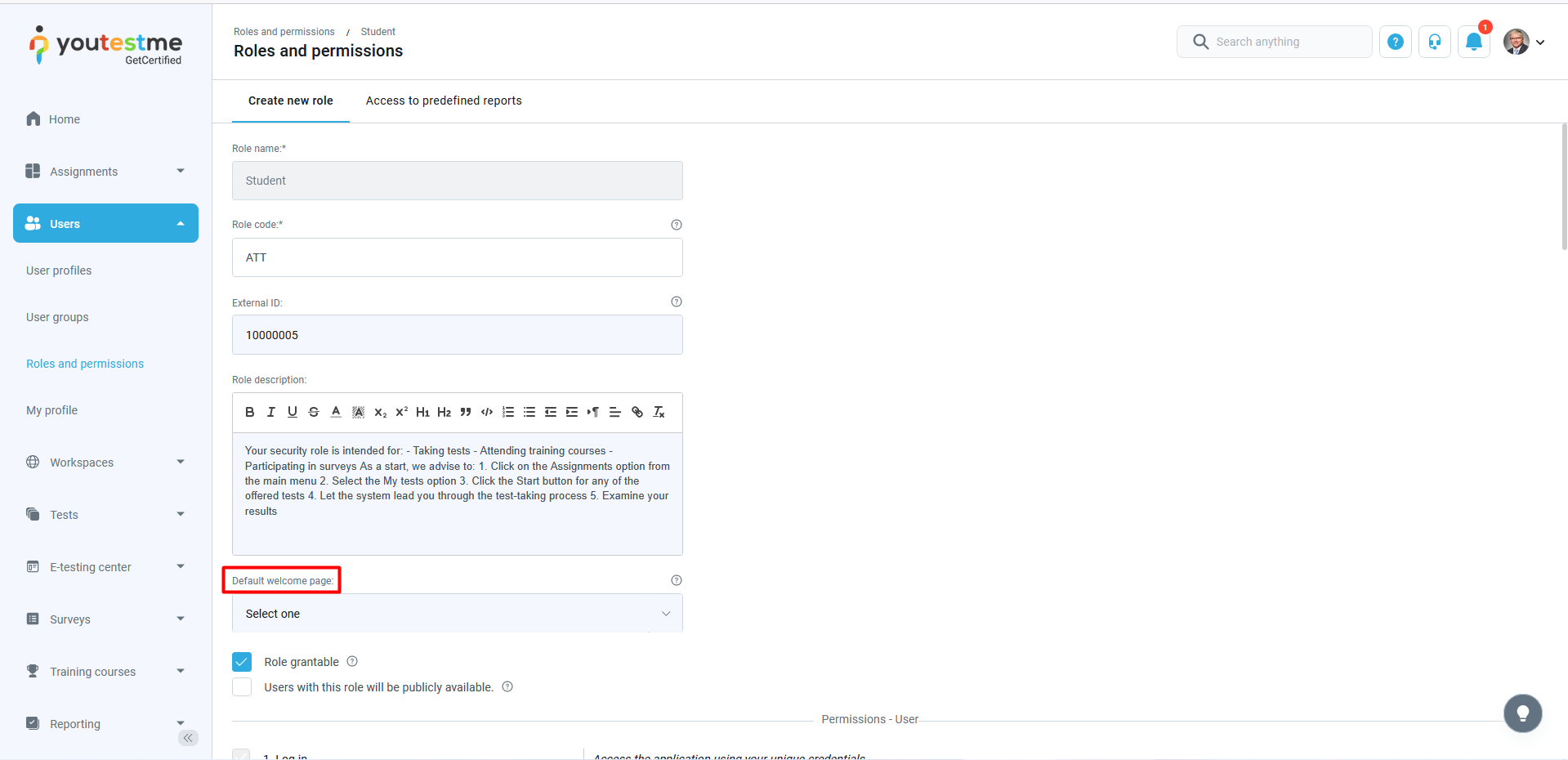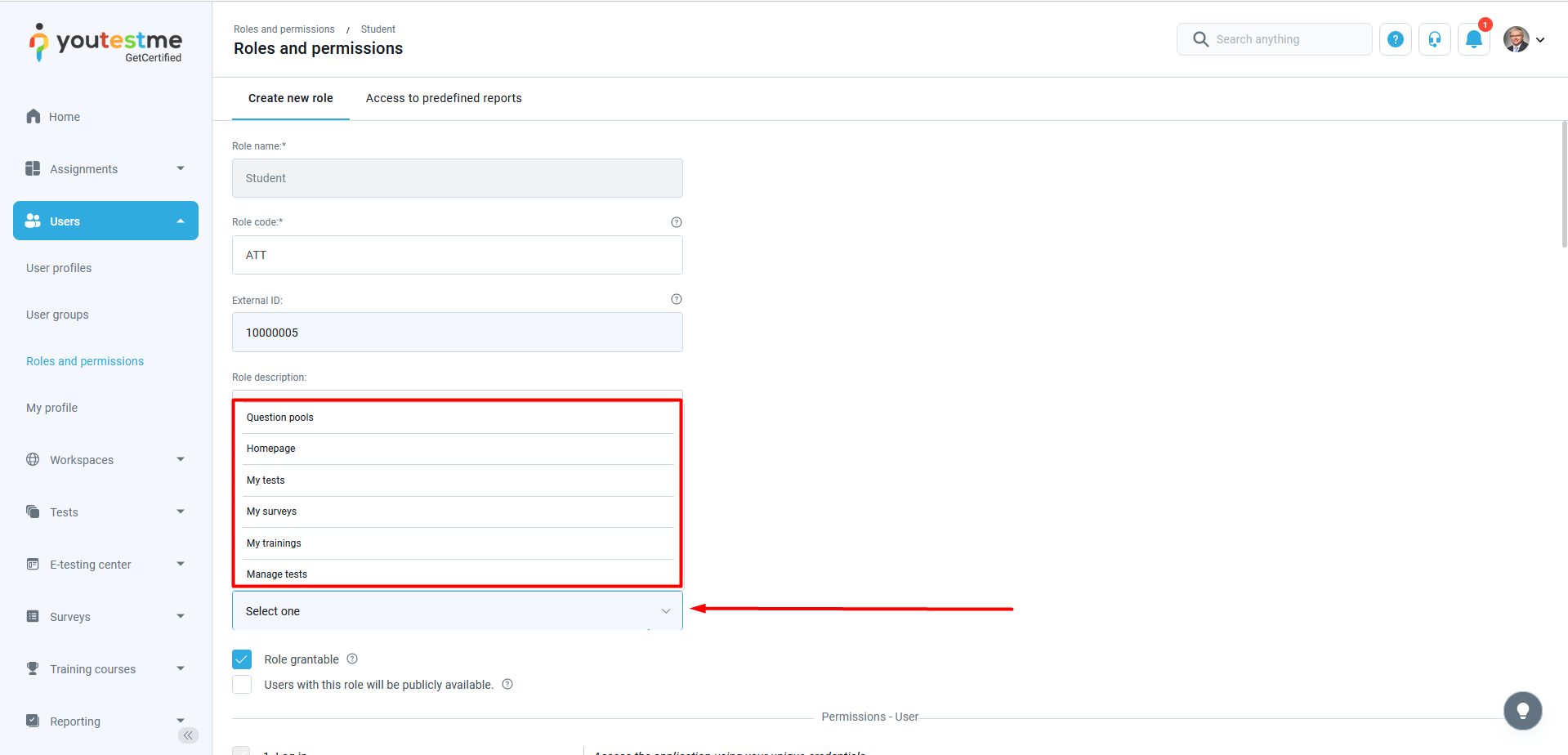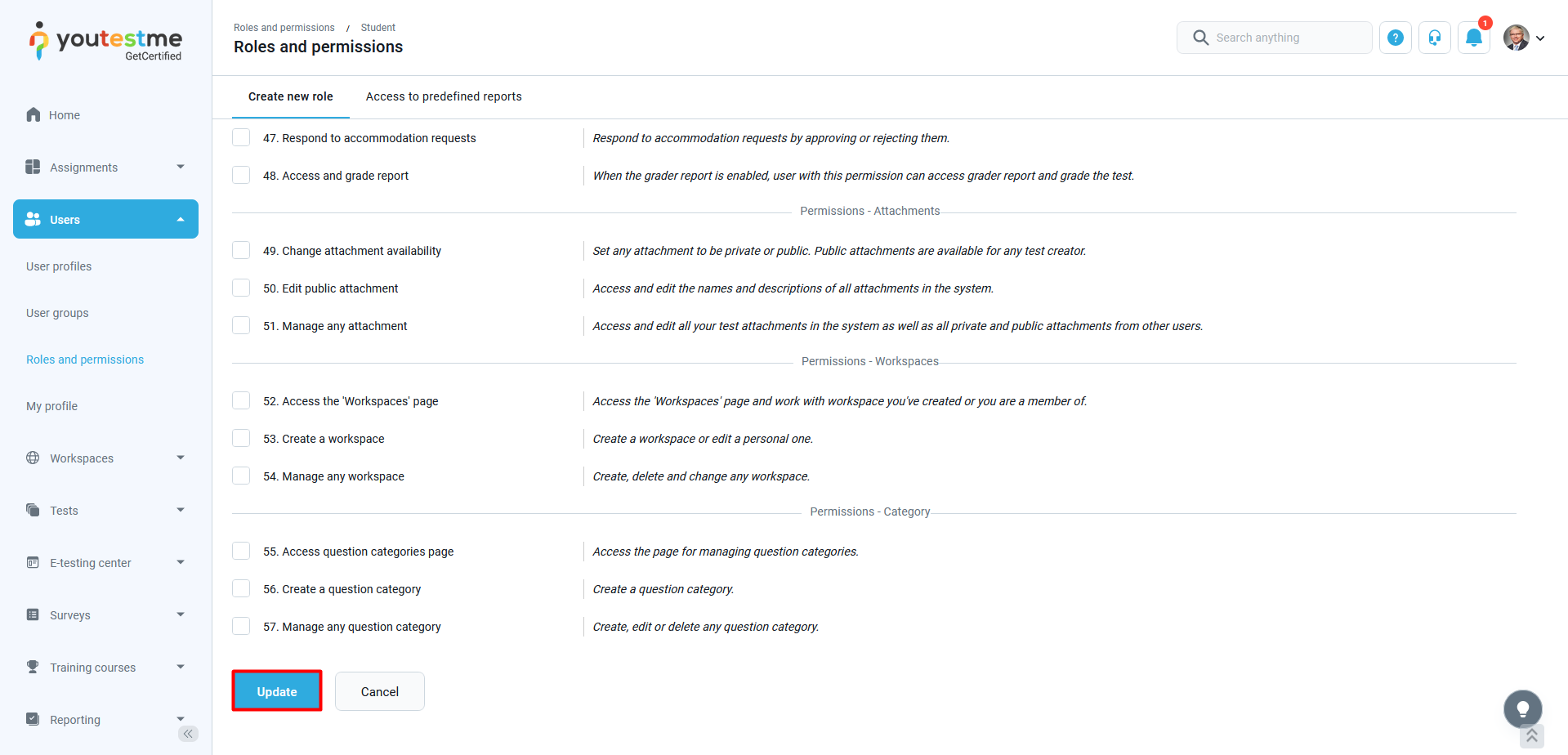This article explains how to change the home page for users based on their roles in the system. Also, our video covers this topic.
First, it is necessary to access the Roles and permissions page by finding it in the Users section of the menu on the left.
Select a role you would like to set the new home page for and click on Edit.
In the Create new role tab, you will find the Default welcome page dropdown menu.
Select the option you would like to set as the welcome page.
To save the new settings, scroll to the bottom of the page and click on the Update button.