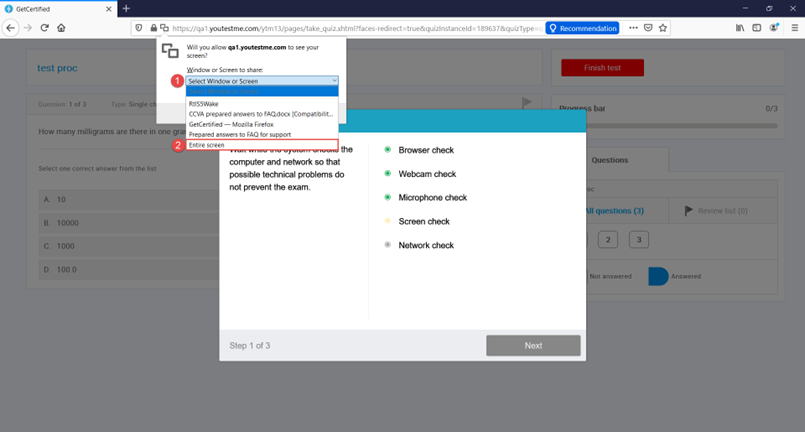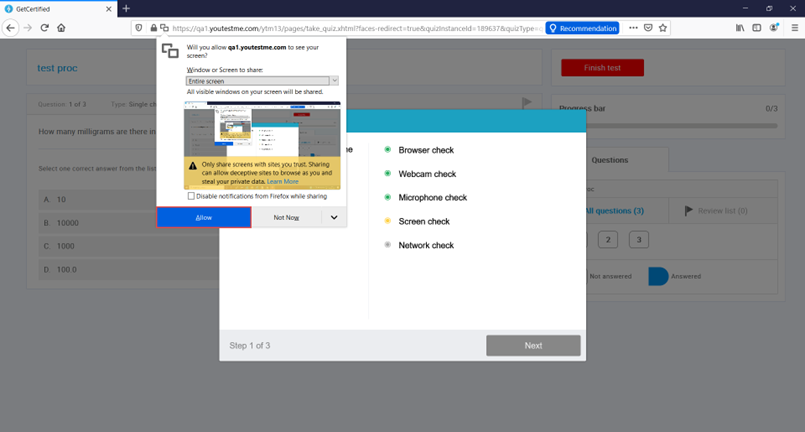If you’re having trouble sharing your screen, here are some possible reasons:
- You’re not sharing the entire screen.
- You’re using an additional monitor.
- You’re not using a Mac and haven’t given access to your computer for screen sharing.
Here are some recommendations:
For Chrome:
- Choose the entire screen.
- Click on the screen box.
- Click on the “Share” button.
If you’re using two monitors, you must unplug one to select the full-screen option.
For Mozilla Firefox:
- Click on the “Retry” button.
- Choose the “Entire screen” option from the “Select Window or Screen” dropdown.
- Click on the “Allow” button to permit screen sharing.
If you’re using two monitors, you must unplug one to select the full-screen option.
For Mac:
Make sure that screen recording is enabled by following the instructions for Enabling Screen Sharing on Mac.