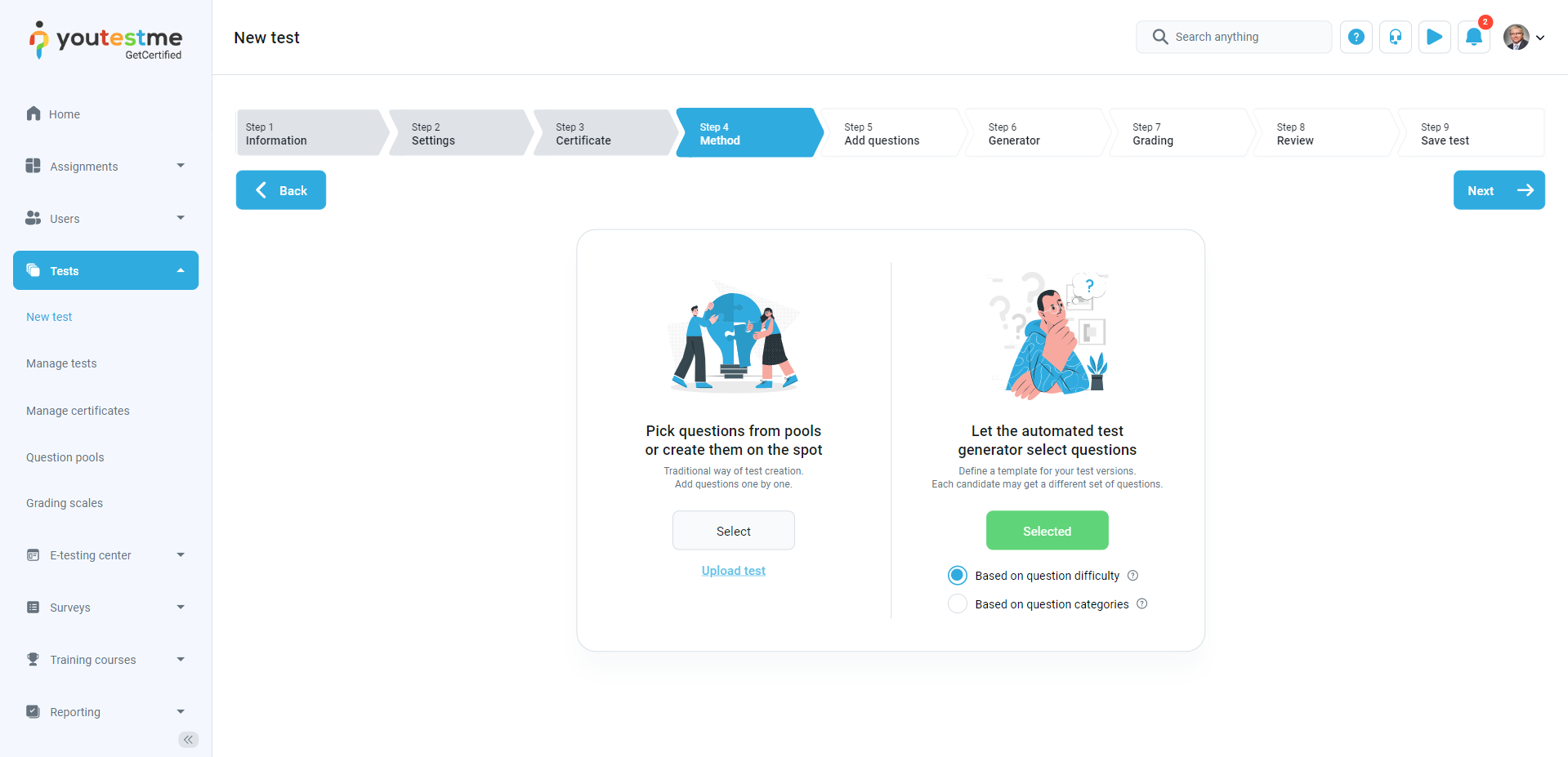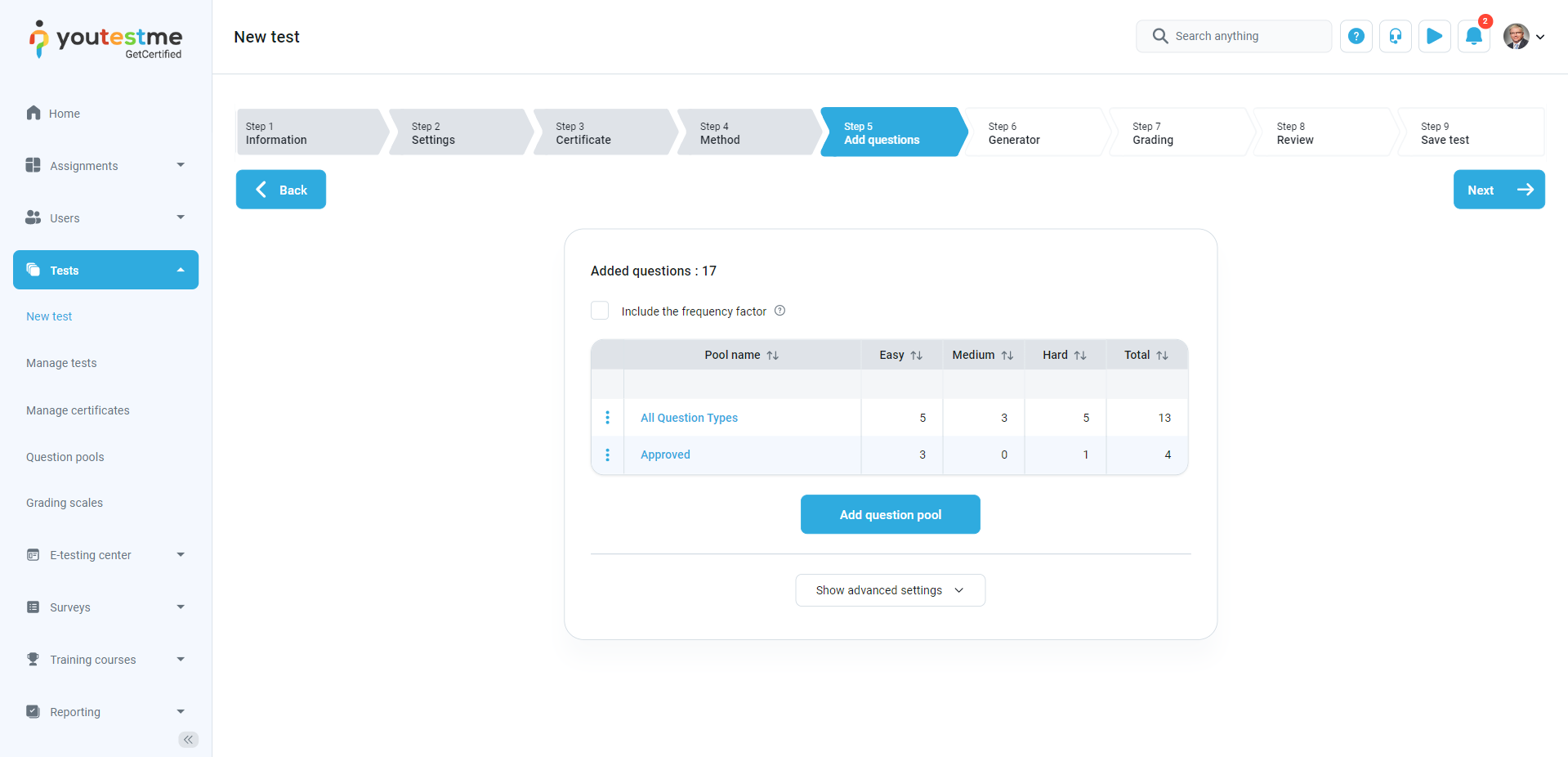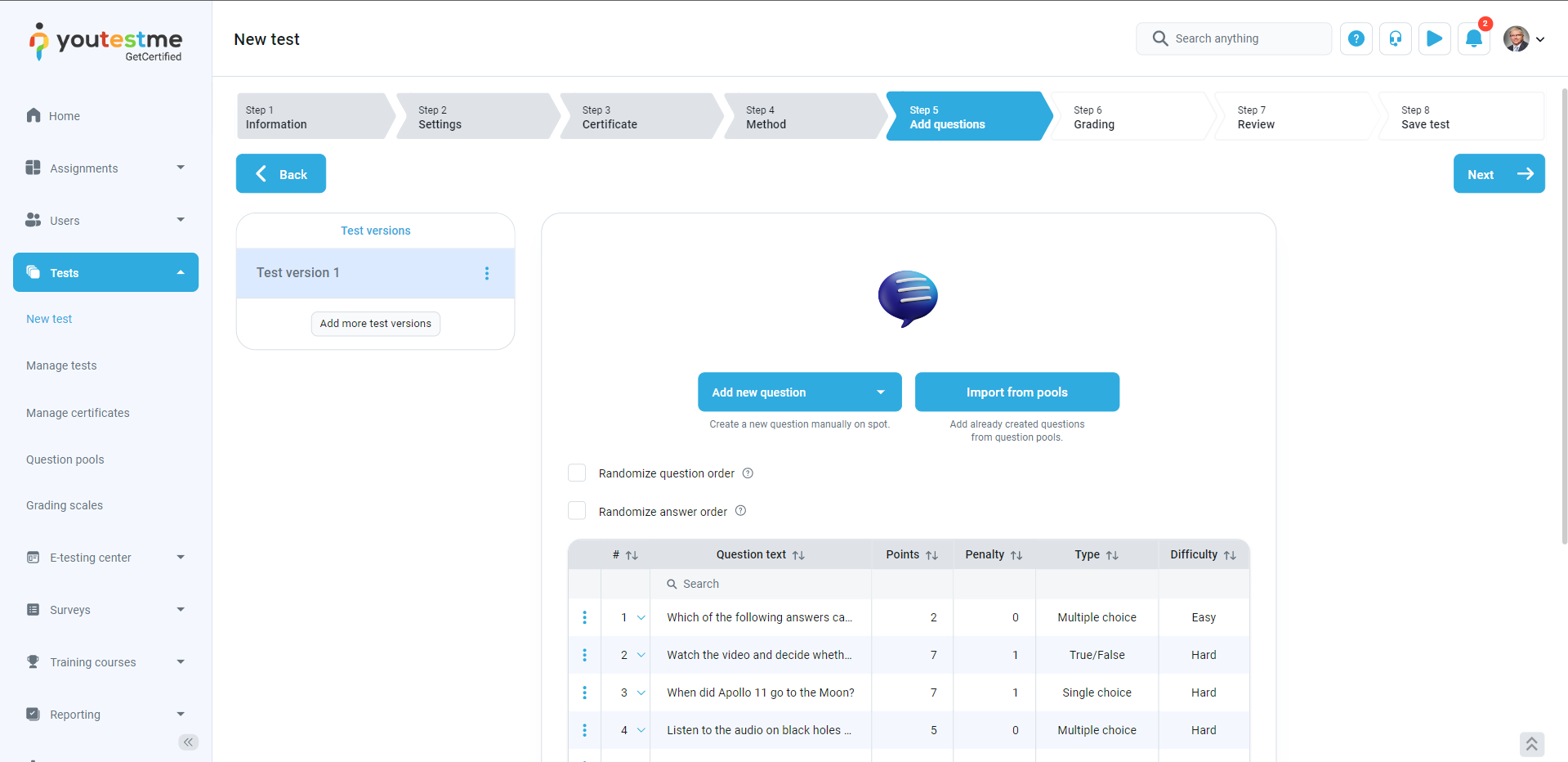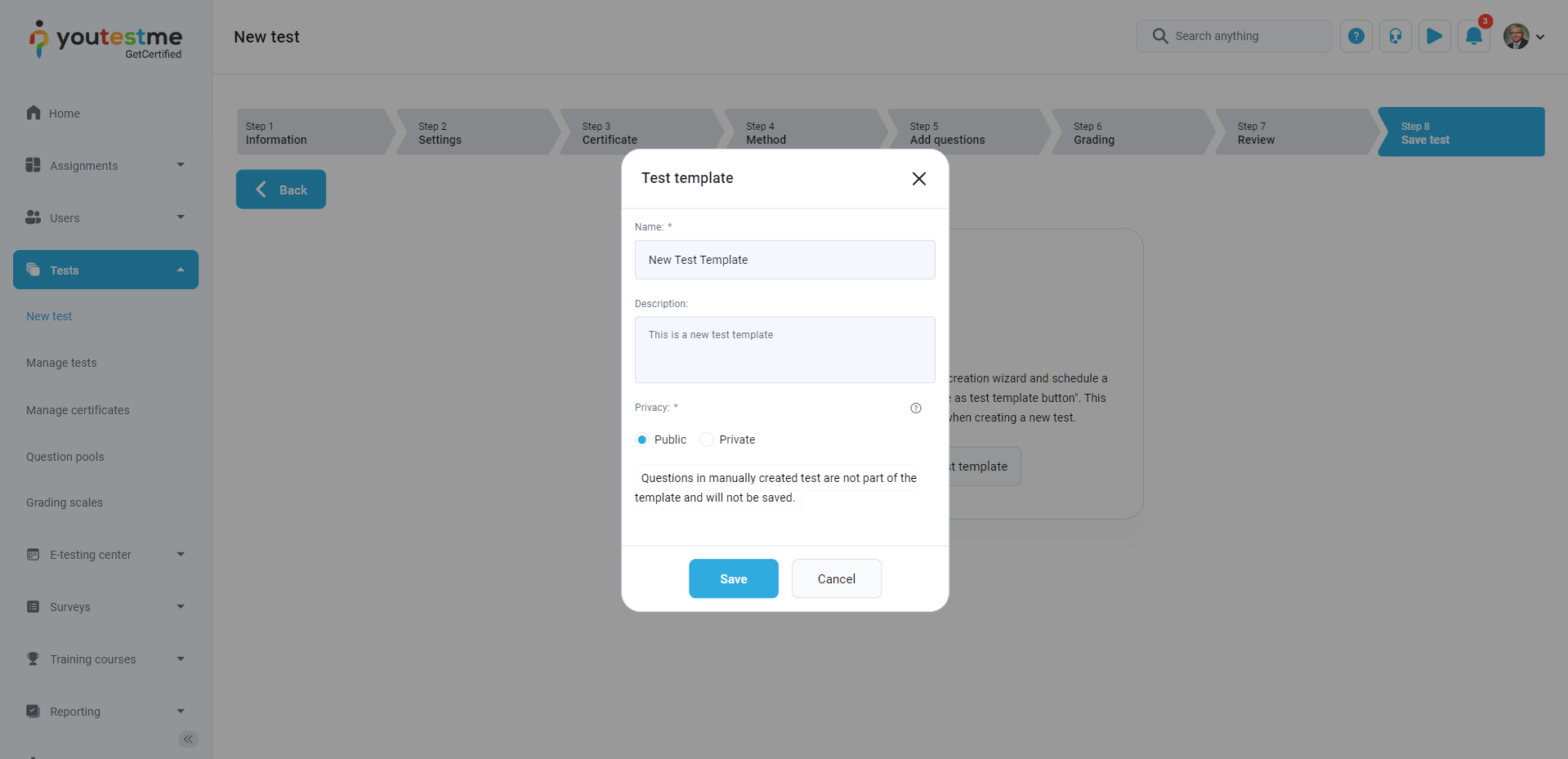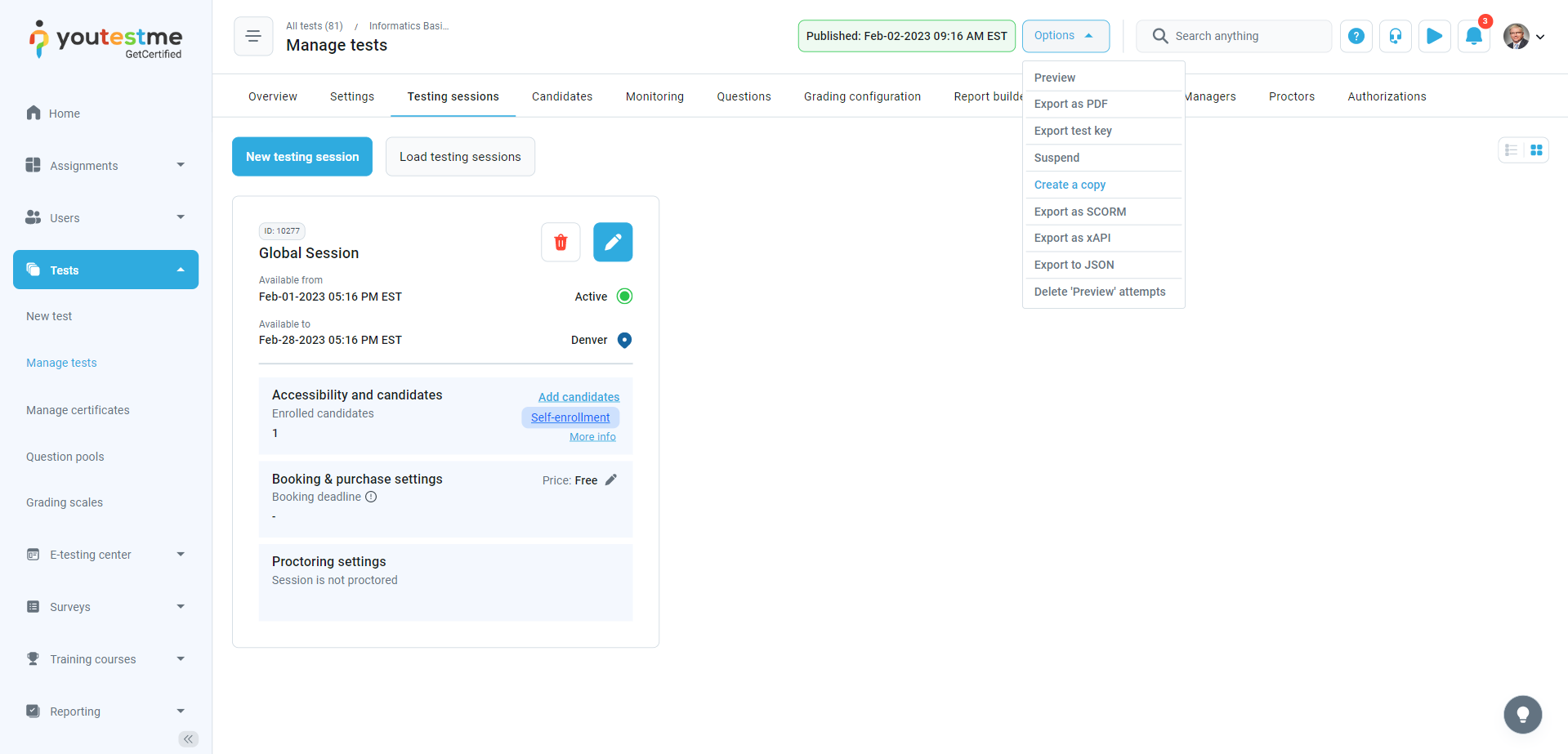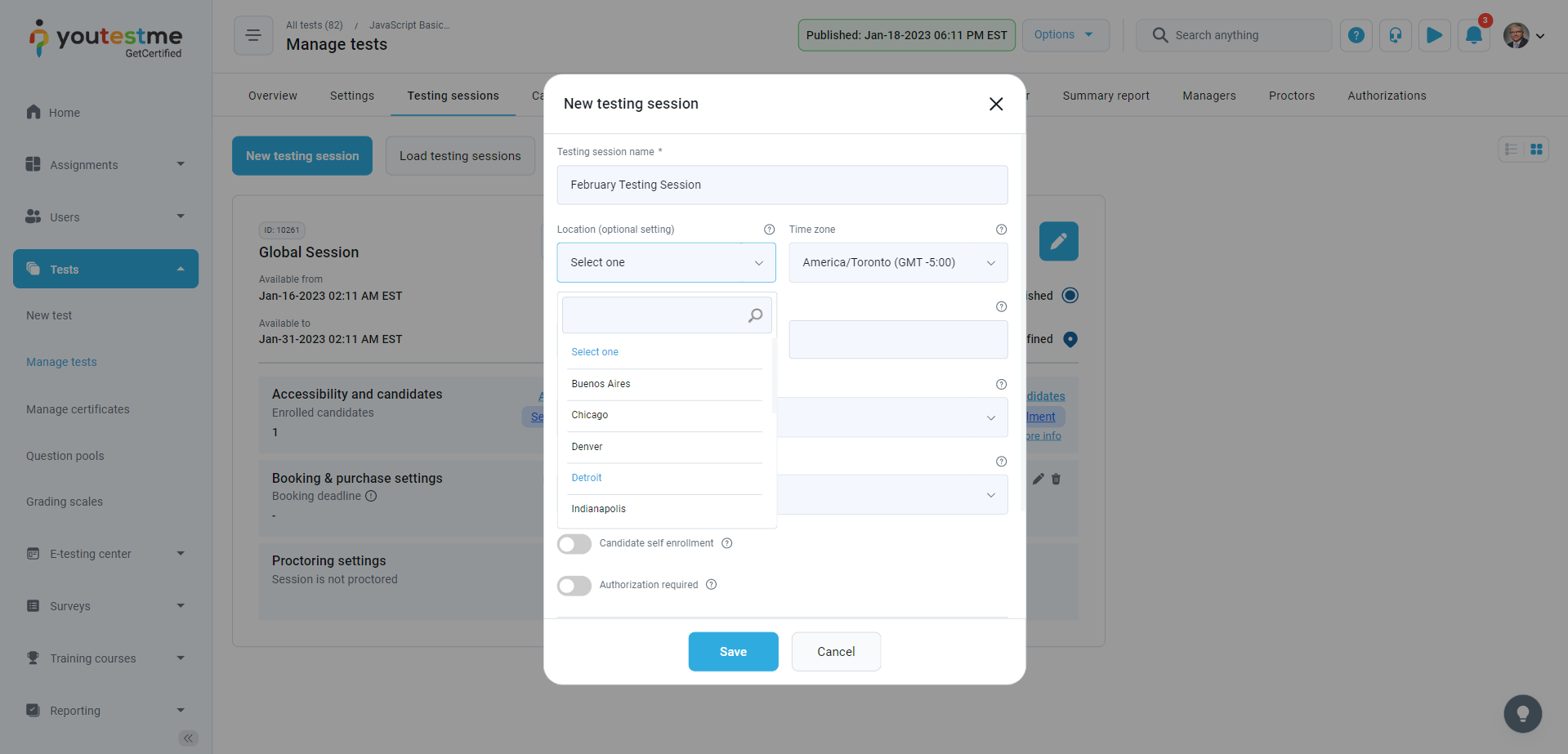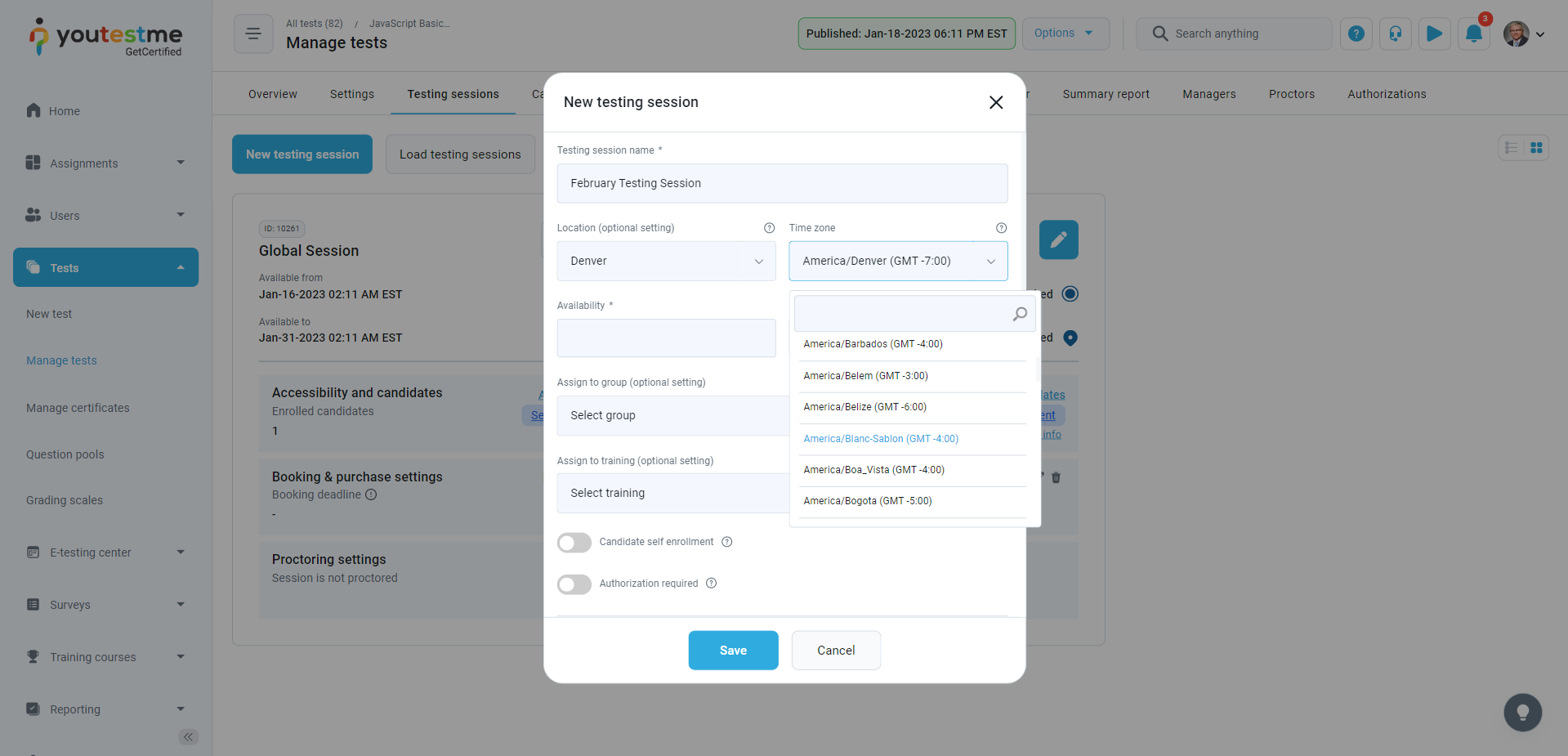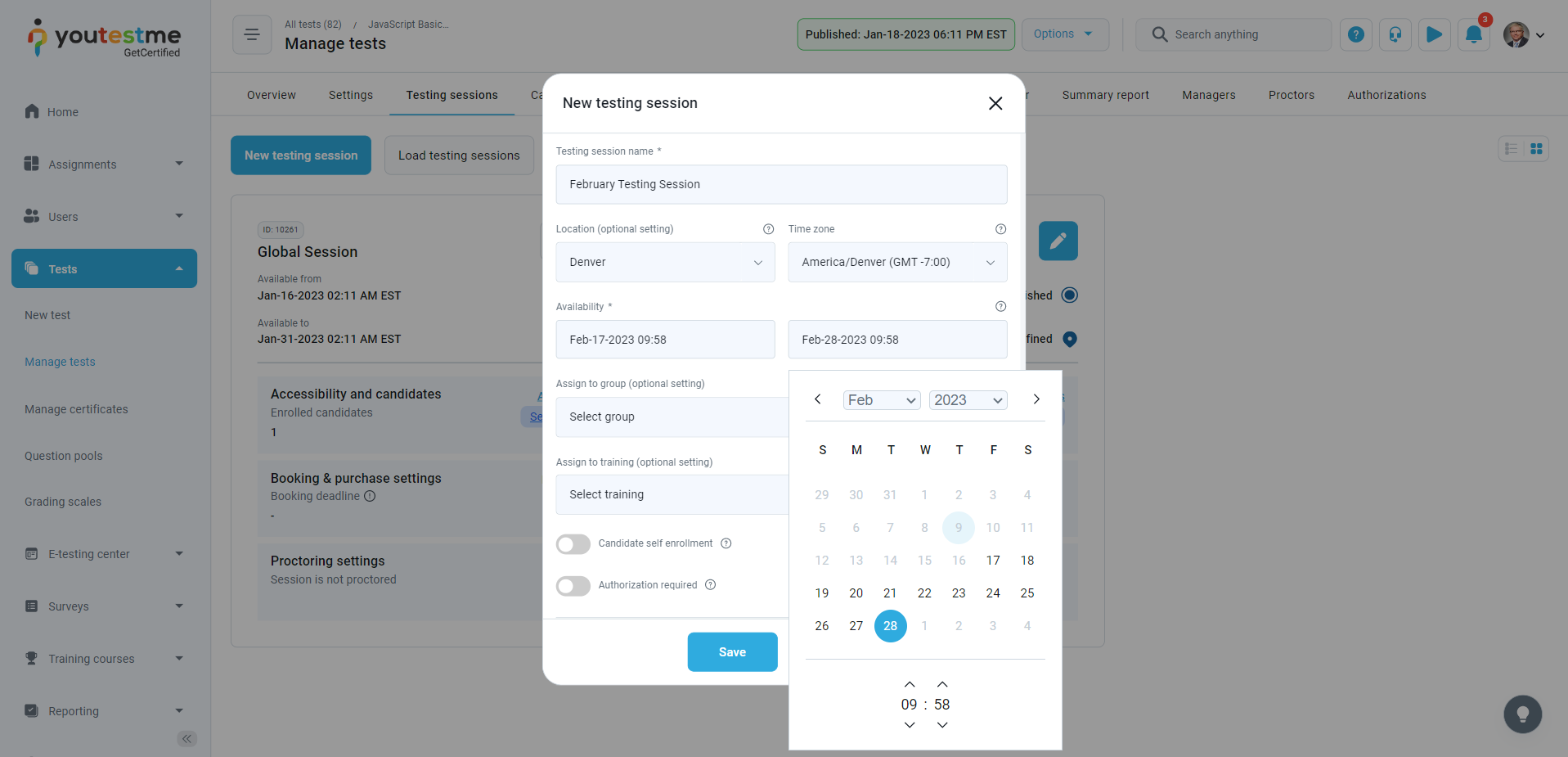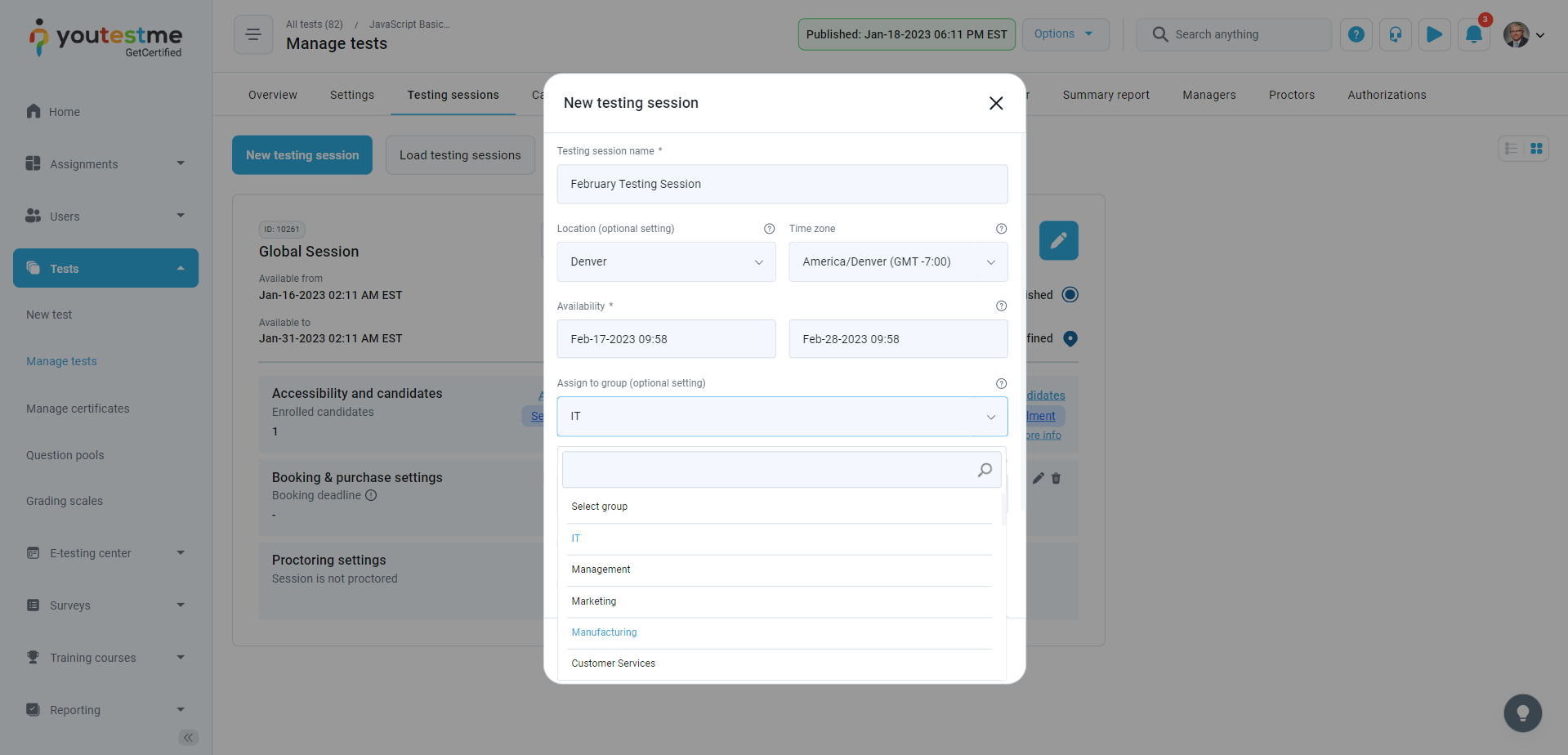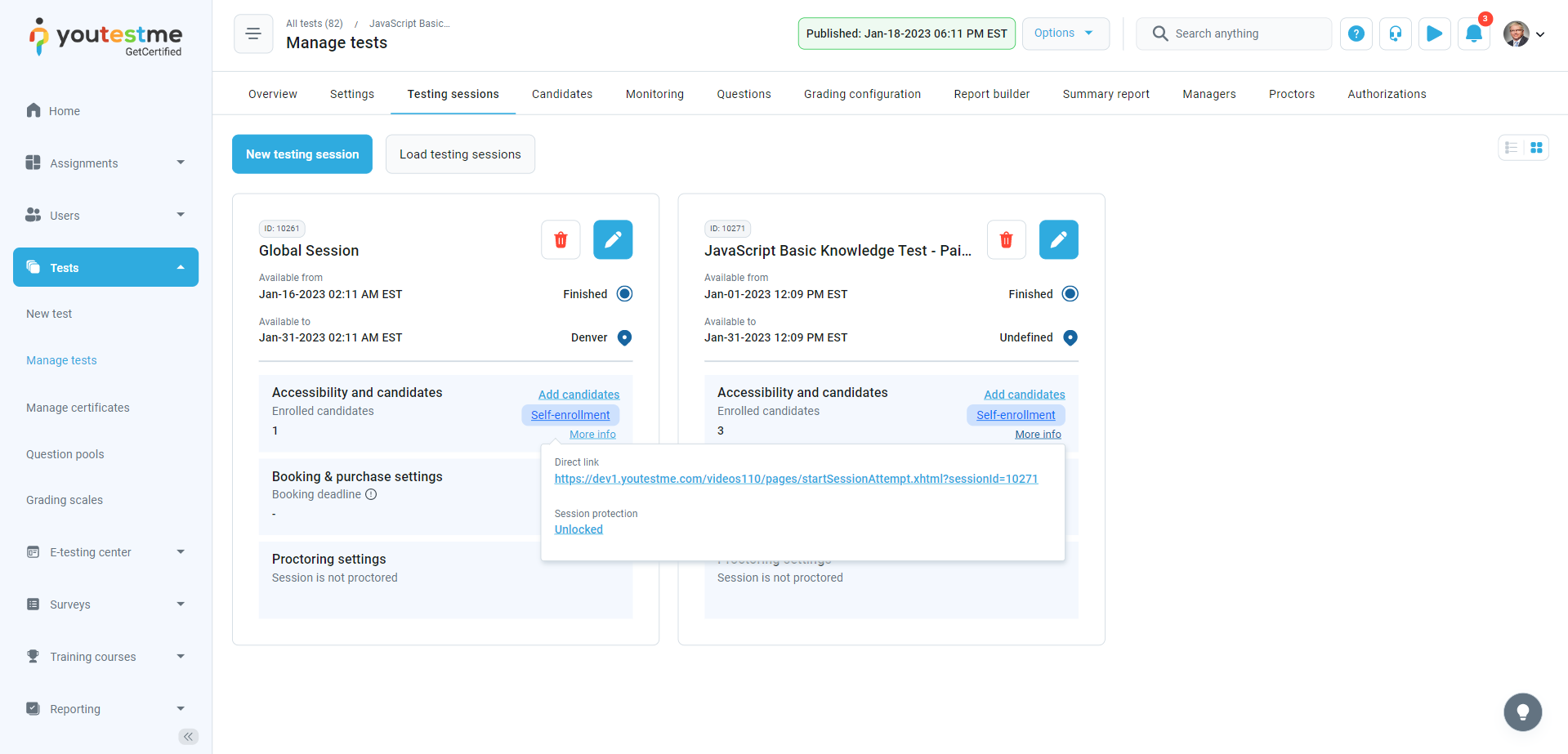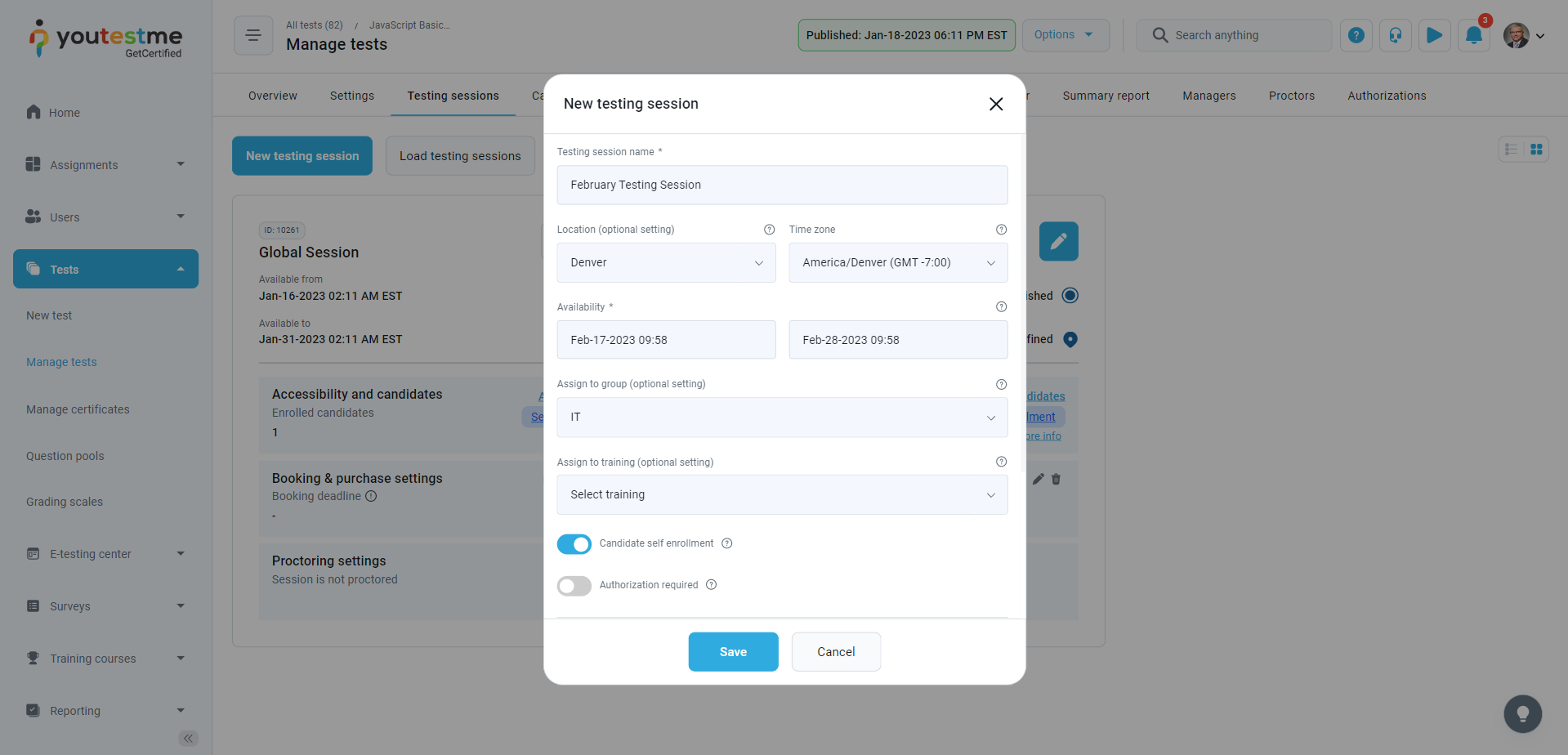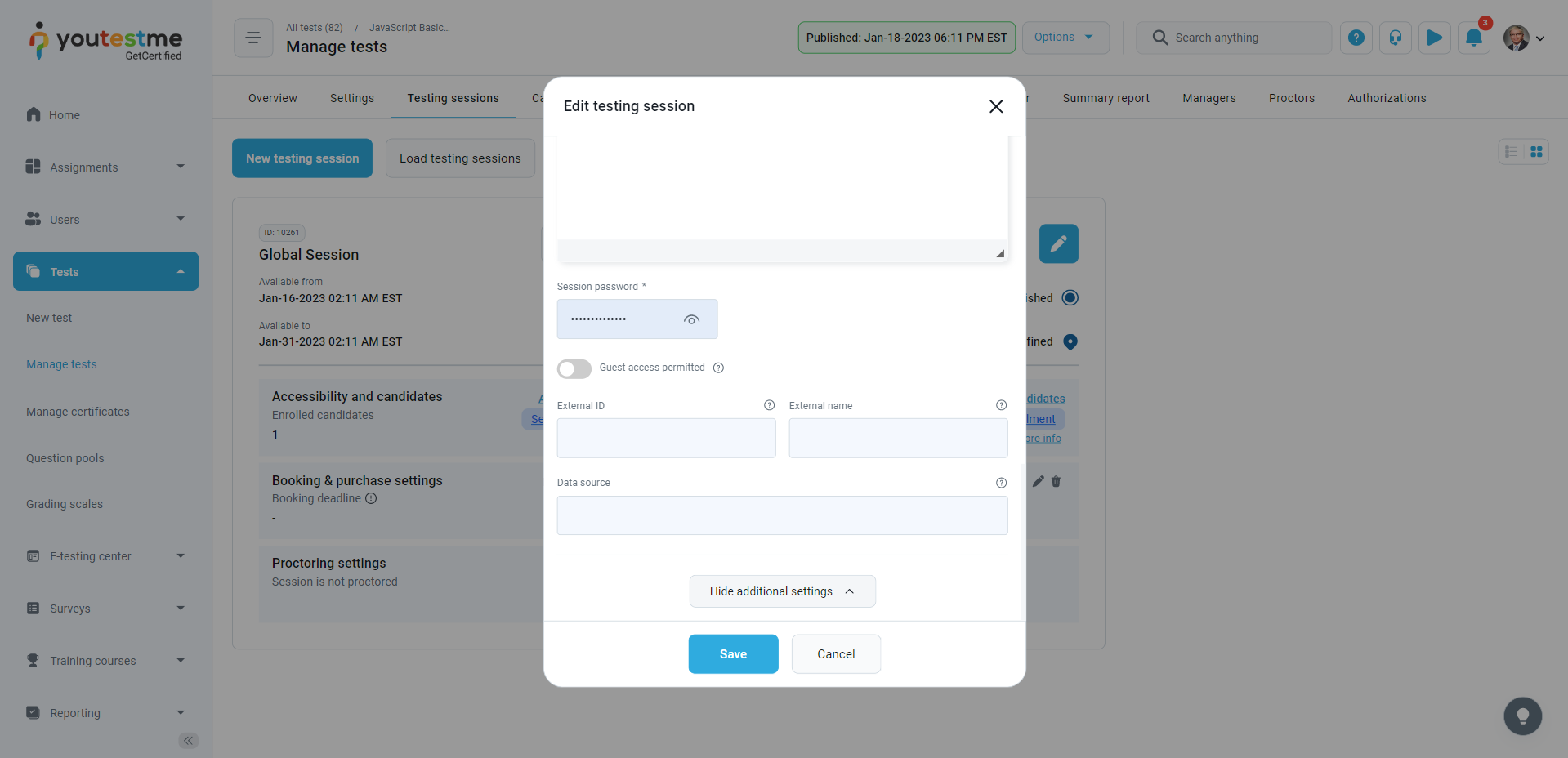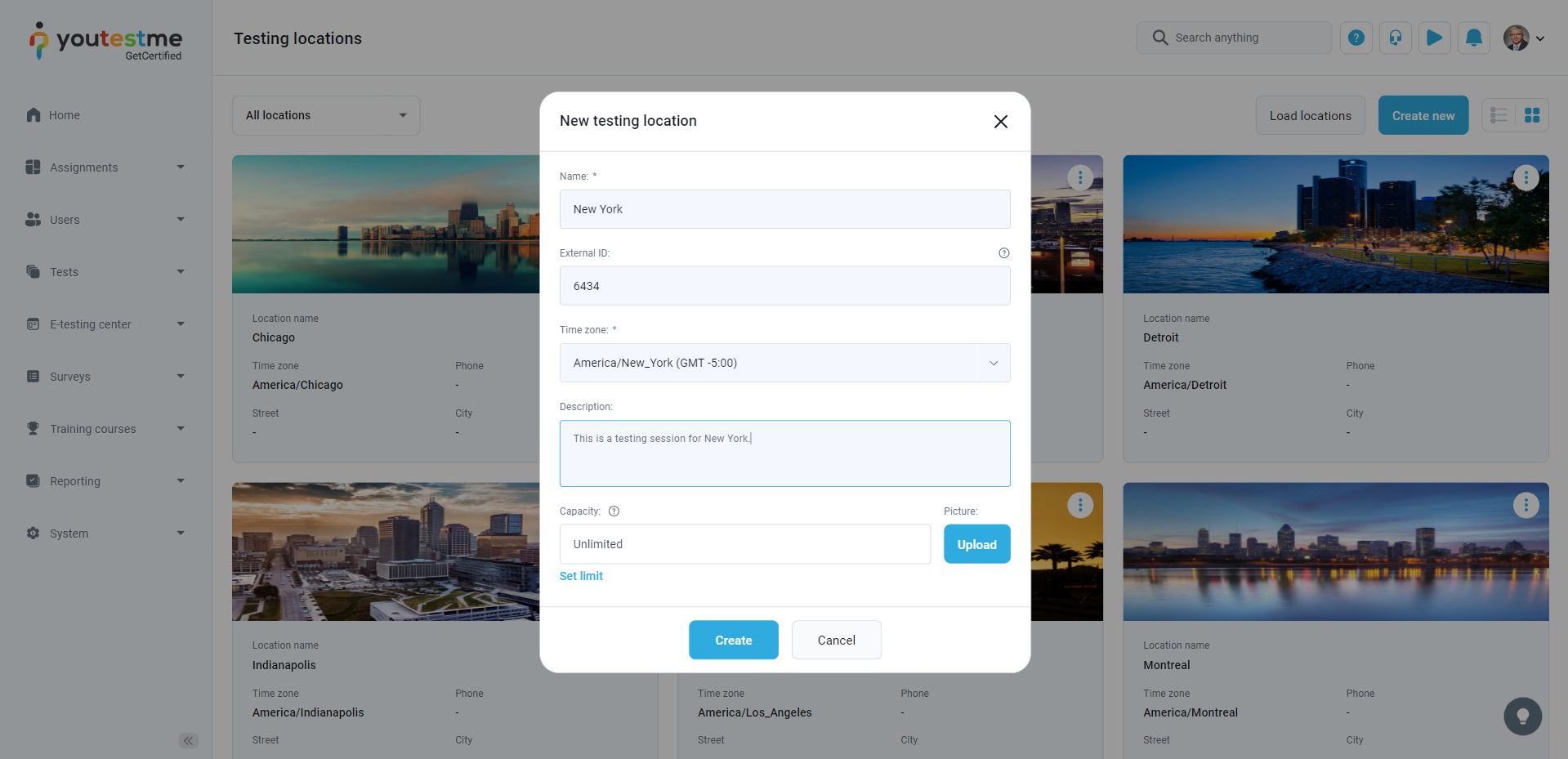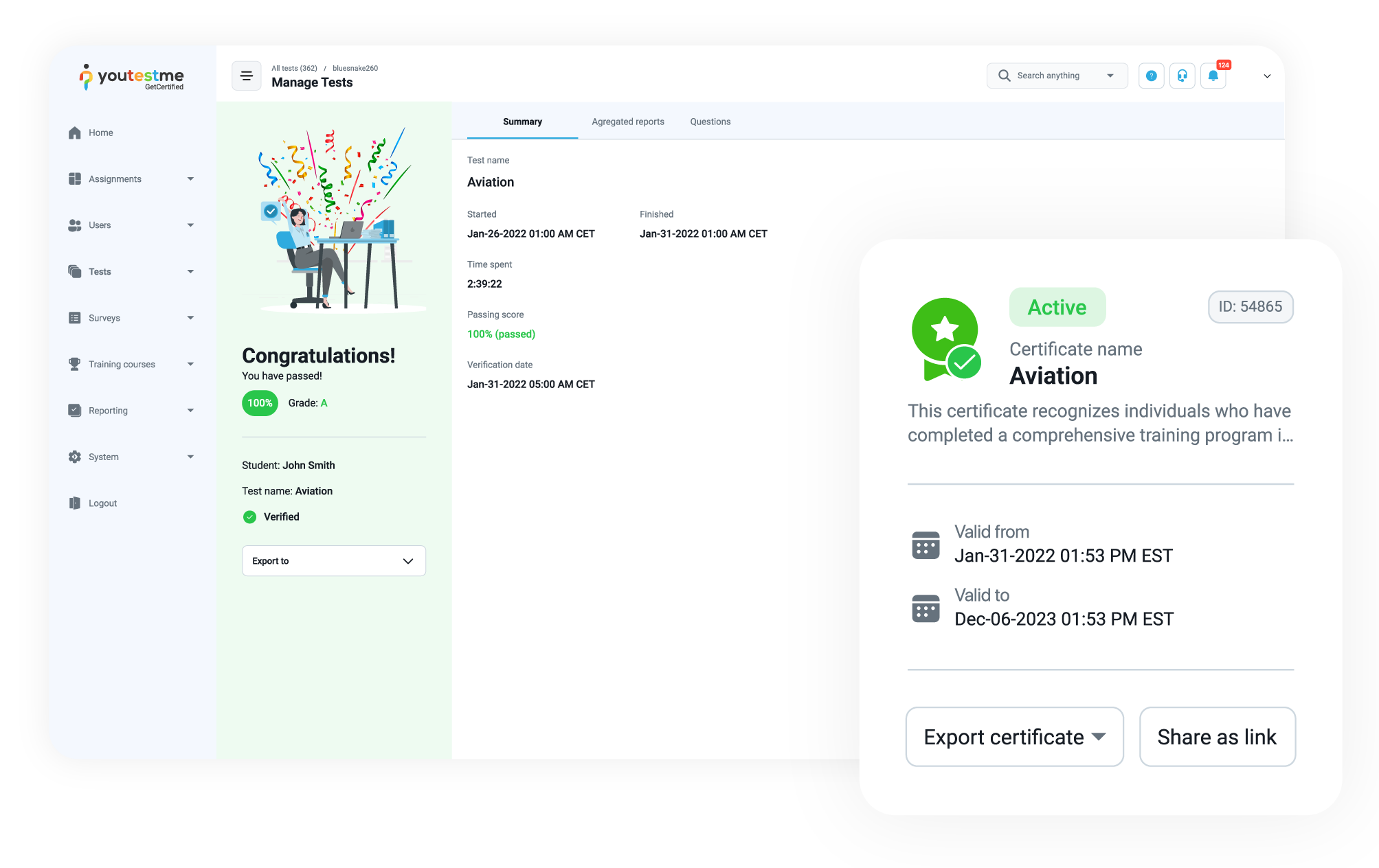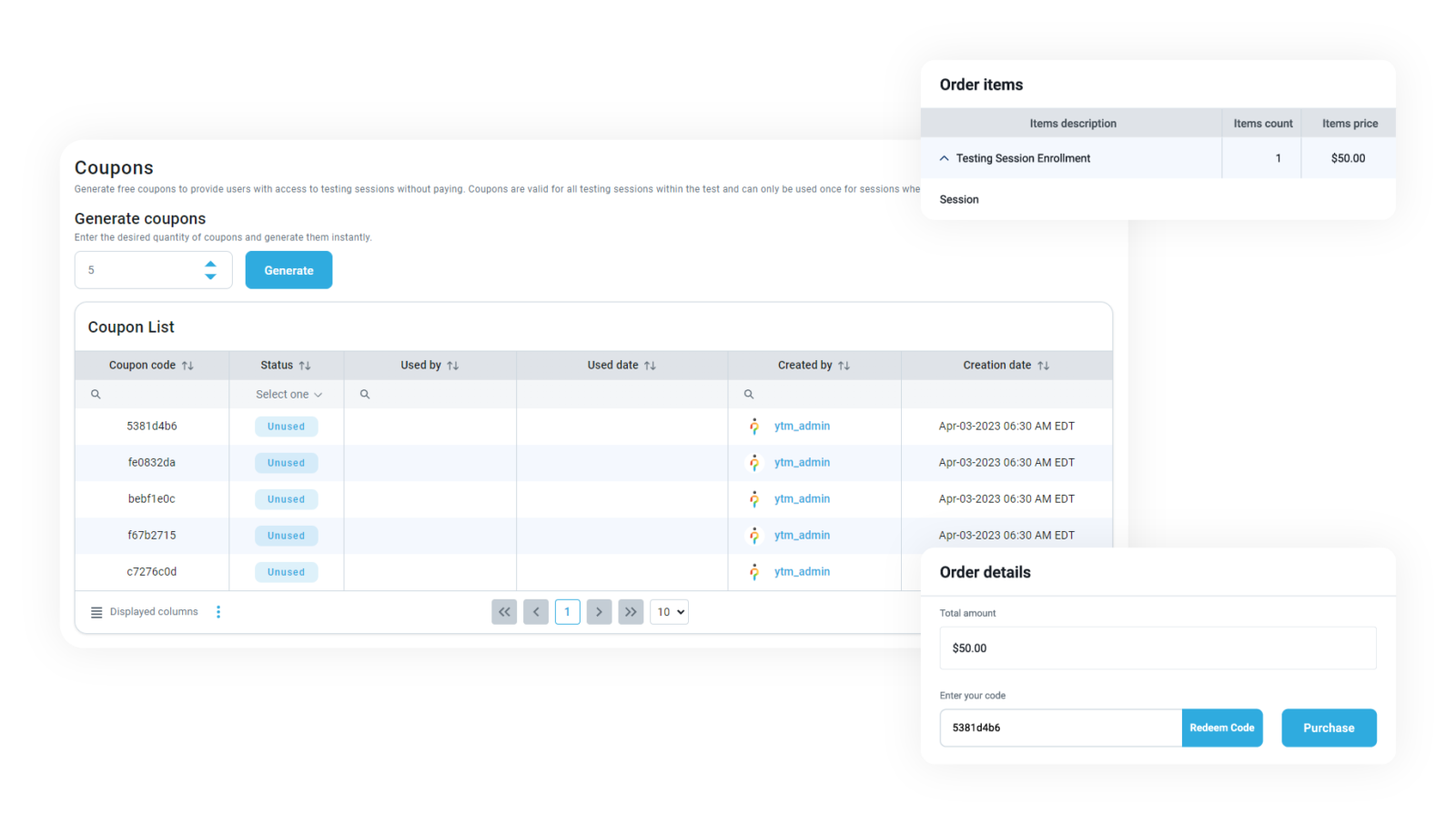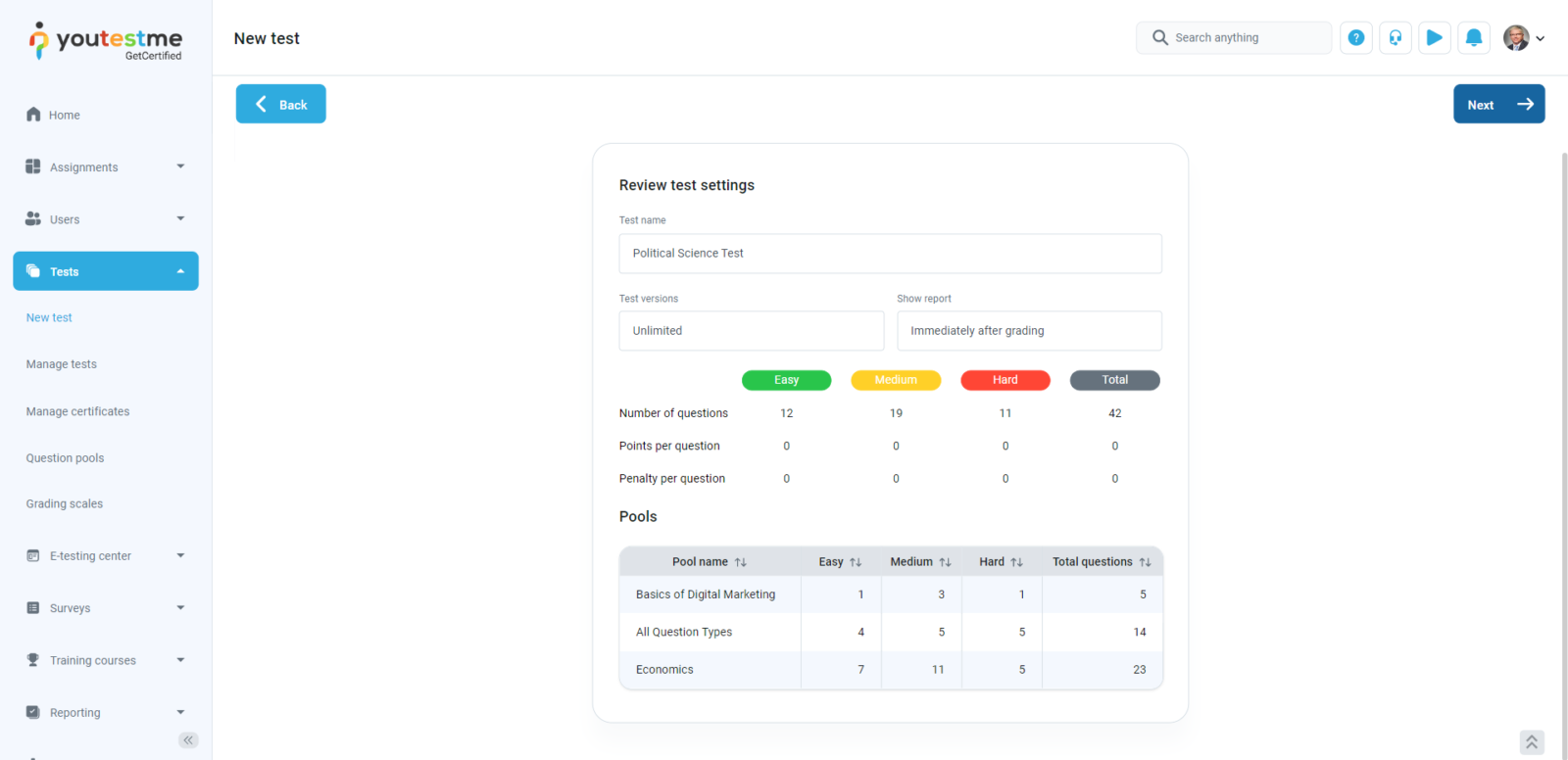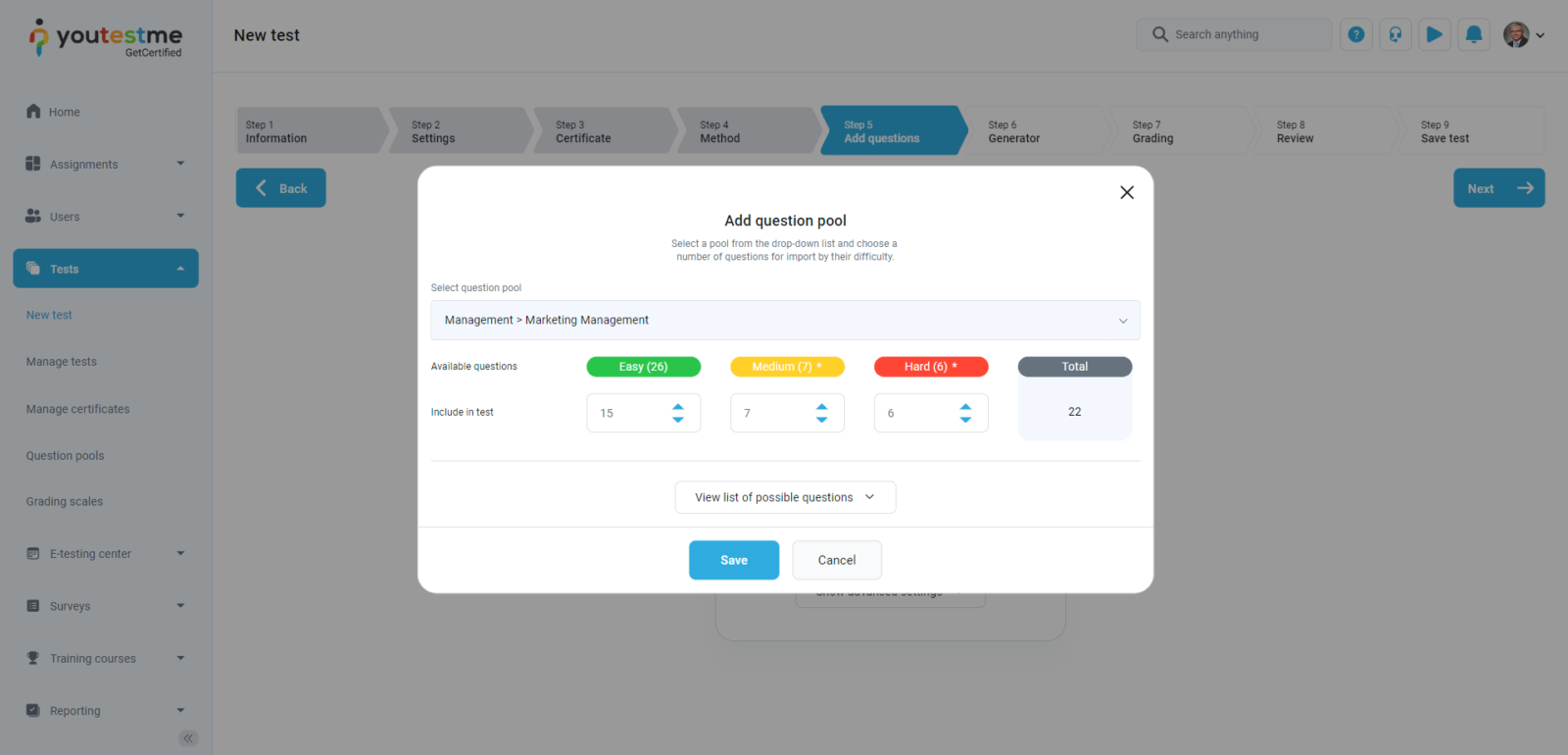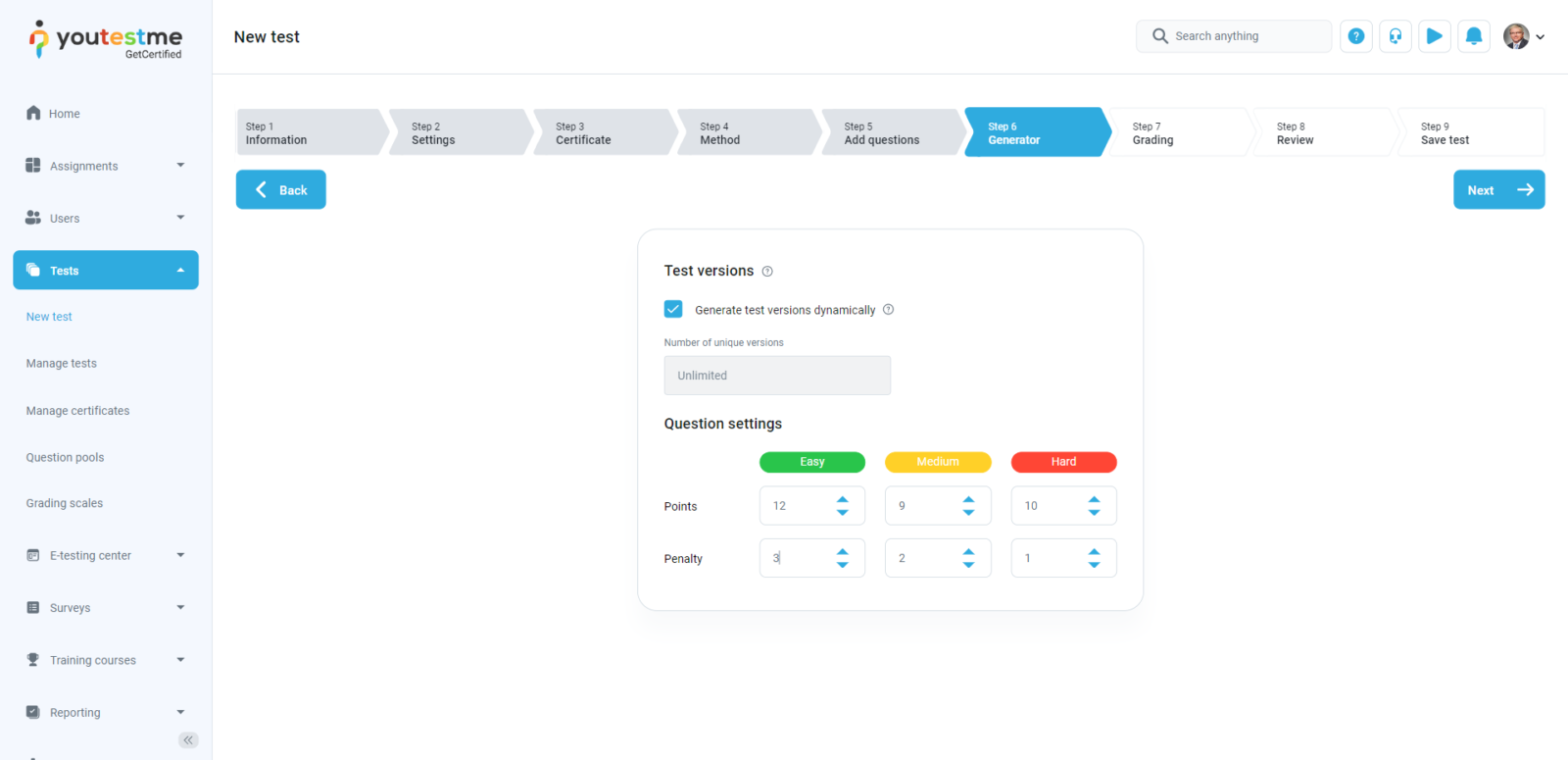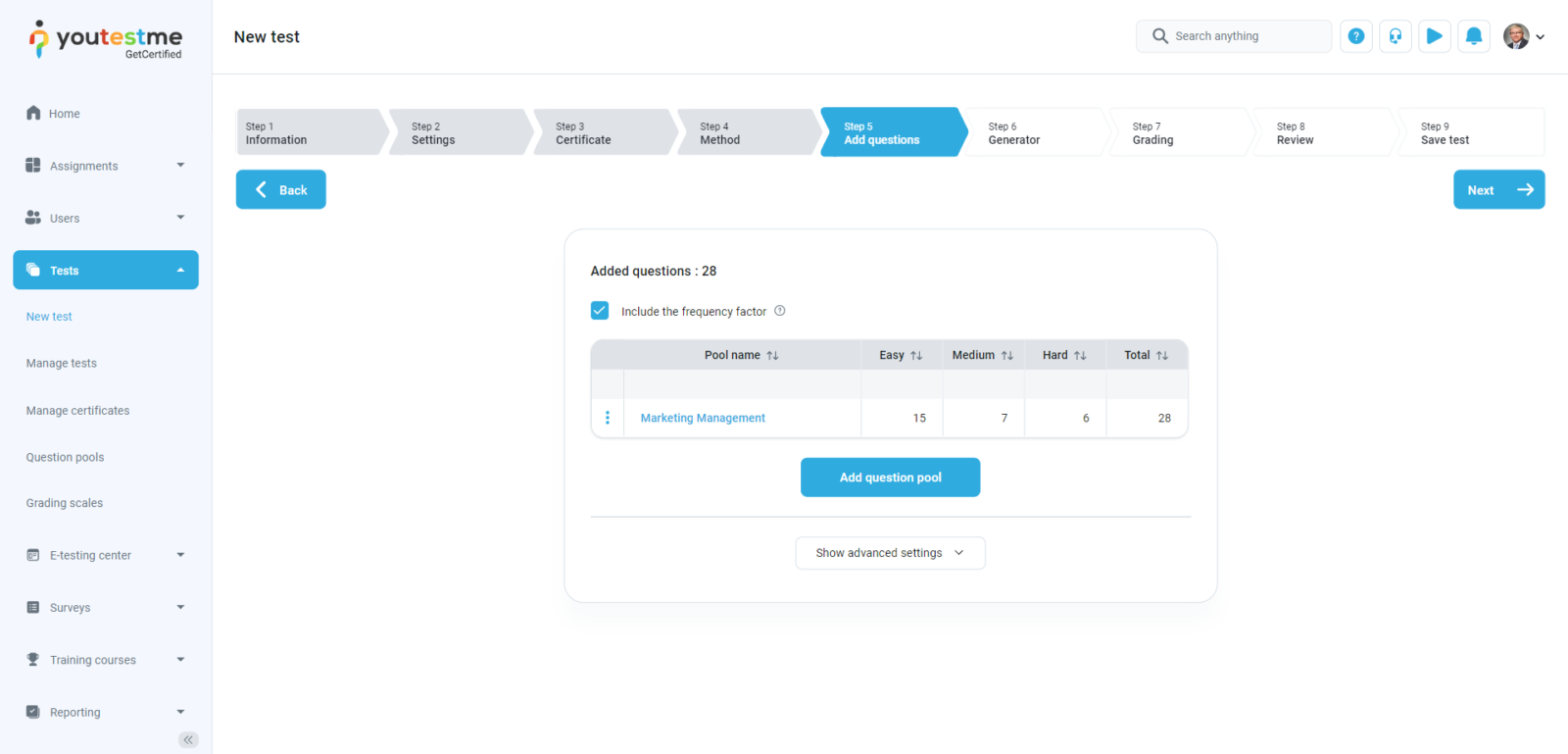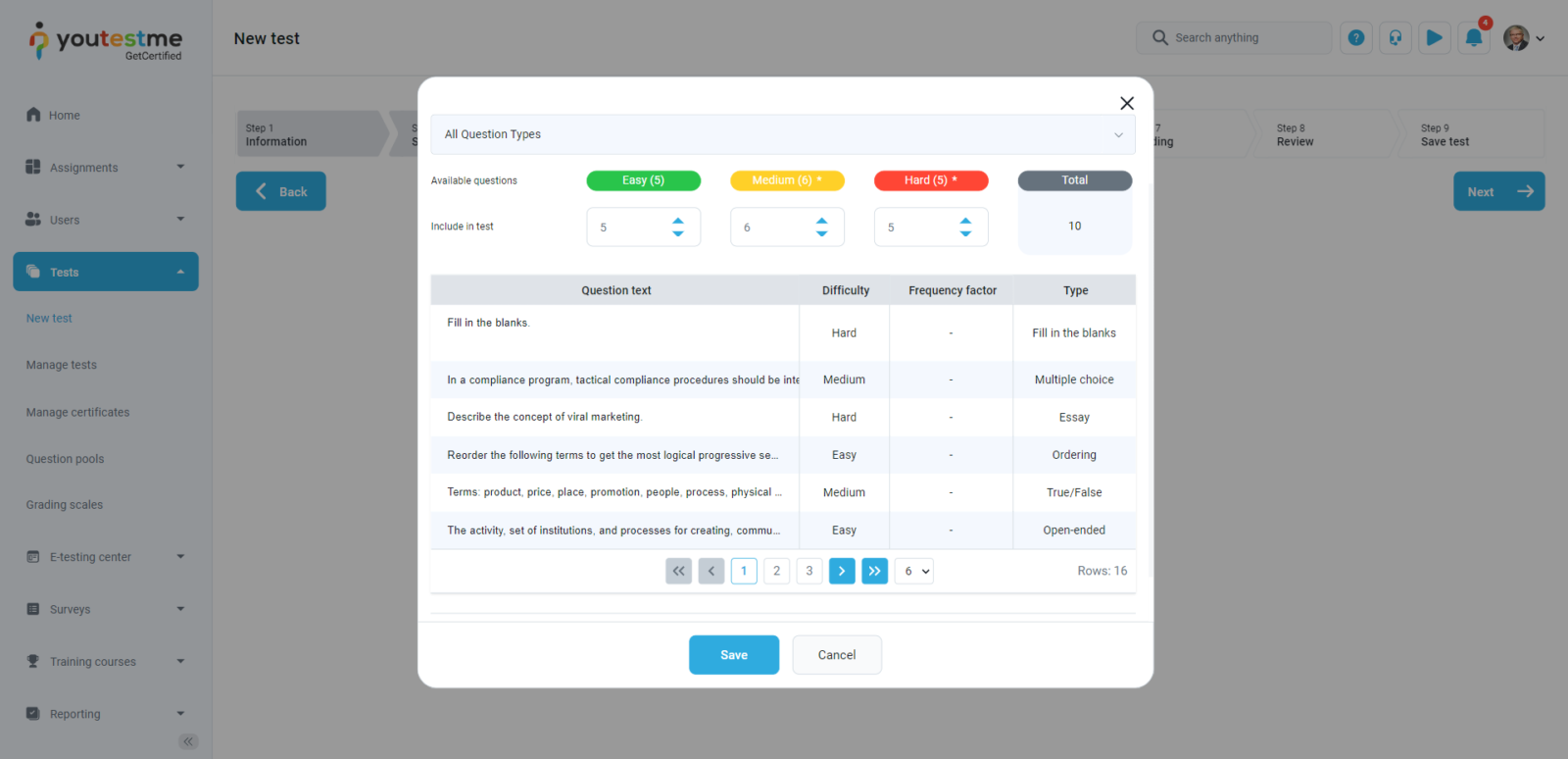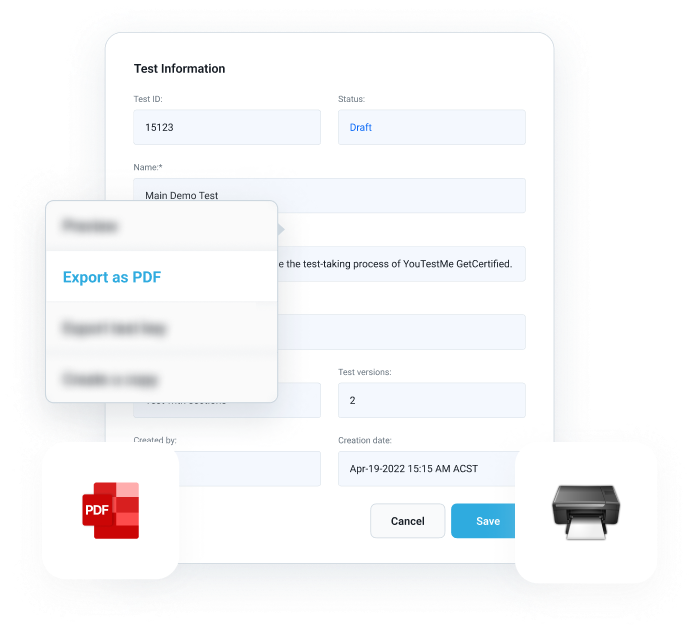Create and Organize Exams
A flexible, one-stop solution for all types of online knowledge assessments,YouTestMe features automated test and answer generators,
simple organization of questions into question pools, certificate designer, automated and adjustable grading, a robust reporting system,
a straightforward process of exam schedule, and much more.
Automated Test Creation
YouTestMe GetCertified can automatically generate an unlimited number of unique tests based on predefined criteria. Each test can be linked with an attractive looking certificate that will be awarded to the user upon successful test completion.
Automatically generate tests using the Test generator
Create tests manually by selecting questions from the question pools
Use test templates for quick test generation
Easily clone the existing tests
Create a computer-based or paper-based test
Enable scientific calculator for test-taking
Add custom certificate templates
Testing Sessions
The testing session feature gives you flexibility when organizing tests for different groups of users in various locations.
Each testing session can have:
A specifically defined location (country, city, state, time zone, etc.)
Various test availability periods
User groups assigned to it
A direct link sent via email to access the application, eliminating the need for sign-in.
A self-enrollment option
A password-based lock option
Allow users to choose in which testing session they want to retake the test
Testing Sessions
The testing session feature gives you flexibility when organizing tests for different groups of users in various locations.
Each testing session can have:
A specifically defined location (country, city, state, time zone, etc.)
Various test availability periods
User groups assigned to it
A direct link sent via email to access the application, eliminating the need for sign-in.
A self-enrollment option
A password-based lock option
Allow users to choose in which testing session they want to retake the test
Testing Locations
Easily create a Testing location and assign a time zone to it. Combine it with the Testing sessions feature to effectively create tests for different user groups at different locations. Assign a person that will supervise the testing locations and the test itself. Create an unlimited number of local and international testing locations in YouTestMe GetCertified, by:
A specifically defined location (country, city, state, time zone, etc.)
Various test availability periods
User groups assigned to it
A unique web access link
A self-enrollment option
A password-based lock option
Allow users to choose in which testing session they want to retake the test
Testing Locations
Easily create a Testing location and assign a time zone to it. Combine it with the Testing sessions feature to effectively create tests for different user groups at different locations. Assign a person that will supervise the testing locations and the test itself. Create an unlimited number of local and international testing locations in YouTestMe GetCertified, by:
A specifically defined location (country, city, state, time zone, etc.)
Various test availability periods
User groups assigned to it
A unique web access link
A self-enrollment option
A password-based lock option
Allow users to choose in which testing session they want to retake the test
Test Sections
Test section, or a ‘’test within a test’’, enables test creators to organize tests into subsections with their personalized settings. It also allows you to monitor candidates’ progress and results for each section separately.
This feature allows:
Systematic question organization
Individually defined and customized settings per each section (e.g. duration, pass mark)
Creating a test with various topics instead of creating an unnecessary number of separate tests
Easier tracking and detailed insight into test-takers’ knowledge
Test Sections
Test section, or a ‘’test within a test’’, enables test creators to organize tests into subsections with their personalized settings. It also allows you to monitor candidates’ progress and results for each section separately.
This feature allows:
Systematic question organization
Individually defined and customized settings per each section (e.g. duration, pass mark)
Creating a test with various topics instead of creating an unnecessary number of separate tests
Easier tracking and detailed insight into test-takers’ knowledge
Certification
Share Certificates on Social Media: Share your certificate via a link on your favorite social media platform and showcase your achievements.
Customize Your Certificates: Create certificates with custom layouts, text, logos, and colors to match your brand and style. You can also add custom certificate templates.
Export Certificates in Multiple Formats: Export your certificates in PDF and PNG formats, allowing you to use them in a variety of ways, from printing to digital sharing.
Easier tracking and detailed insight into test-takers’ knowledge
Recertification
Set Test Attempts: Determine the minimum time required to pass between test attempts in seconds, minutes, or days. You can also set the number of times a single test can be taken to ensure fairness and accuracy.
Unlimited Test Attempts: Allow an unlimited number of test attempts to give your users the flexibility to learn at their own pace.
Custom certificate awards based on scores: For example, Gold medals for the highest scores, and Honorable mentions for the lowest.
Certification
Share Certificates on Social Media: Share your certificate via a link on your favorite social media platform and showcase your achievements.
Customize Your Certificates: Create certificates with custom layouts, text, logos, and colors to match your brand and style. You can also add custom certificate templates.
Export Certificates in Multiple Formats: Export your certificates in PDF and PNG formats, allowing you to use them in a variety of ways, from printing to digital sharing.
Easier tracking and detailed insight into test-takers’ knowledge
Recertification
Set Test Attempts: Determine the minimum time required to pass between test attempts in seconds, minutes, or days. You can also set the number of times a single test can be taken to ensure fairness and accuracy.
Unlimited Test Attempts: Allow an unlimited number of test attempts to give your users the flexibility to learn at their own pace.
Custom certificate awards based on scores: For example, Gold medals for the highest scores, and Honorable mentions for the lowest.
Generated Coupon Codes
Would you like to allow certain candidates to take a paid test for free? You can make that happen by generating coupon codes and distributing them however you choose.
With our coupon codes, you can:
Easily generate custom coupon codes for specific tests
Allow users to redeem codes during checkout for free access to a test
Choose the number of codes you want to create
Would you like to allow certain candidates to take a paid test for free? You can make that happen by generating coupon codes and distributing them however you choose.
With our coupon codes, you can:
Generated Coupon Codes
Would you like to allow certain candidates to take a paid test for free? You can make that happen by generating coupon codes and distributing them however you choose.
With our coupon codes, you can:
Easily generate custom coupon codes for specific tests
Allow users to redeem codes during checkout for free access to a test
Choose the number of codes you want to create
Would you like to allow certain candidates to take a paid test for free? You can make that happen by generating coupon codes and distributing them however you choose.
With our coupon codes, you can:
Test Generator
Test generator allows creating different versions of the same test to ensure academic integrity and reduce the risk of exam cheating. An indefinite number of test versions are automatically distributed according to the specified settings.
Create (un)limited number of test versions for the same test
Generate tests based on custom question categories (for example, custom question difficulty)
Select question pools and define the number of questions to be loaded from each pool
Choose the exact number of easy, medium, and hard questions from each question pool
Set the number of points and penalty points for each difficulty category
Include the frequency factor for each question, i.e. the probability of a question appearing in a test version
Automatically randomize question and answer orders
Enable candidates to create personalized practice tests.
Test Generator
Test generator allows creating different versions of the same test to ensure academic integrity and reduce the risk of exam cheating. An indefinite number of test versions are automatically distributed according to the specified settings.
Create (un)limited number of test versions for the same test
Generate tests based on custom question categories (for example, custom question difficulty)
Select question pools and define the number of questions to be loaded from each pool
Choose the exact number of easy, medium, and hard questions from each question pool
Set the number of points and penalty points for each difficulty category
Include the frequency factor for each question, i.e. the probability of a question appearing in a test version
Automatically randomize question and answer orders
Enable candidates to create personalized practice tests.
Paper-Based Testing
Create your tests efficiently with YouTestMe GetCertified’s test generator, export them to a print-ready PDF and distribute them to candidates via email or in a paper form. YouTestMe GetCertified can also generate answer keys, which can help you quickly evaluate paper-based tests.
Create a sample paper-based test and generate an answer key to simplify test evaluation
Add images to questions and answers
Grade paper-based tests manually using answer keys and store the results in YouTestMe GetCertified
Grade paper-based tests automatically using OMR/OCR bubble-sheet scanner
Paper-Based Testing
Create your tests efficiently with YouTestMe GetCertified’s test generator, export them to a print-ready PDF and distribute them to candidates via email or in a paper form. YouTestMe GetCertified can also generate answer keys, which can help you quickly evaluate paper-based tests.
Create a sample paper-based test and generate an answer key to simplify test evaluation
Add images to questions and answers
Grade paper-based tests manually using answer keys and store the results in YouTestMe GetCertified
Grade paper-based tests automatically using OMR/OCR bubble-sheet scanner