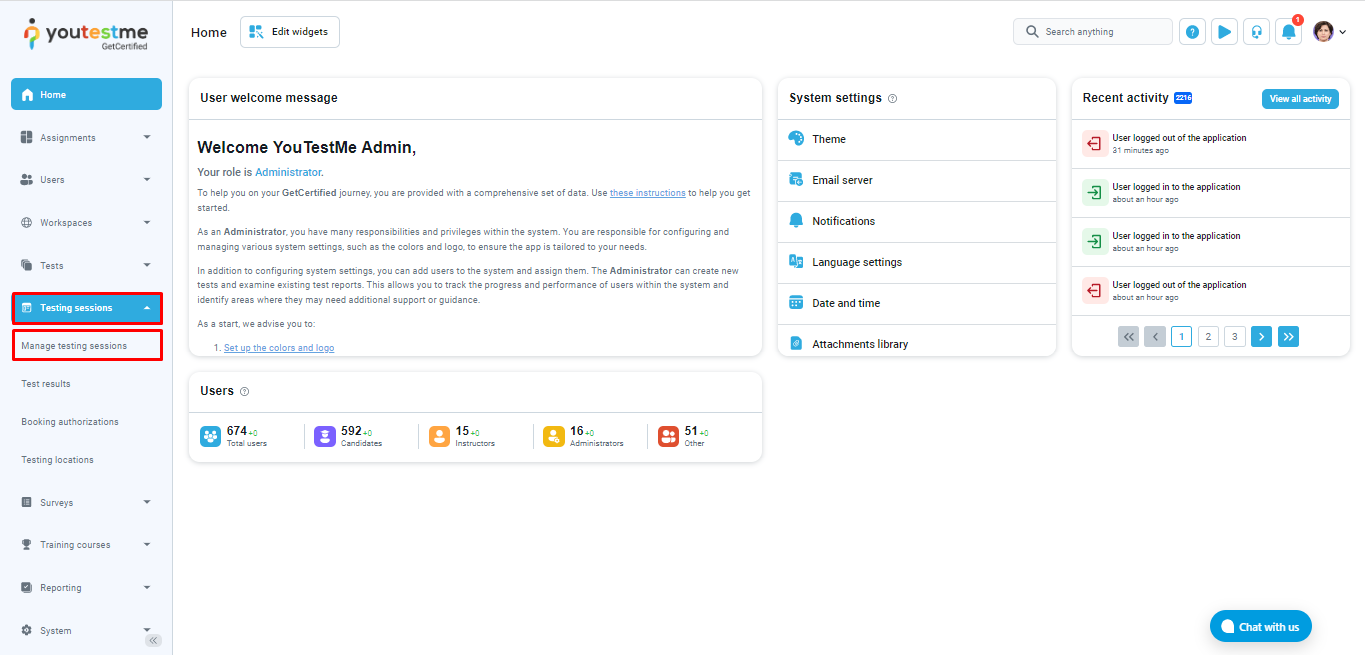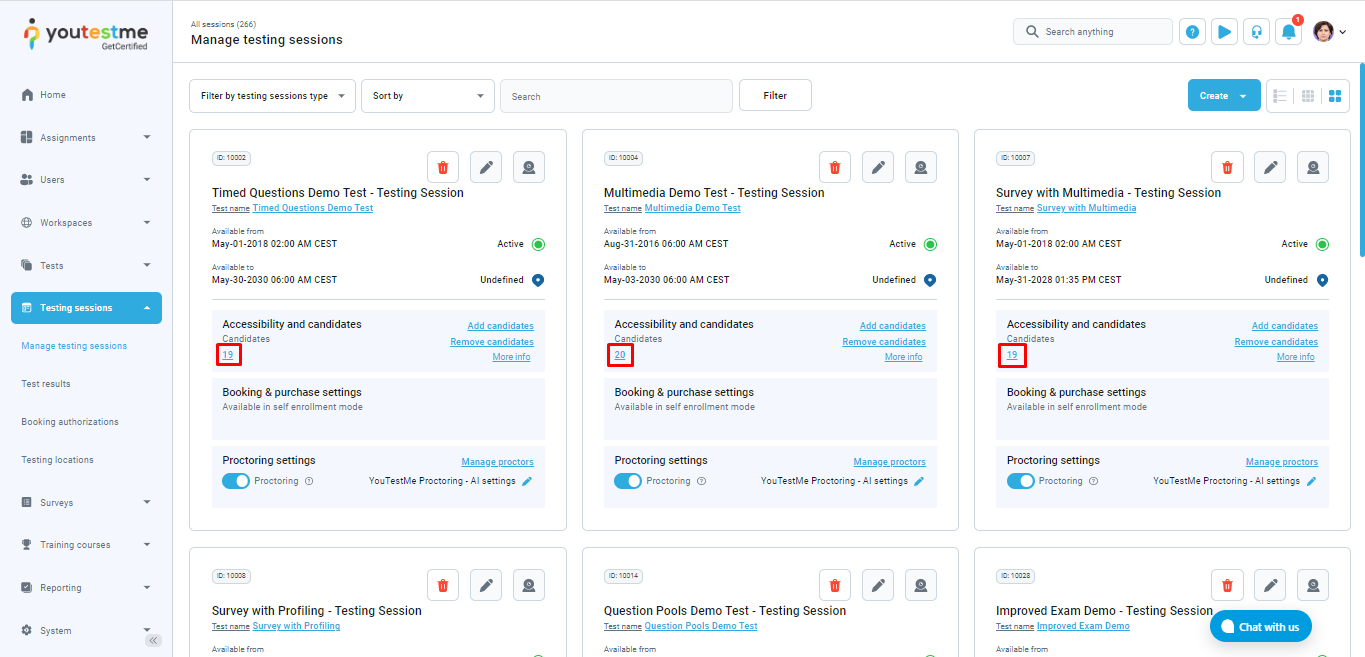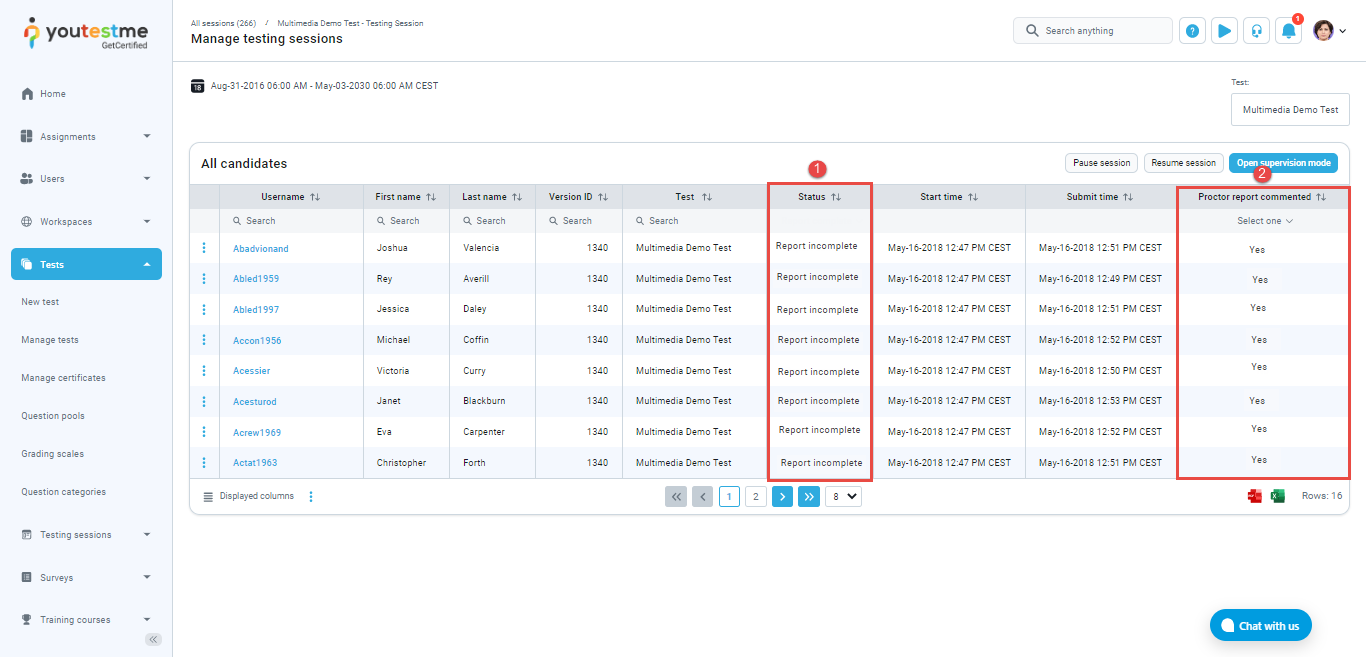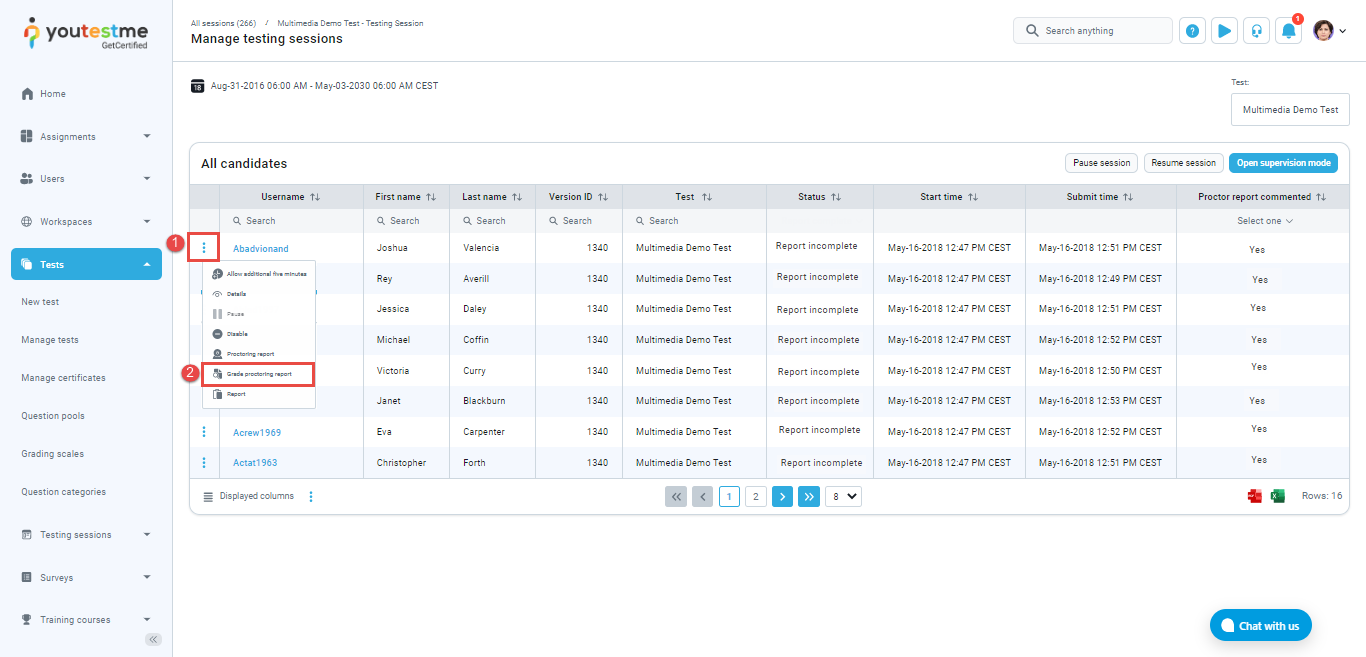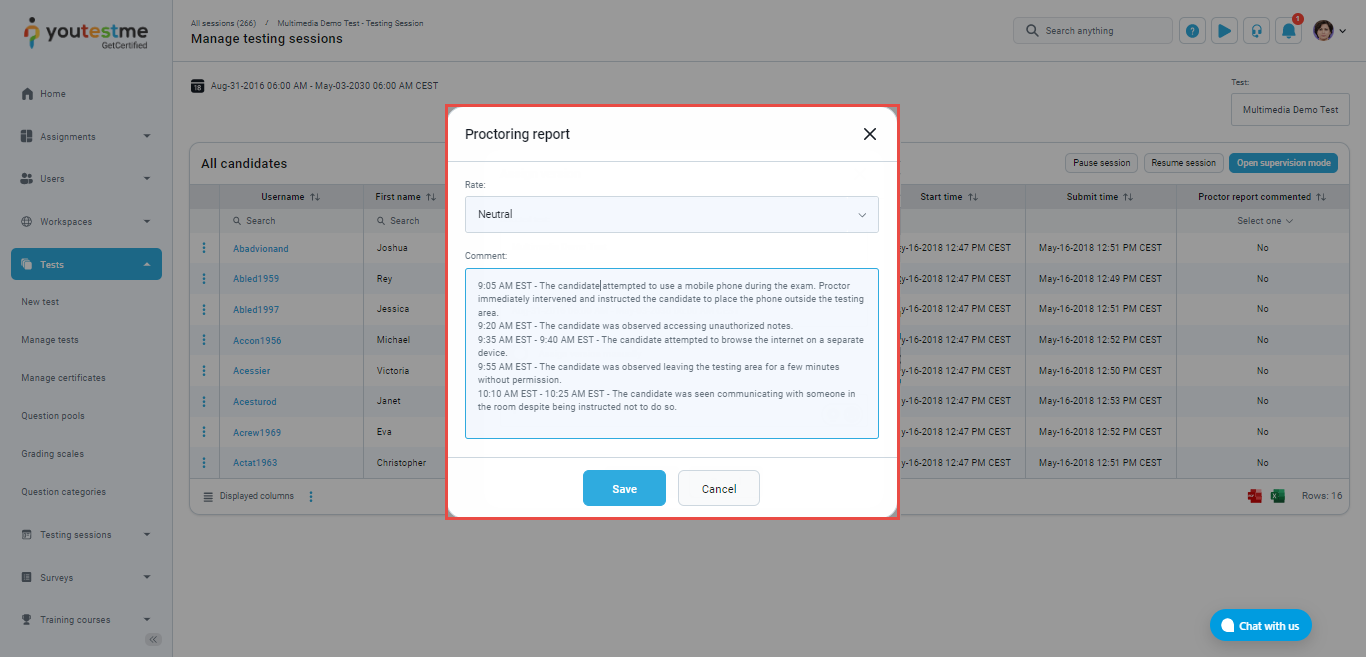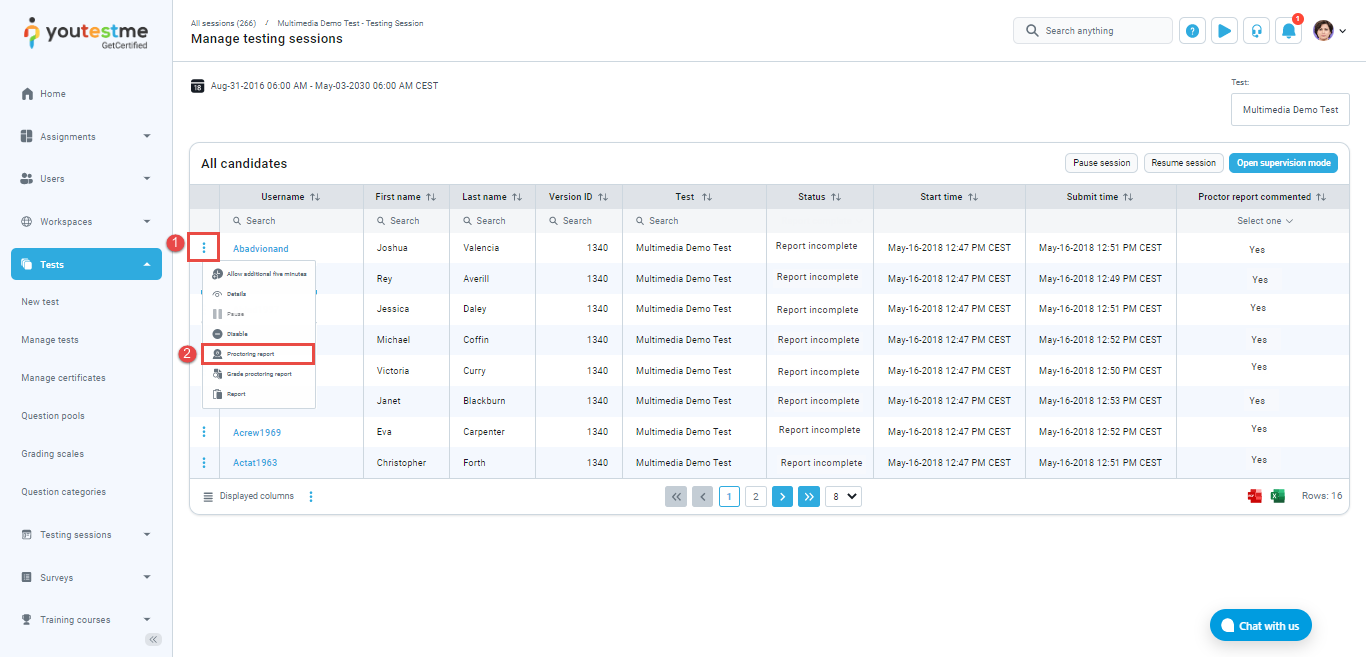A proctor’s report is a summary written by the assigned proctor after a candidate completes an online-proctored test, which evaluates the candidate’s behavior during the exam and rates their test attempt as positive, negative, or neutral. It is an essential component of the testing process, as it provides valuable insights into a candidate’s performance and ensures that the test’s integrity is maintained.
However, for users responsible for publishing and releasing grades, it is crucial to know how to check the proctor’s report to ensure that the candidate’s performance is accurately reflected in the final results.
This article will explain all steps involved in checking the proctor’s report.
Accessing the proctor’s report #
Navigate to Testing Sessions and select Manage testing sessions.
You will be presented with all created sessions in the system. To see the list of candidates and their reports, click on the candidate’s number of the desired testing session.
You will be presented with a comprehensive list of all candidates within the selected testing session. To review test attempts that were flagged for violations, you will need to apply filters to the list:
- Status – If a test attempt’s status is Report complete, that indicates that there were no suspicious behaviors observed during the test, and the proctor has rated the test attempt as Positive. Therefore, you need to set the test attempt status to Report incomplete.
- Proctor report commented – To review only the reports created by a proctor, set the Proctor report commented value to Yes. If a proctor has not yet created a report, skip these reports and review them later.
By applying these filters, you can narrow down the list to only the test attempts that require additional review before releasing grades. To review these attempts, click on the three dots and select Grade proctoring report.
The proctor’s report provides information about the nature of the violation and the time it occurred during the exam.
The final decision must be made, so the recommendation is to access the video recording of the test attempt and review the severity of the violation. To do that, click Proctoring report.
Changing the rate #
To publish and release the grade, the test attempt status must be Report complete. Therefore, after reviewing the video recording, you need to make a final decision based on your evaluation by changing the rate from Neutral to Positive or Negative.
Note: A negative rating will result in the candidate failing the test, regardless of their score.
Conclusion #
The proctor’s report provides a centralized record of candidate behavior, and it is easily accessible for all roles with appropriate permissions and communication, ensuring transparency and maintaining the integrity of the test.
For more instructional materials on related topics, please read the following articles: