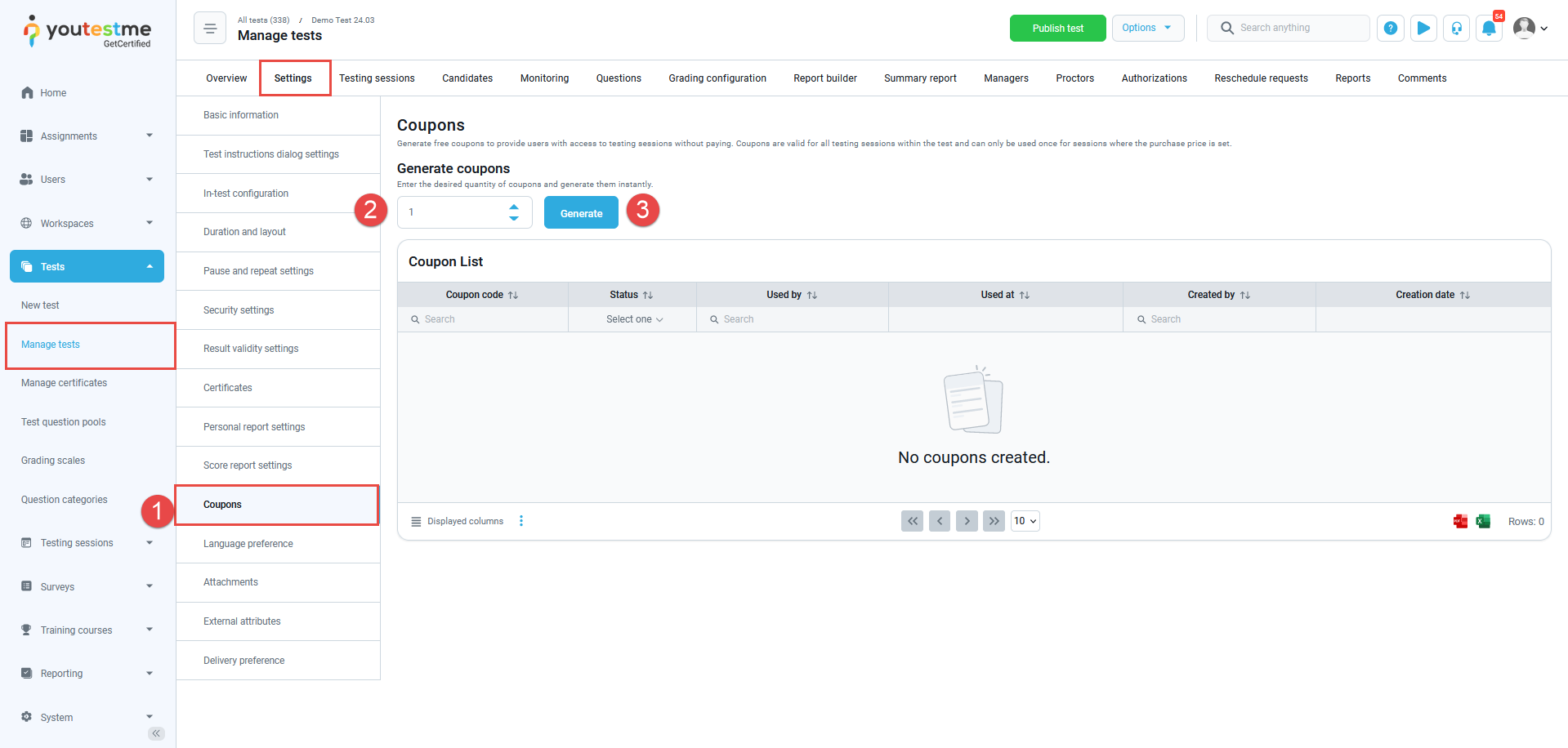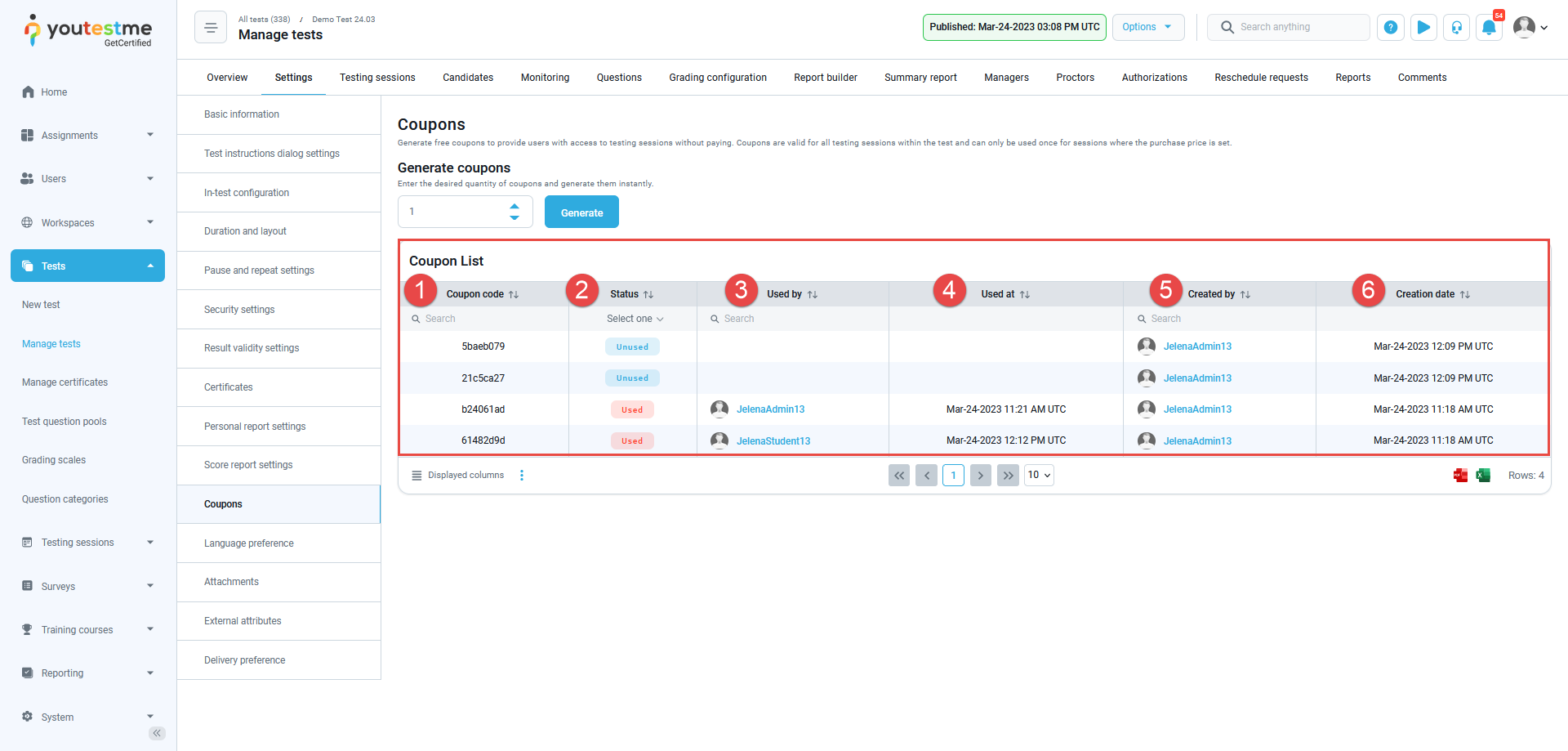This article will explain how to generate free coupons, which are valid for all testing sessions within the test and can be used only once for sessions where the purchase price is set.
Before generating coupons, it’s essential to know how to organize an exam booking with e-commerce. For more information, check out this article.
Generating coupons #
Navigate to “Manage tests” page, enter the desired test, and click on the “Settings” tab.
- Go to the “Coupons” page.
- Set the desired amount of coupons.
- Click on the “Generate” button to create coupons.
The generated coupons will be added to the “Coupon list” table. The table will contain:
- Unique coupon code.
- The status of the coupons can be displayed as “Used” or “Unused”.
- In the “Used by” column, the username of the candidate who redeemed the coupon can be displayed.
- In the “Used at” column, the date and time when the coupon was used can be displayed.
- The username of the person who generated the coupon is displayed in the “Created by” column.
- The date and time when the coupon was generated is displayed in the “Creation date” column.
The coupons can be exported to PDF or Excel file, using the buttons in the lower right corner.
Coupons are not personalized, and they can be sent to the desired users. The user will implement the coupon only once and will not have to purchase the session. For more information on how it looks from a student’s perspective, check out this article.
With the simple steps outlined above, you can easily generate coupons and offer them to your users.