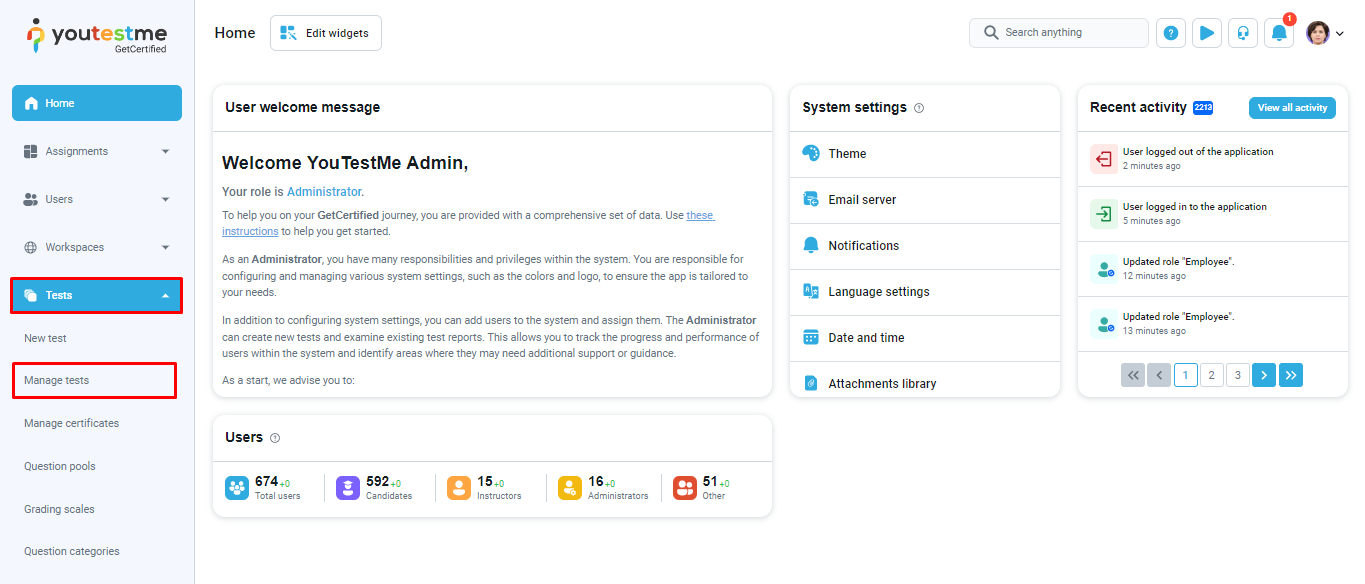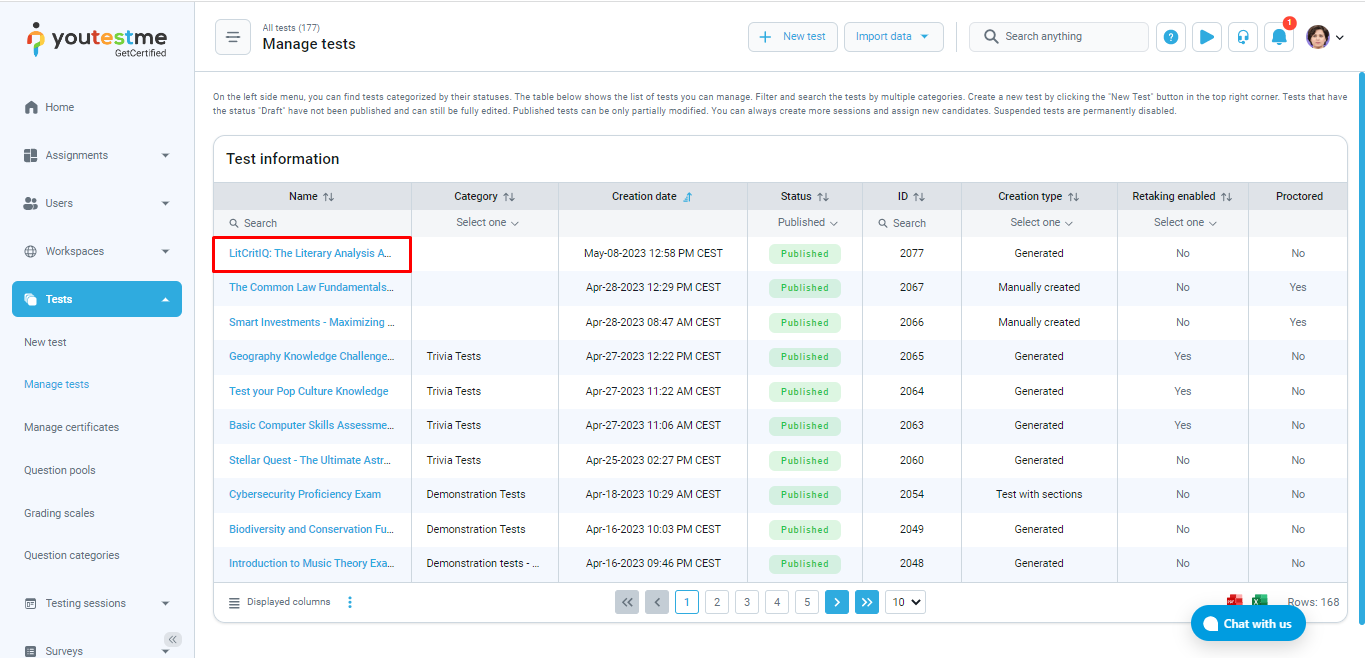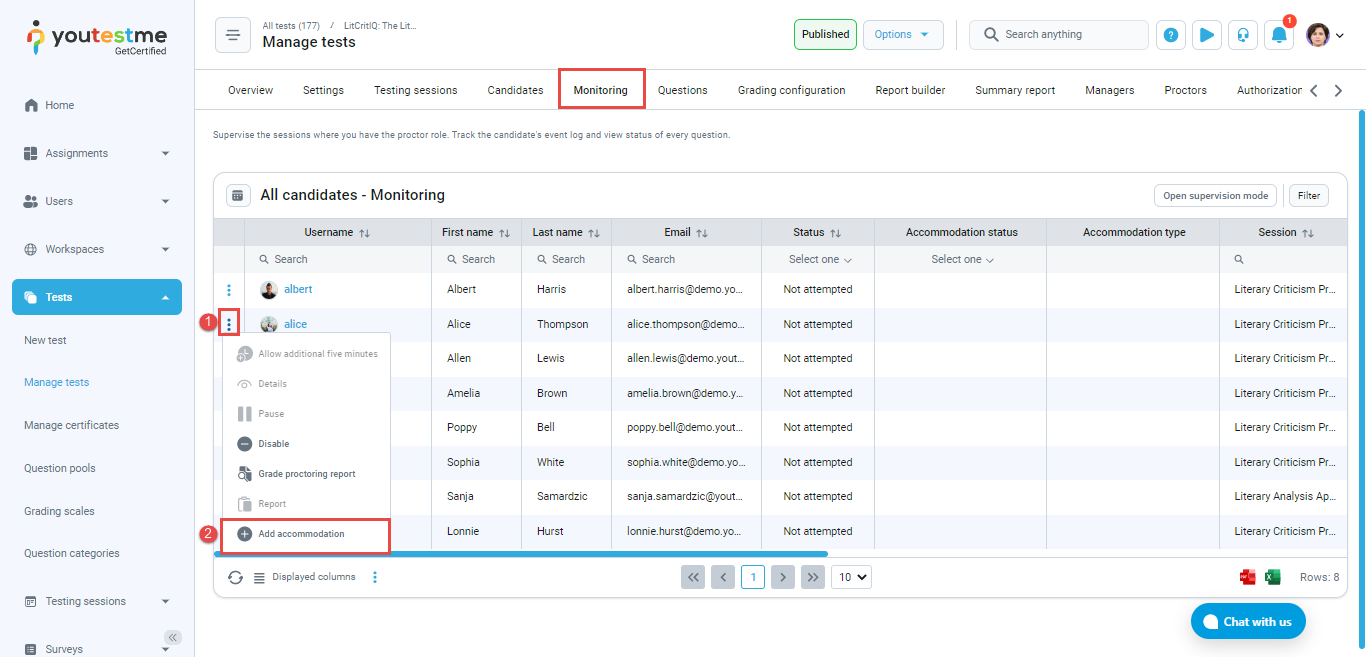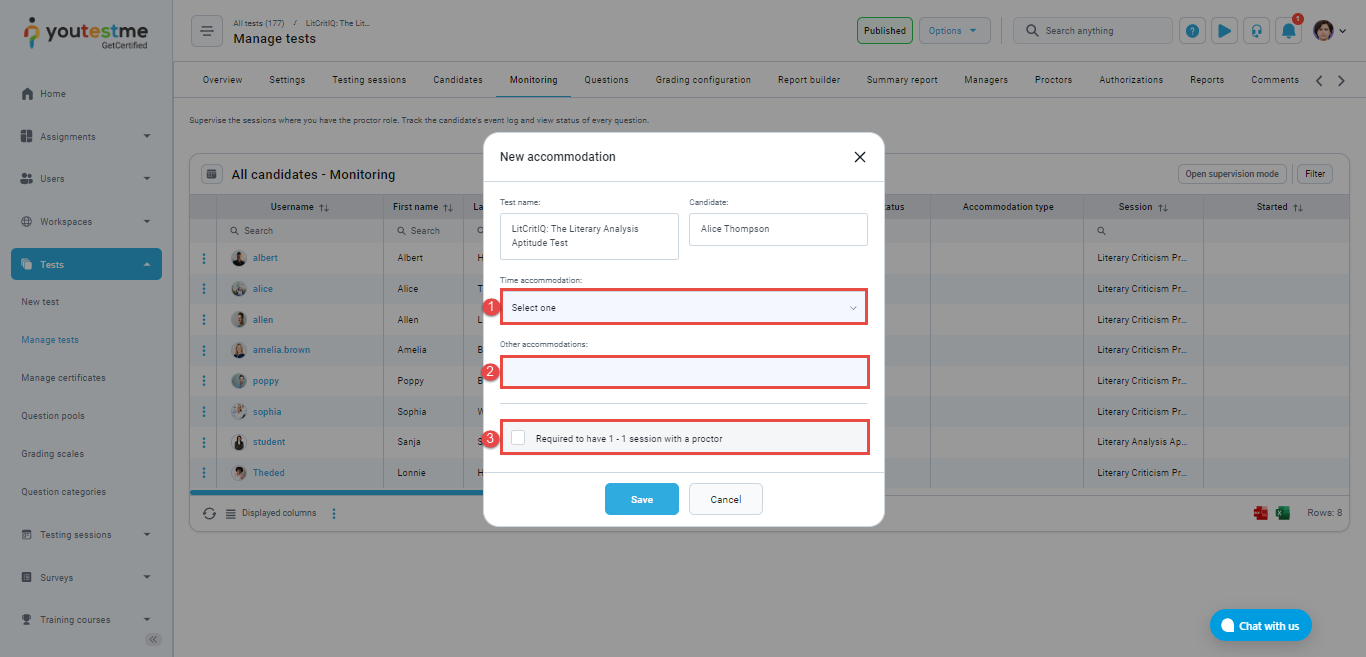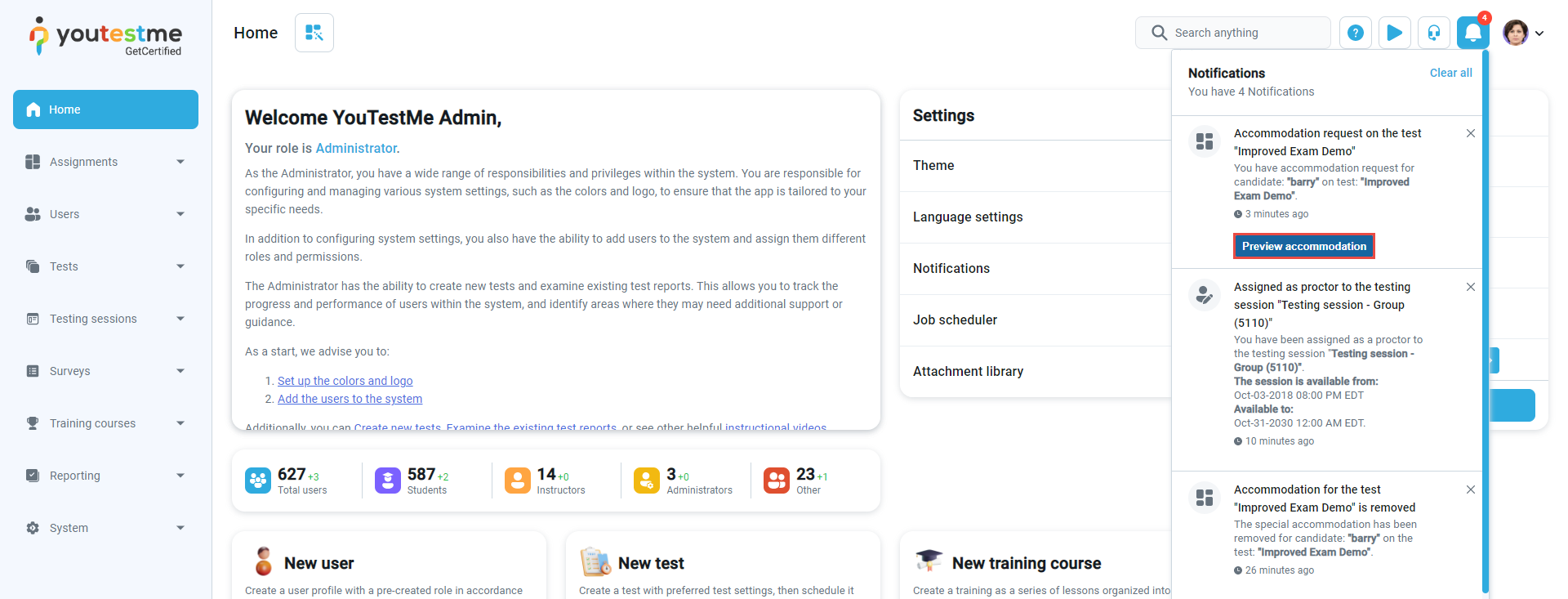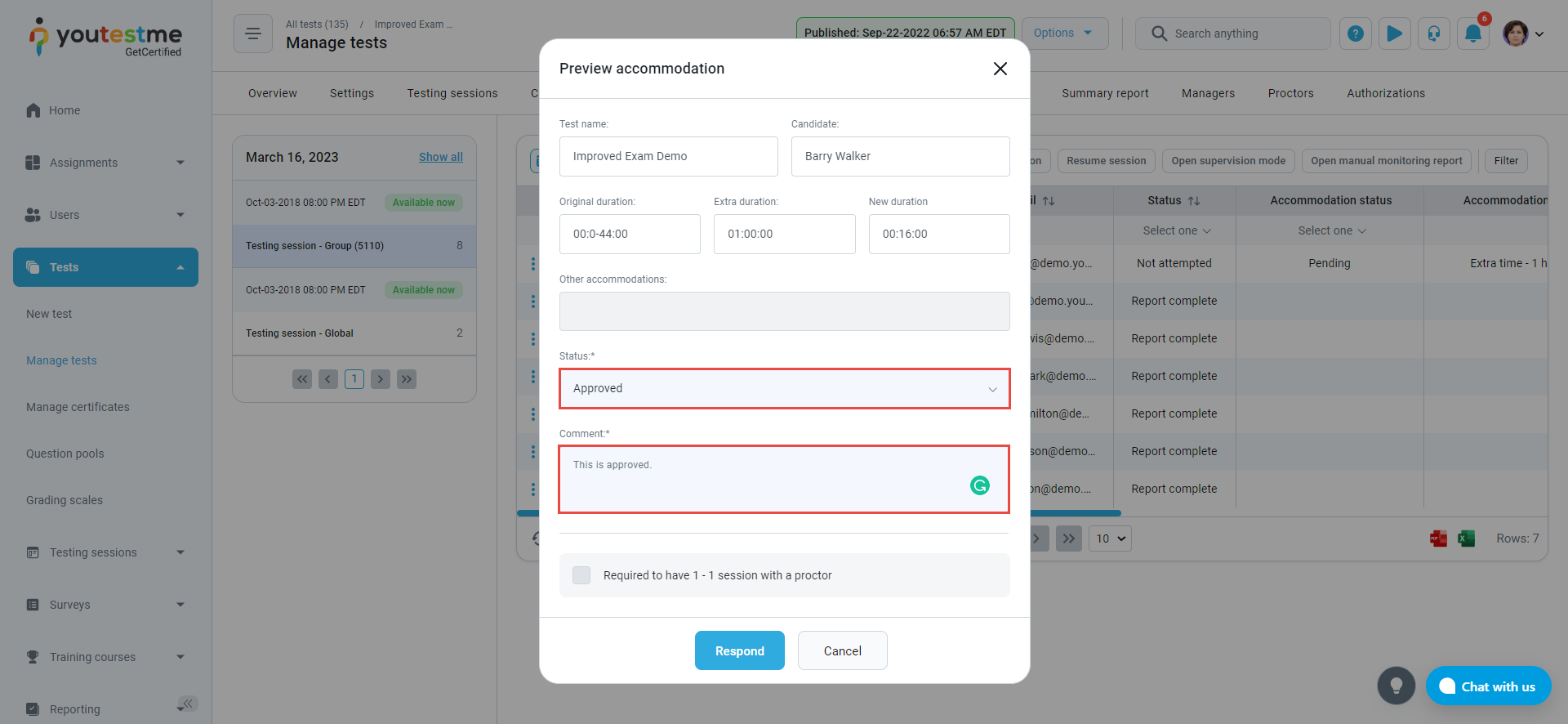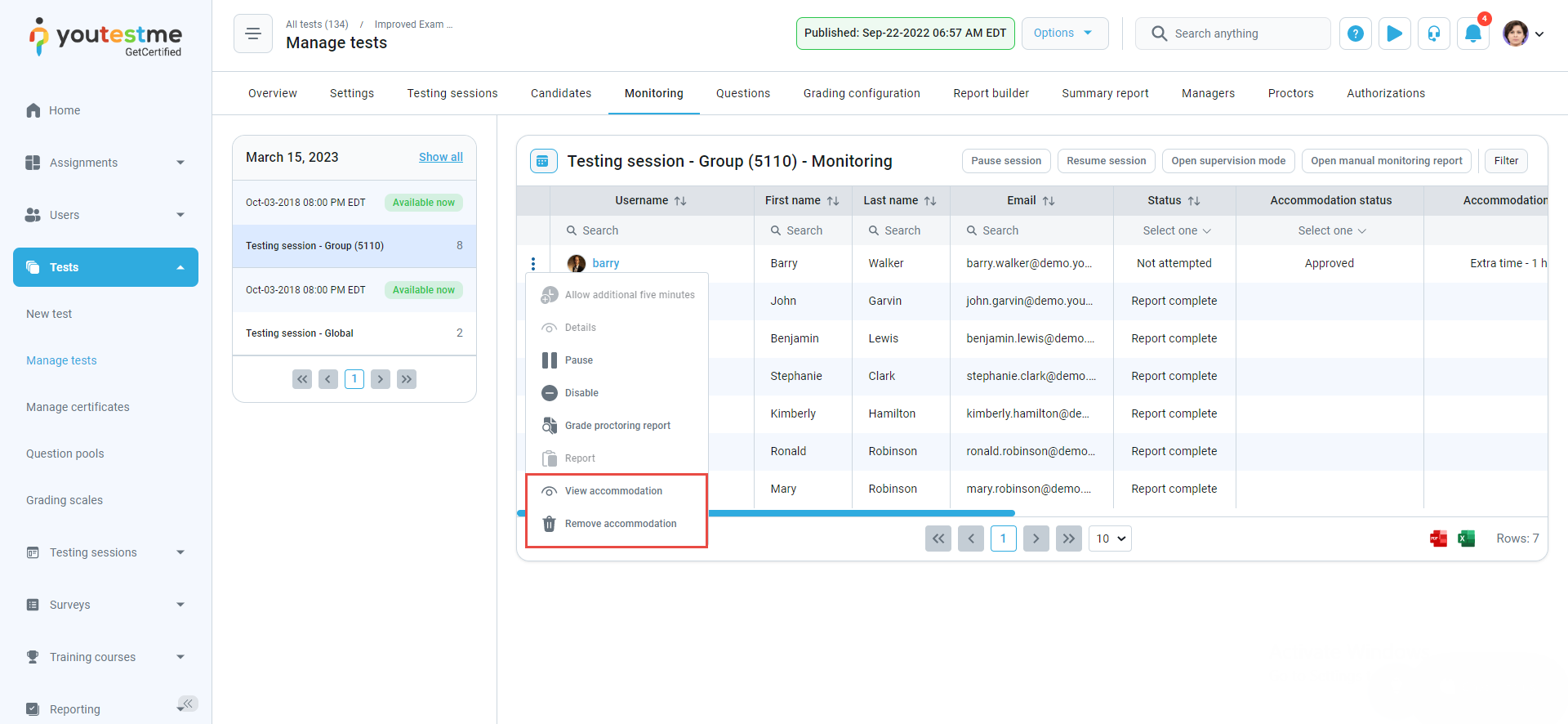This article will explain the Special Accommodations Process – a system that supports candidates with disabilities during test-taking to make the process easier.
Several types of accommodations can be provided depending on the candidate’s needs, including:
- Required 1-1 session with a proctor – This type of accommodation can be used in a situation where a proctor’s extra assistance is needed, such as reading questions at load, etc.
- Time accommodations – Providing additional time for candidates to complete the test. There are several options available, including:
- Extra time – 50% of the original test time.
- Extra time – double the amount of original test time.
- Extra time – 1 hour.
- Manually defined time – this allows for a customized amount of additional time, based on the student’s specific needs.
- Other accommodations – this category includes a range of additional accommodations, such as allowing food and drink during the test. These accommodations are determined on a case-by-case basis, depending on the individual needs of the student.
Adding special accommodation #
While the test organizer can add accommodations to a user, the proctor must approve or reject it.
After submitting the request to the proctor, they will receive an email and application notification. The proctor reviews it and changes the status from pending to approved or rejected, depending on what they see fit to do in this situation.
To add special accommodation, a test organizer should navigate to Tests and select the Manage tests.
Click on the test time for which you want to assign a specific candidate an accommodation.
Navigate to the Monitoring tab, click three dots, and select the Add accommodation option for the specific candidate.
A New accommodation pop-up window will appear where you can specify the accommodation.
As soon as the test organizer adds a special accommodation, the proctor receives a notification via email and app, informing them of the new request. When the proctor clicks on the Preview button, a pop-up dialog appears, giving them the opportunity to either approve or reject the accommodation.
Until the proctor takes action on the request, the student’s accommodation status remains Pending, awaiting a resolution. This process ensures that every student receives fair and equal access to the testing experience, with accommodations tailored to their individual needs.
Approving/Rejecting special accommodation #
When a proctor is presented with a special accommodation request, they can take action by selecting the Respond button. This will bring up a pop-up dialog where the proctor can review the details of the accommodation and either approve or decline the request. Additionally, the proctor can add a comment to provide additional context and information about their decision. Once the proctor has made their decision, they can set the status of the accommodation request to reflect their decision.
Additionally, the added accommodation can be previewed or deleted.
Conclusion #
The Special Accommodations Process is a crucial tool that provides the necessary support for students with disabilities during test-taking. By offering a range of accommodations tailored to individual needs, students are given a fair and equal opportunity to showcase their knowledge and abilities. This system ensures that no student is disadvantaged due to their disability and allows them to reach their full potential. Furthermore, the process ensures that accommodations are granted only to those who need them, based on legitimate requests with supporting documentation. Overall, the Special Accommodations Process is a beneficial system that helps create a more inclusive and equitable testing environment for all students.