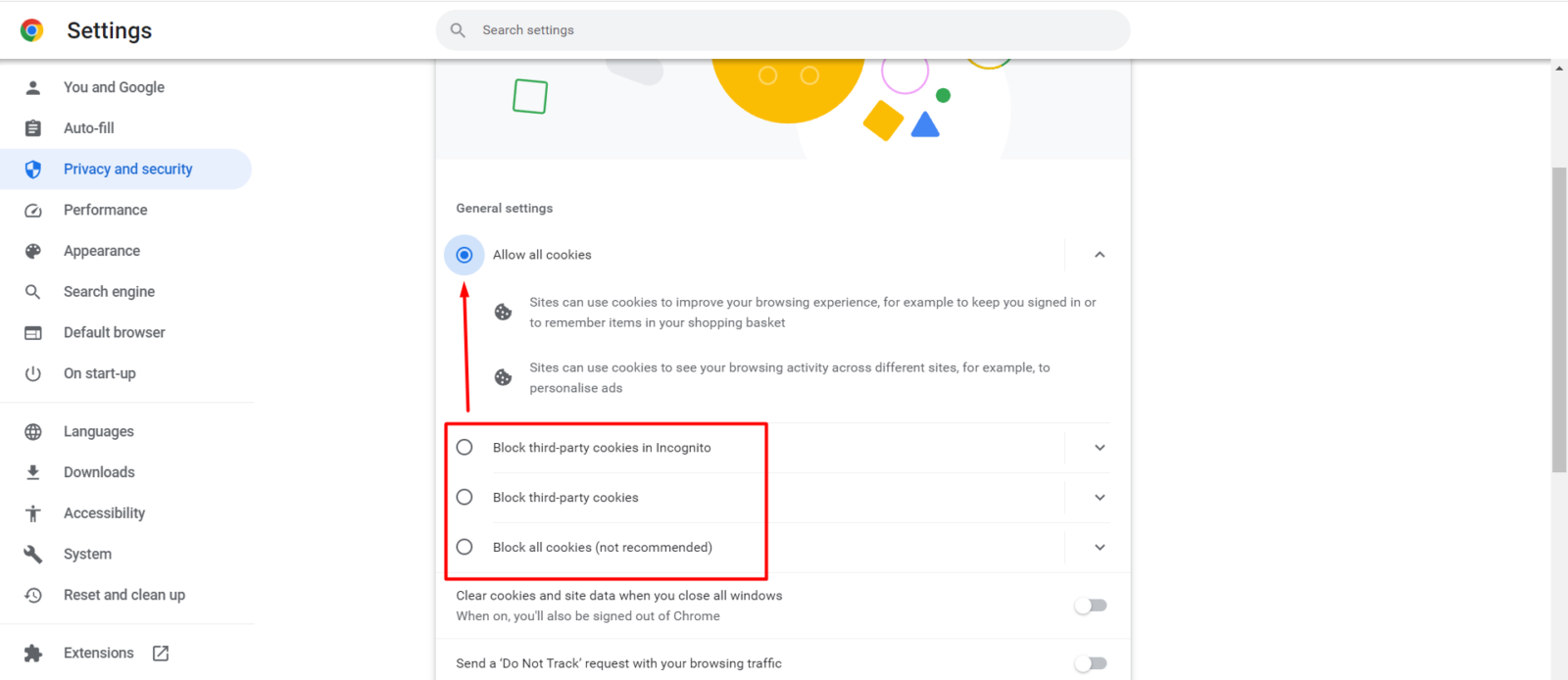If you’re having trouble loading the test page, it may be because third-party cookies are being blocked in your browser. To fix this in Chrome, go to “Settings” -> “Advanced” -> “Site settings” -> “Cookies” or enter “chrome://settings/content/cookies” in the address bar and disable “Block third-party cookies.”
It’s also possible that browser extensions like VPN proxy or ad blockers are interfering with the page loading. Try disabling all third-party extensions by going to “Menu -> Advanced Tools -> Extensions” or entering “chrome://extensions/” in the address bar in Chrome.