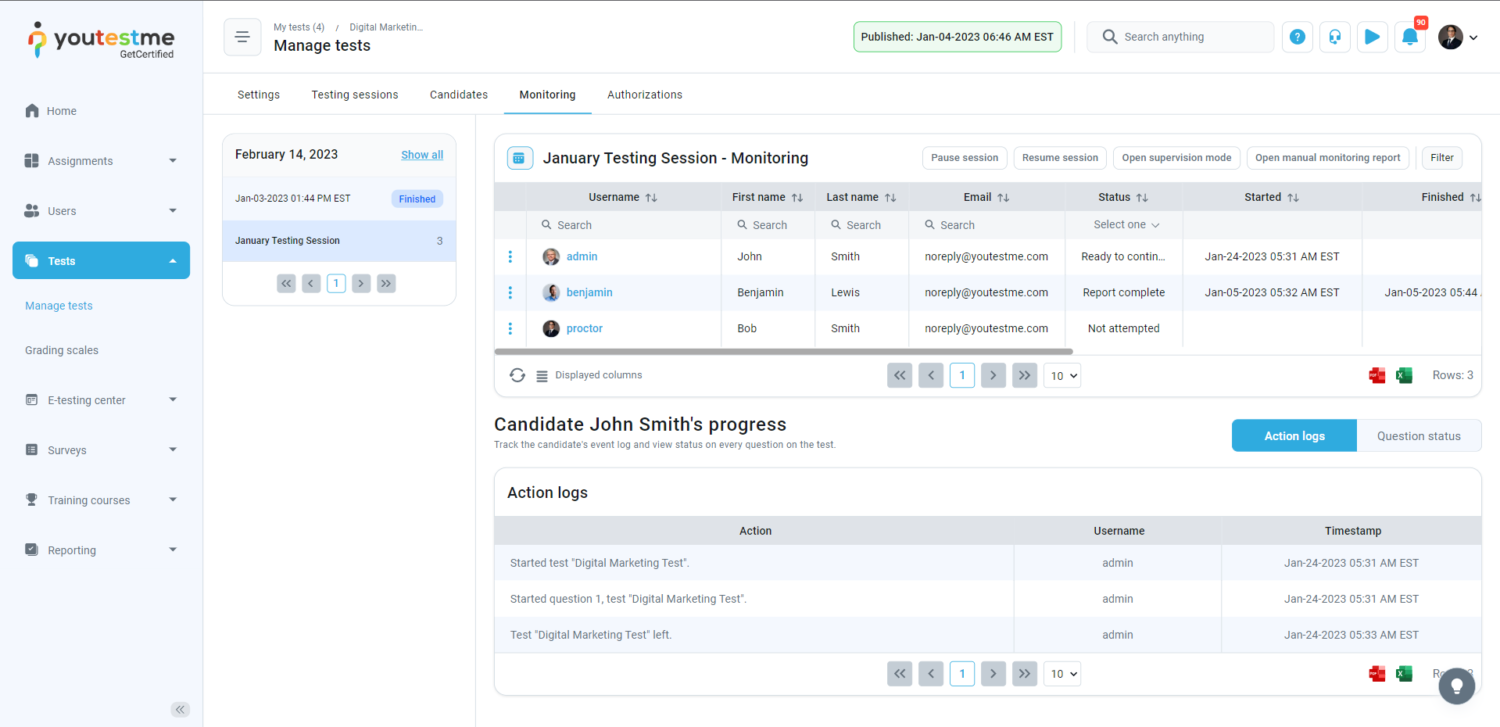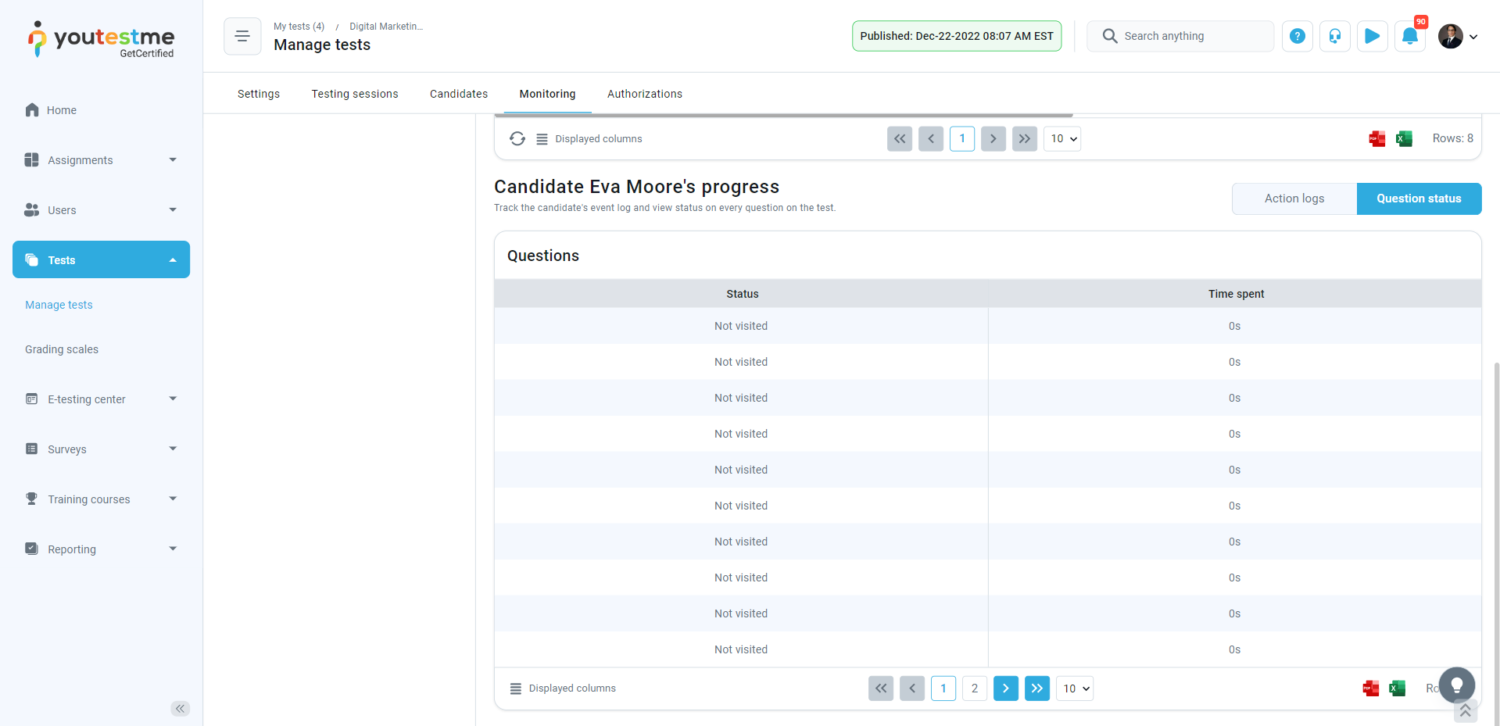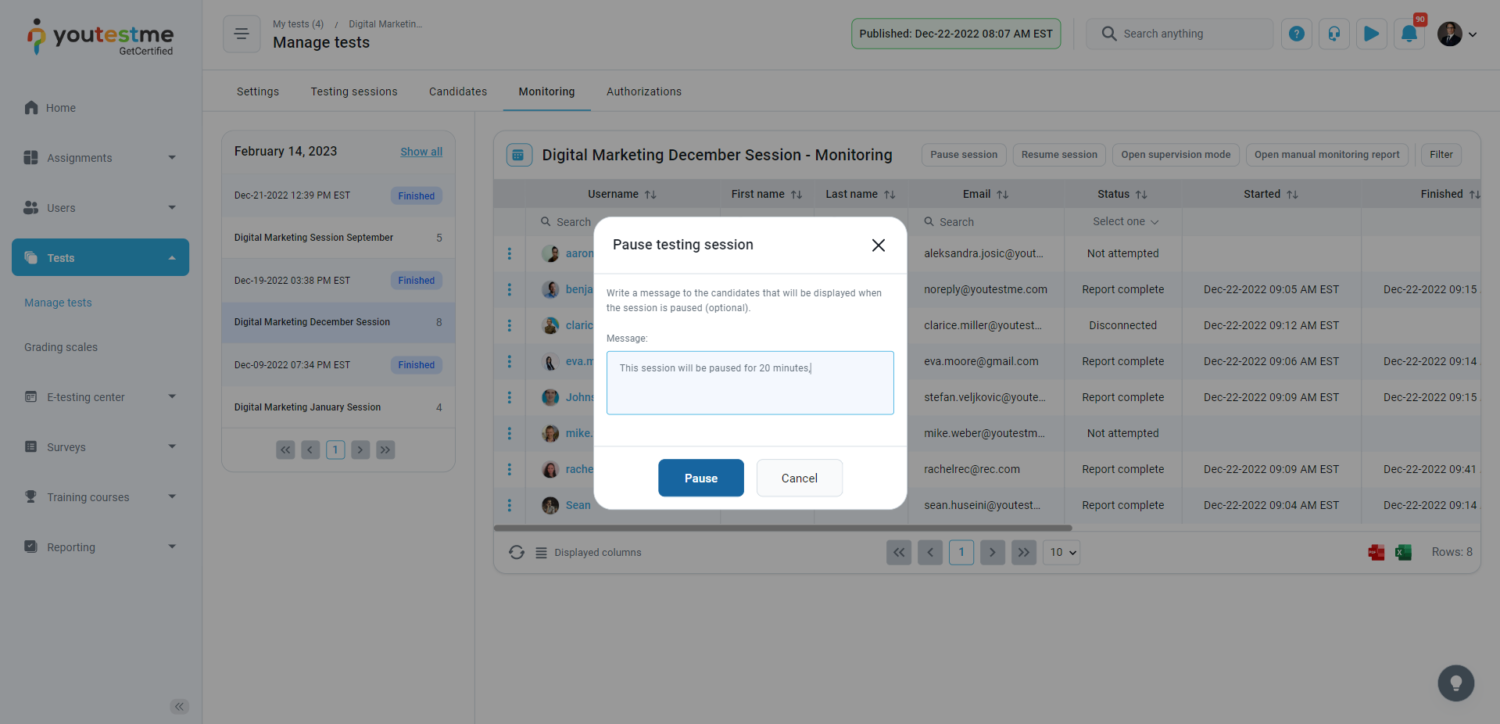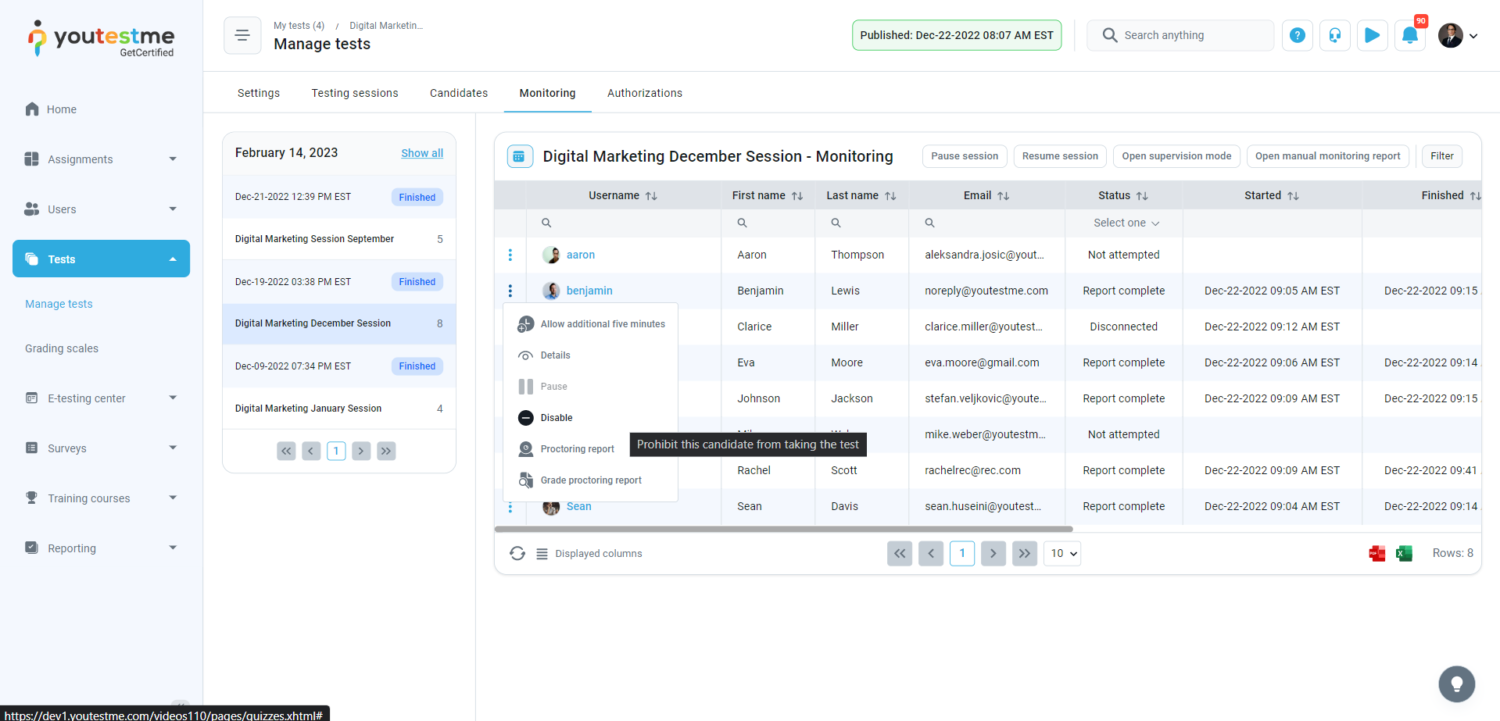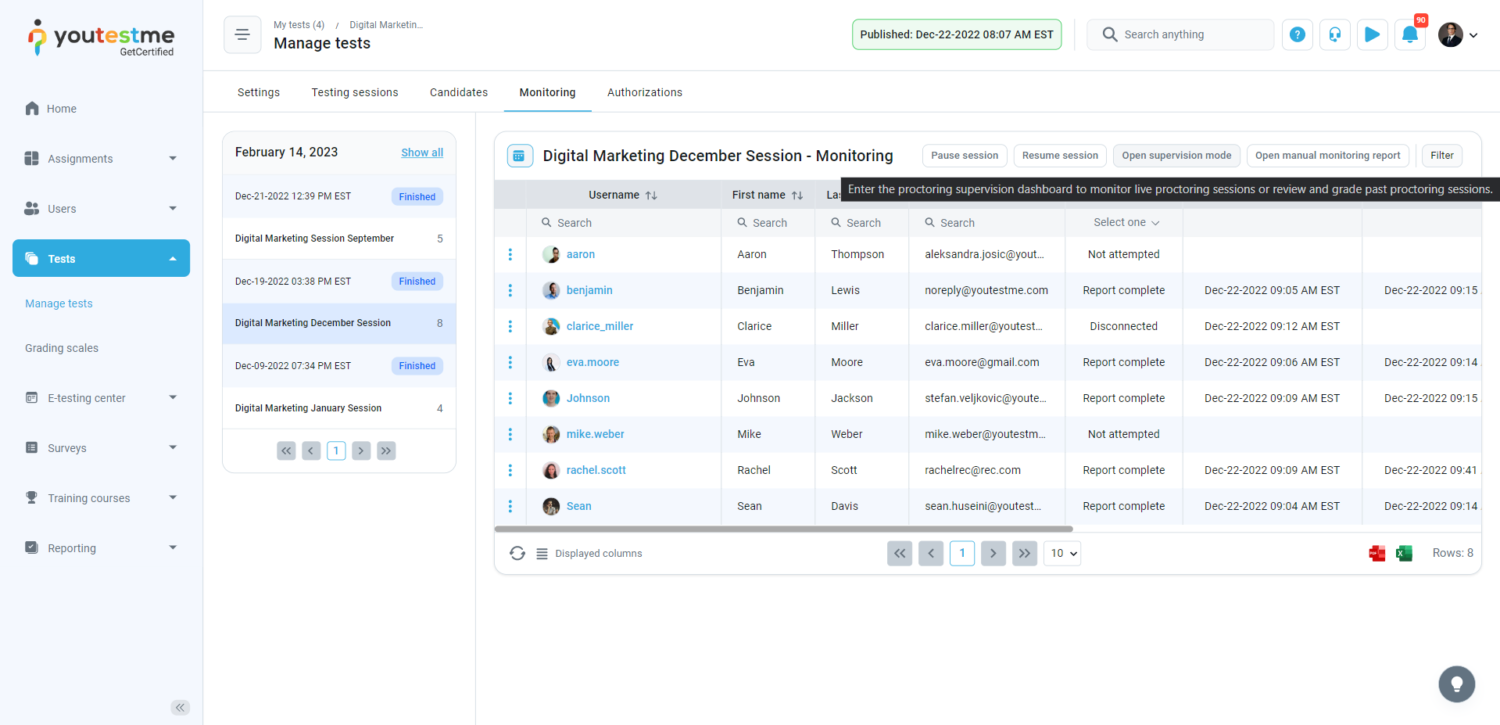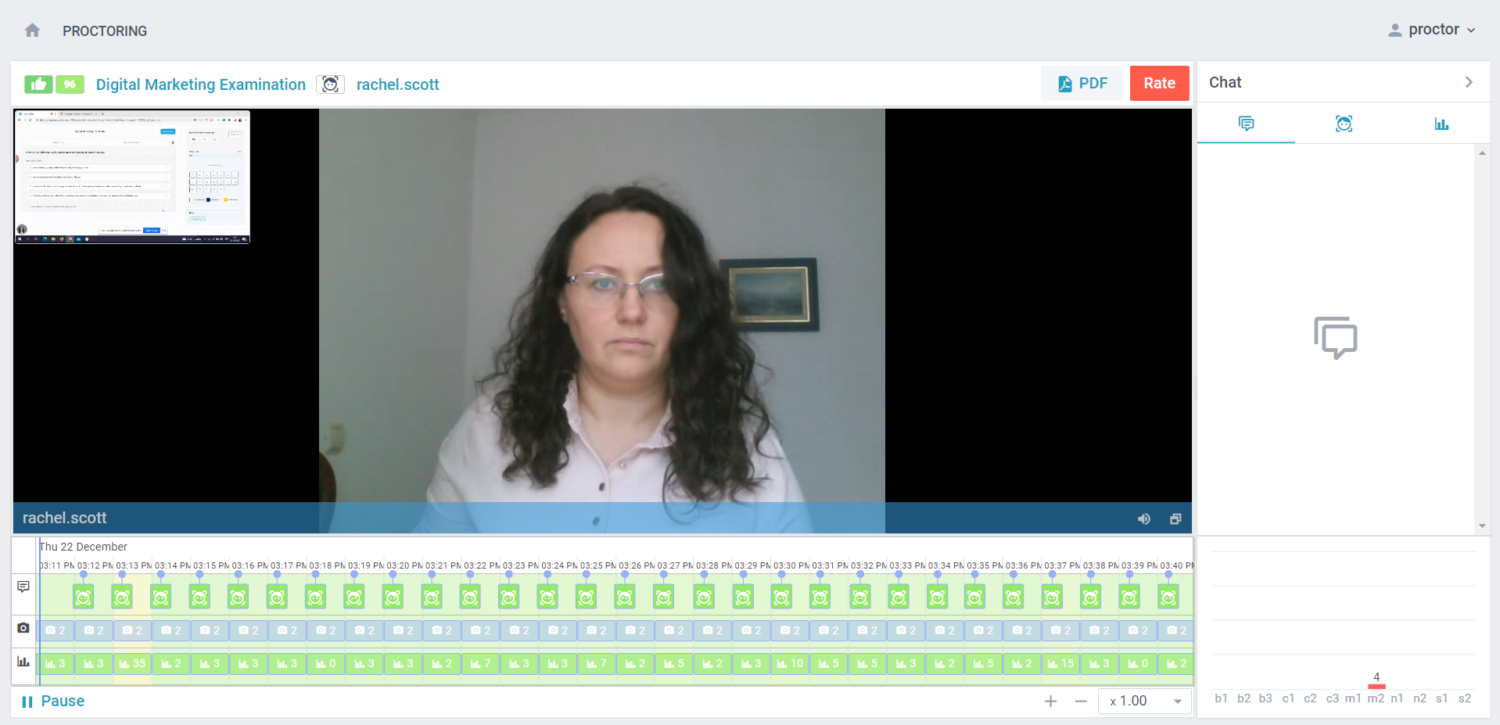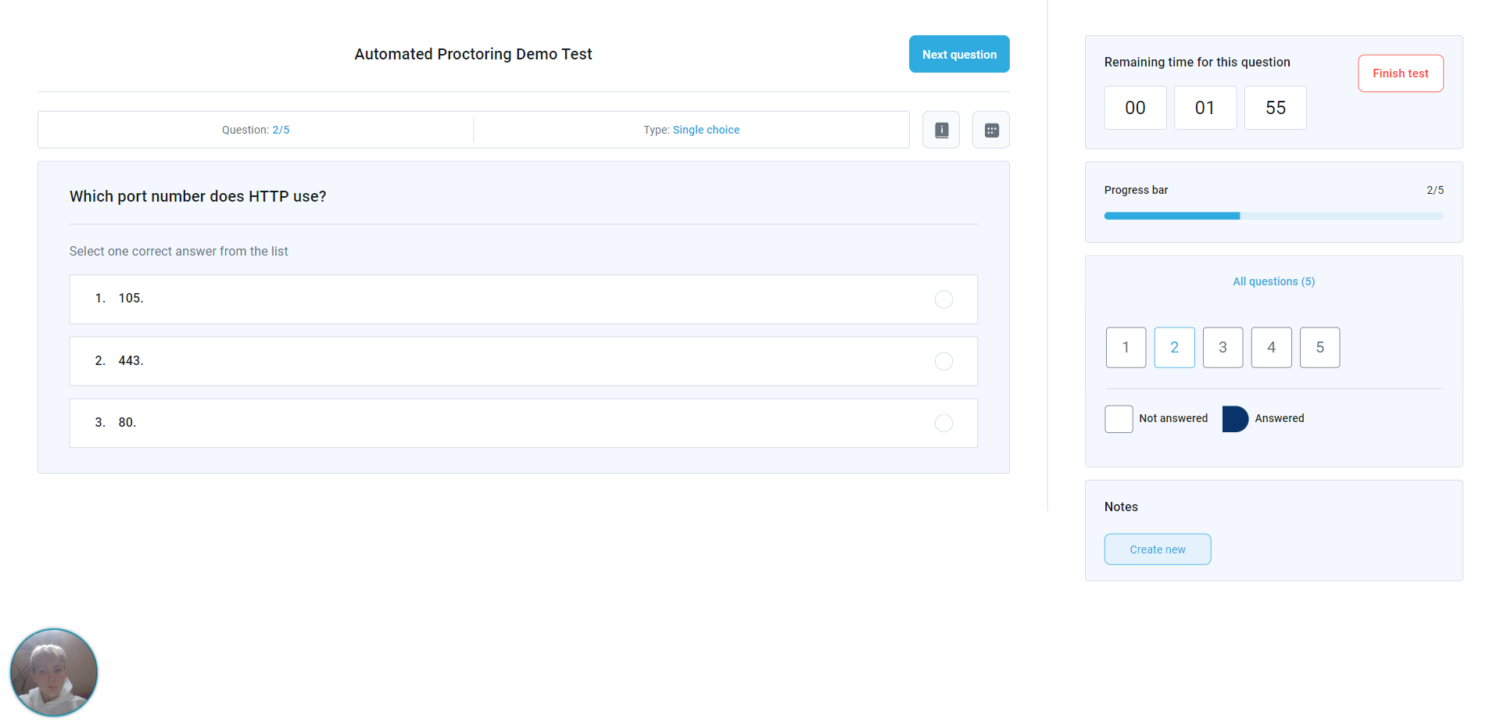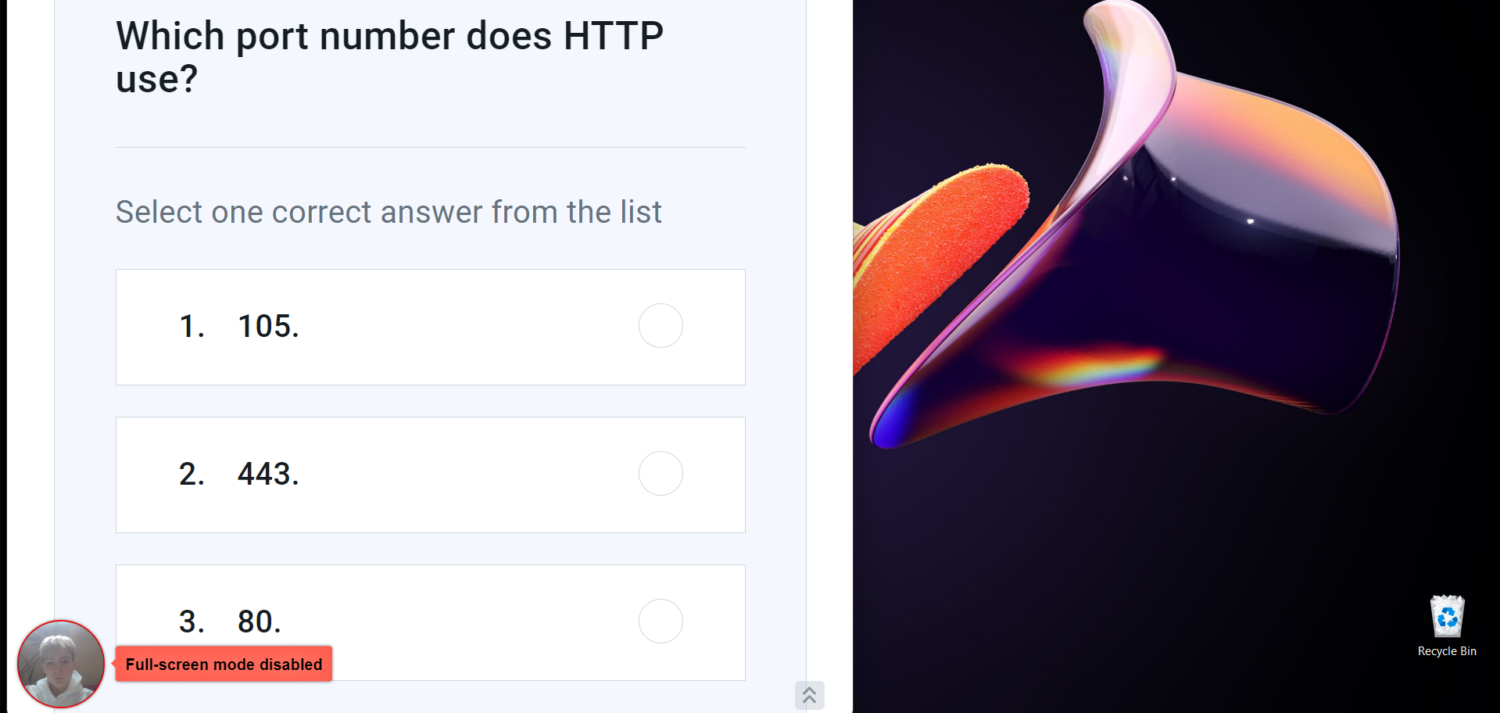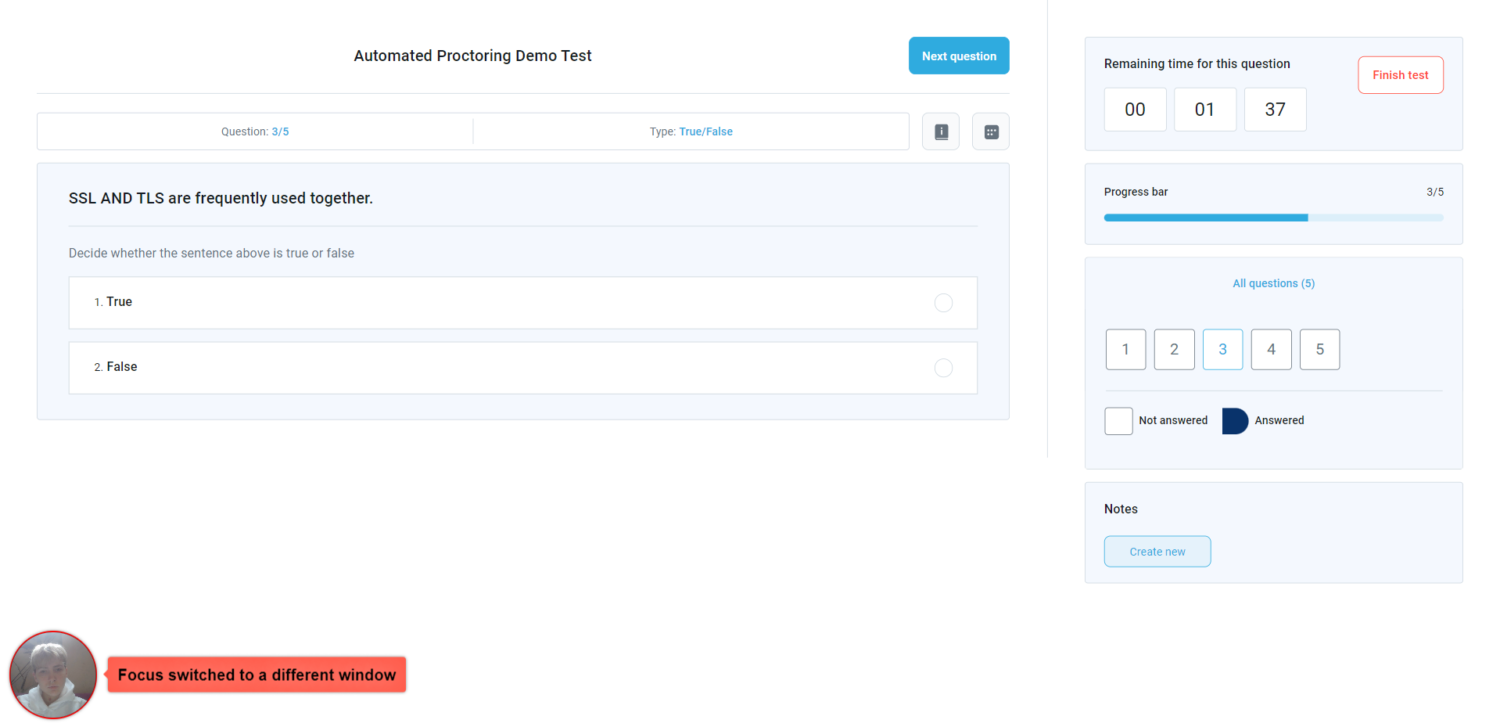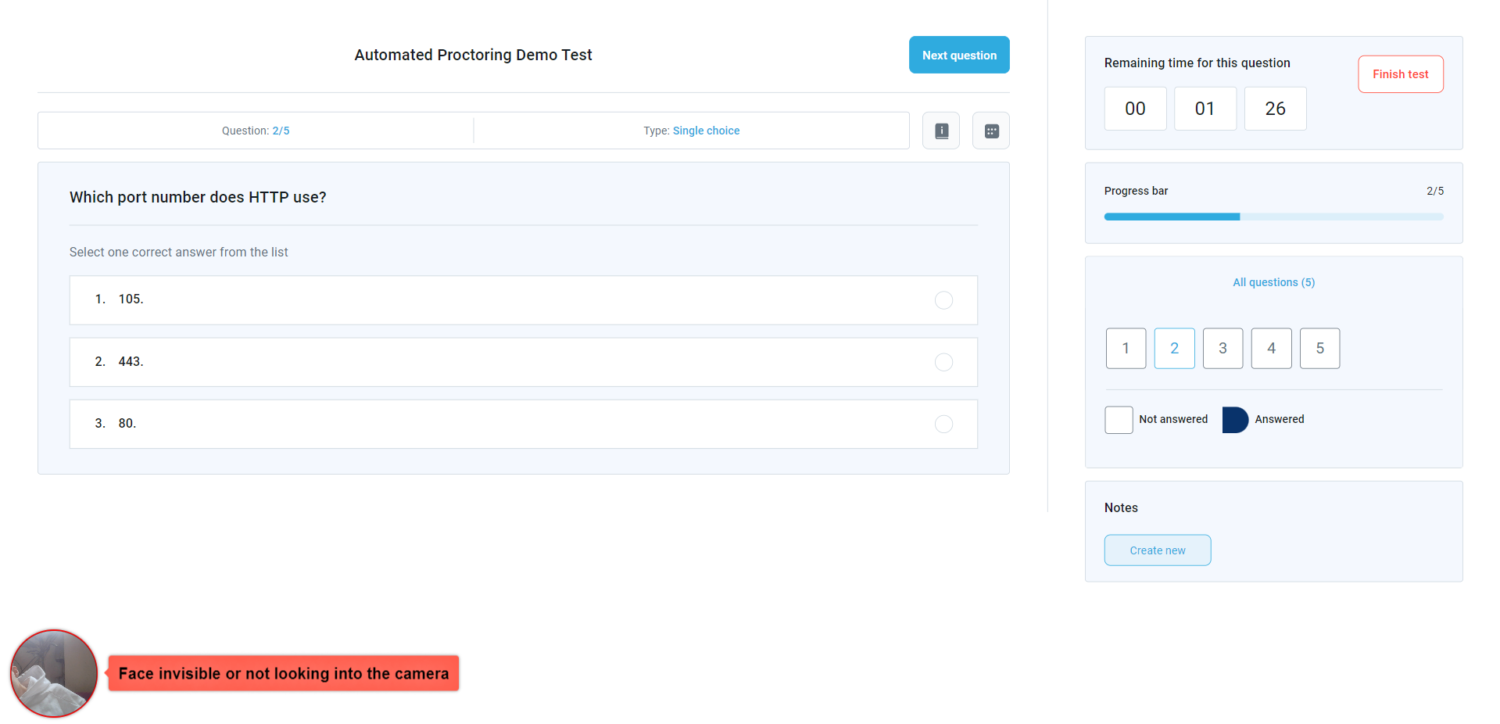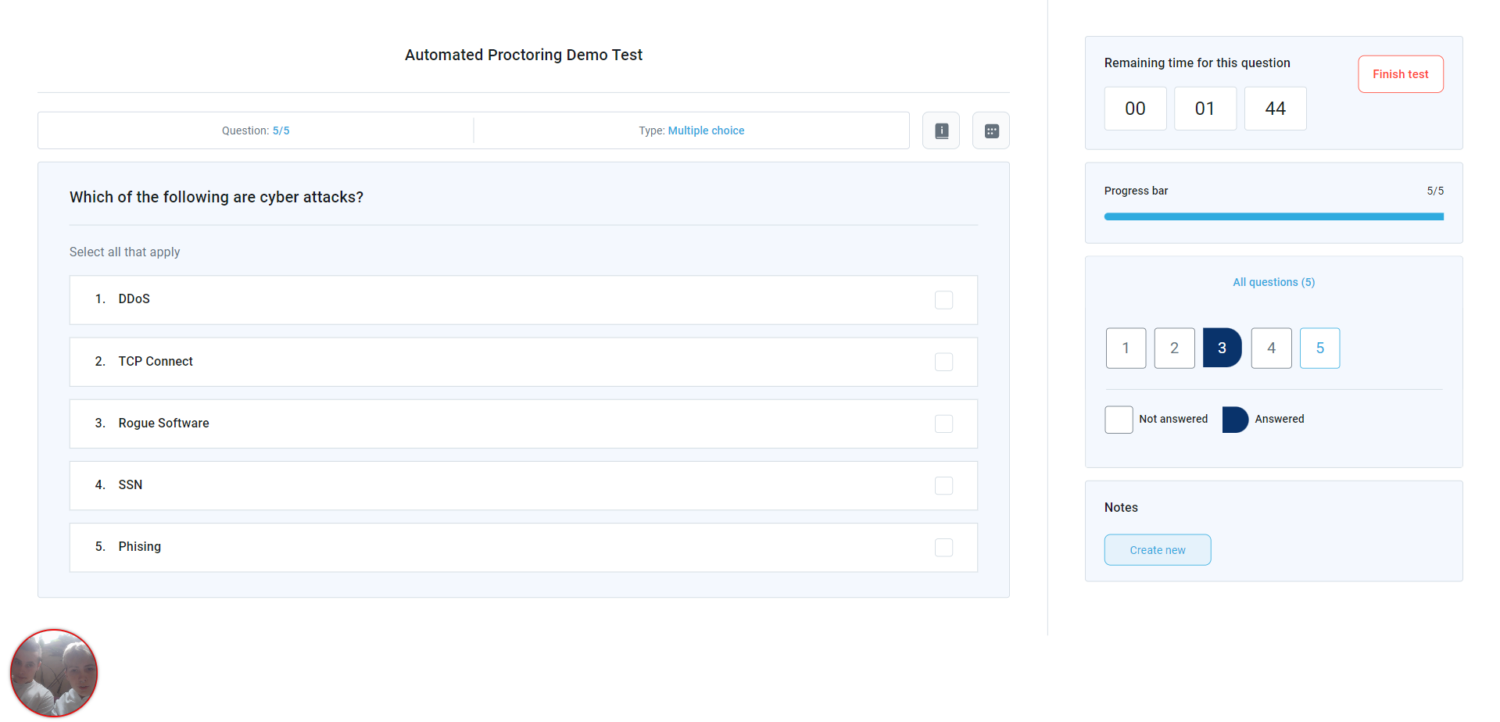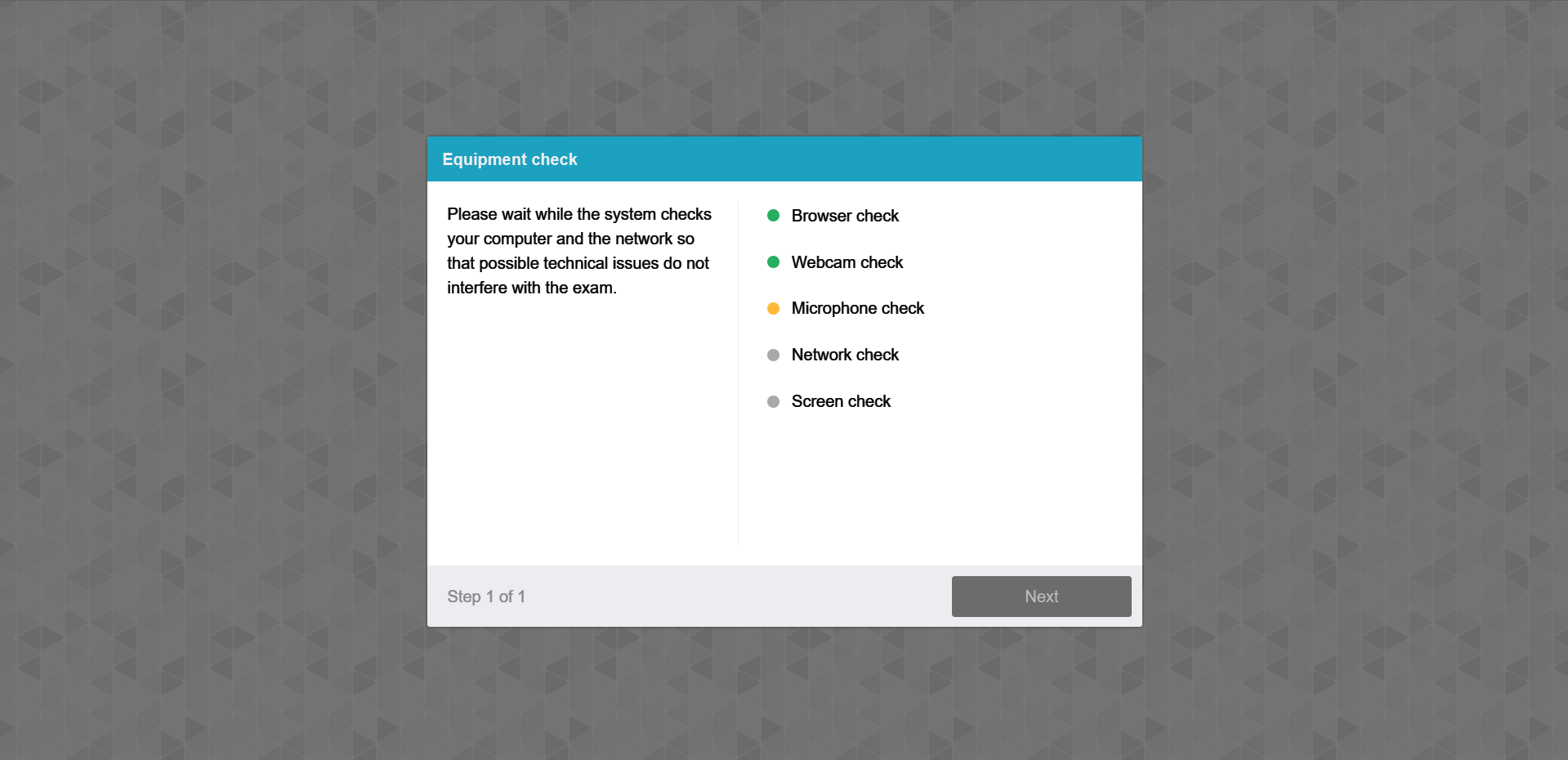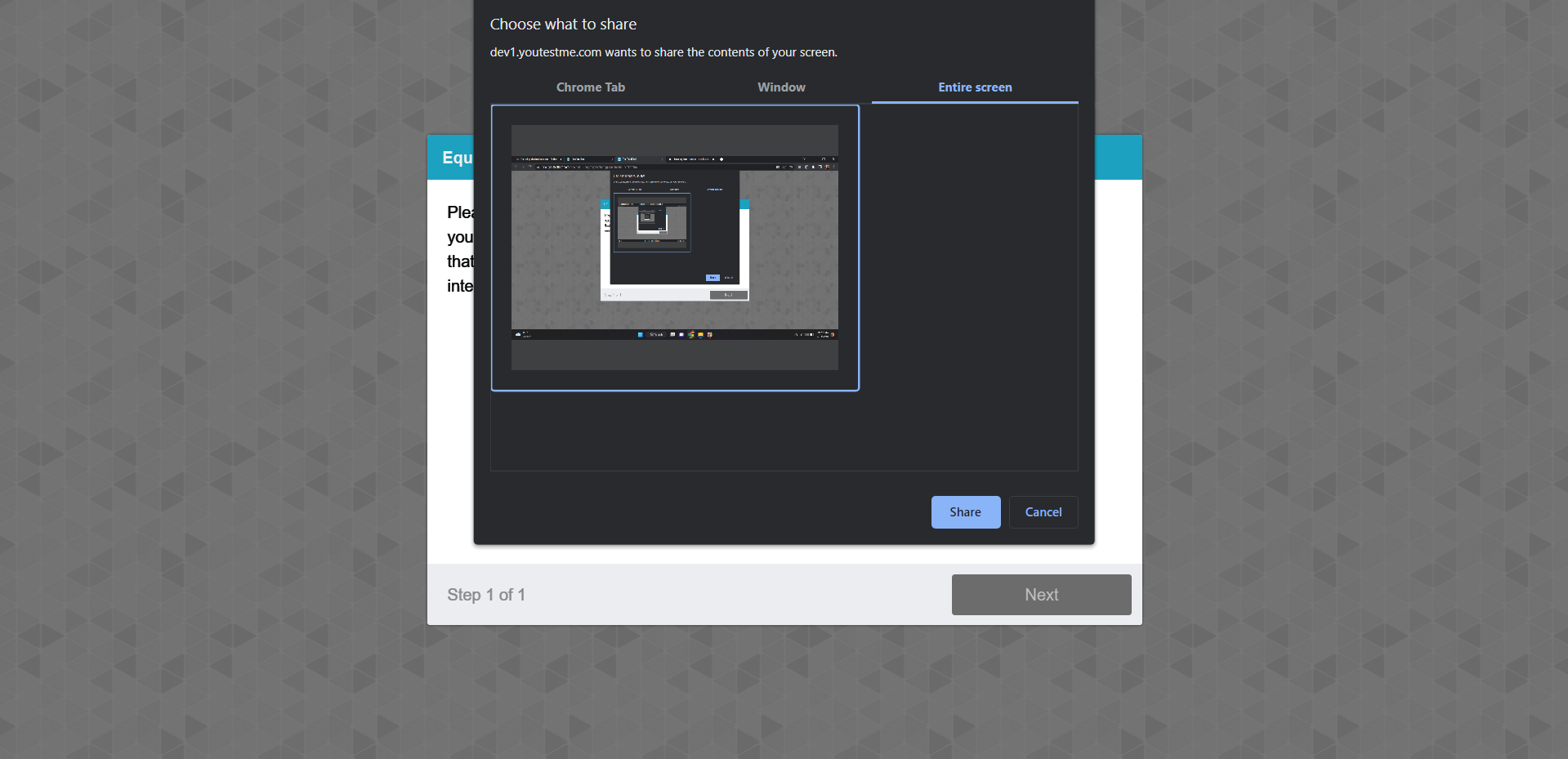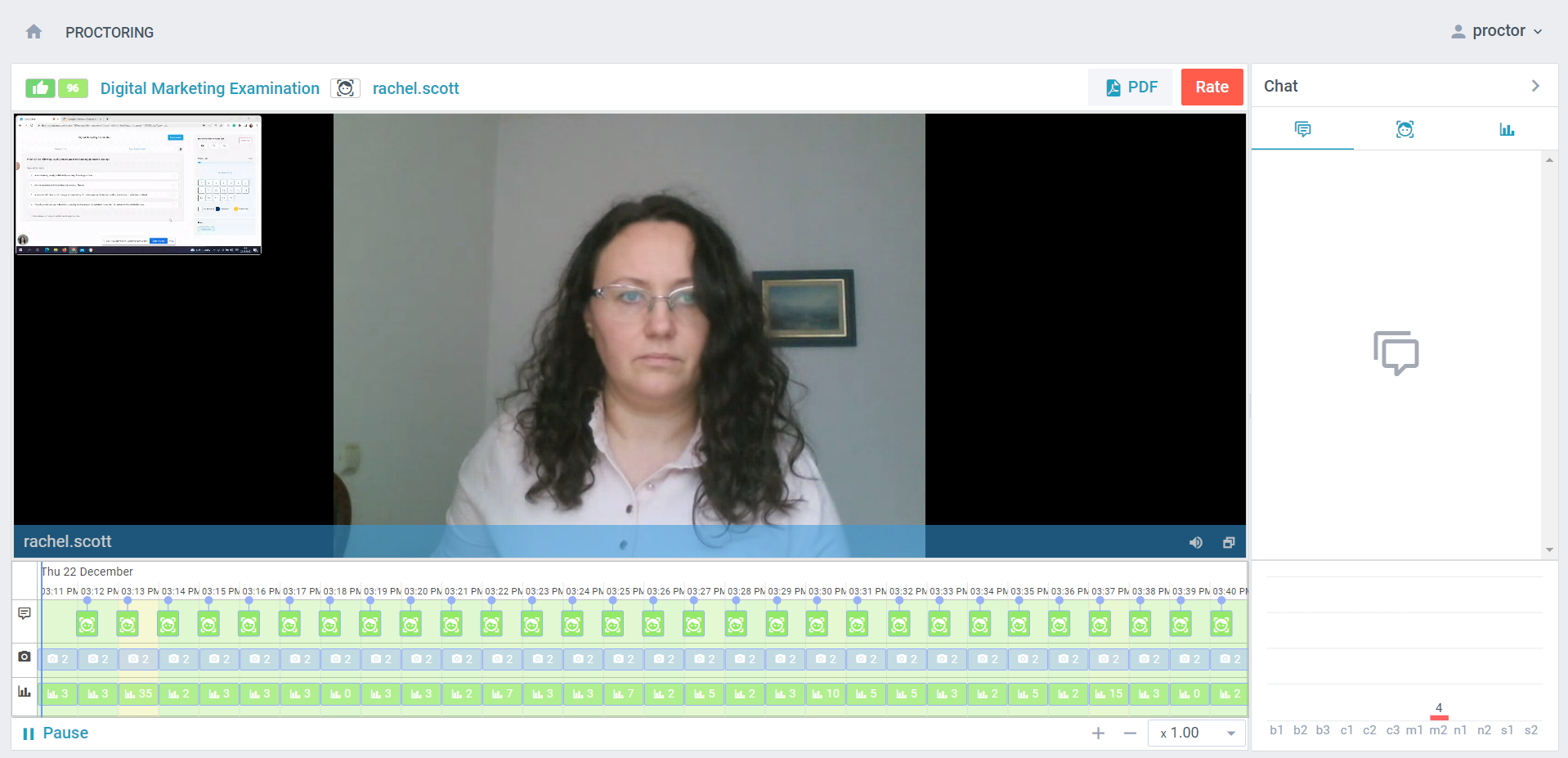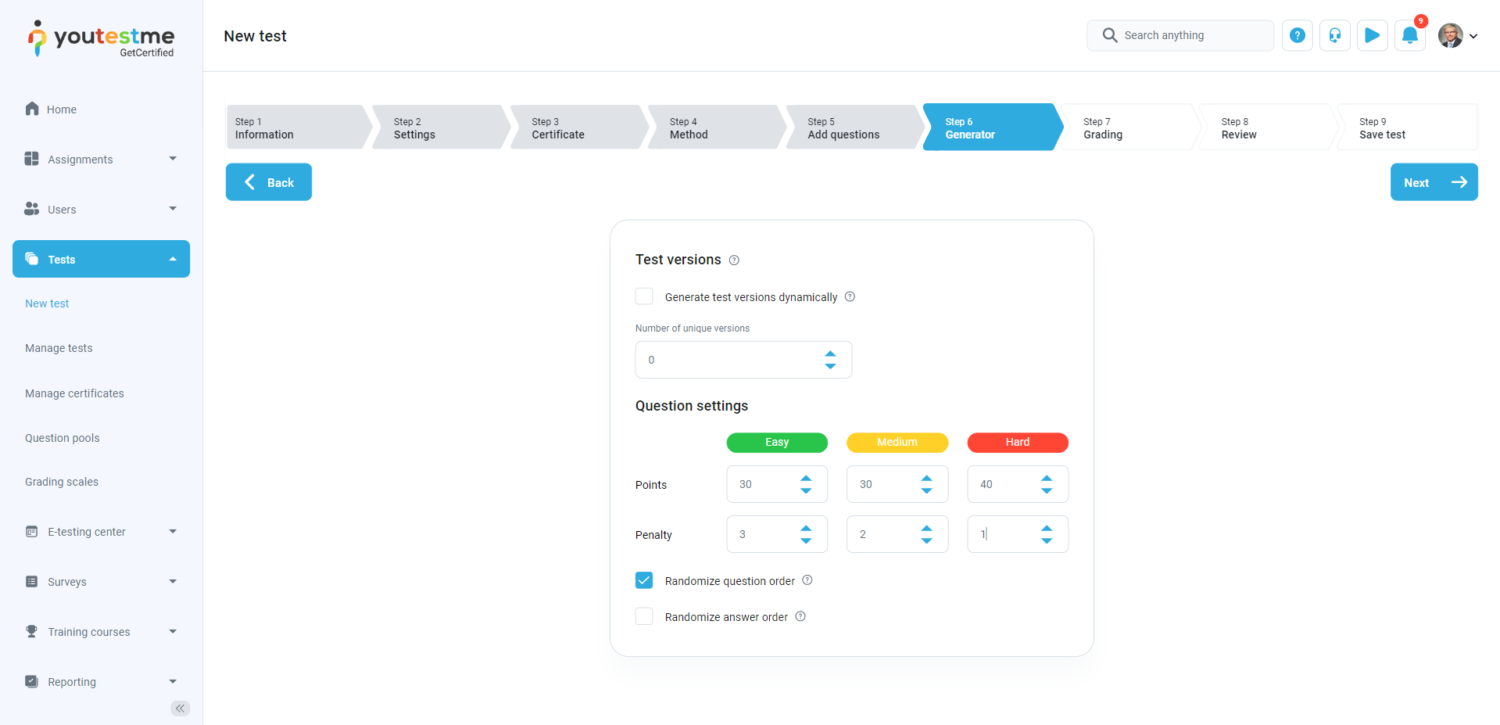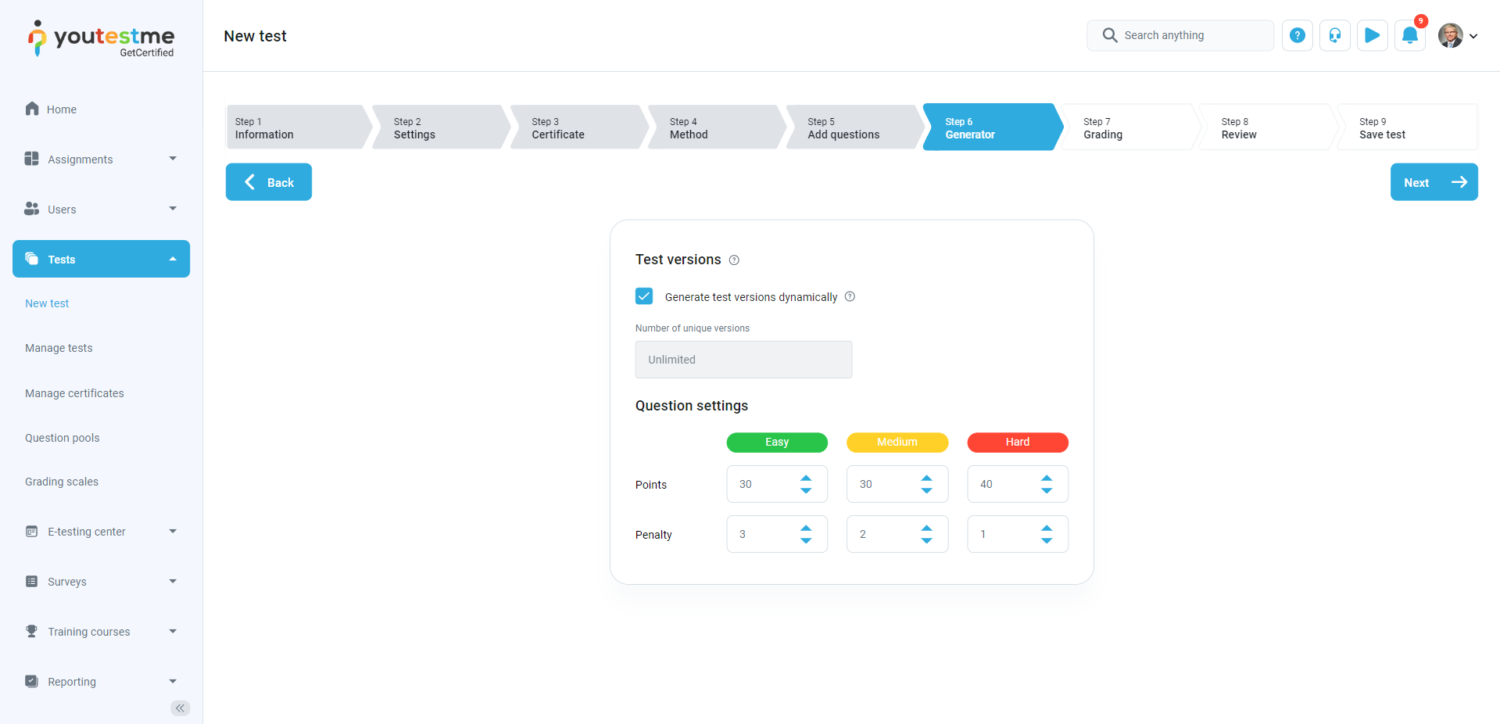Security Mechanisms and Proctoring
Provide a secure environment for high-stakes assessments. Automated and Live Proctoring solutions monitor and record online assessments via camera and microphone either by the system or certified proctor. With behavioral AI technology, ID authentication, lockdown browser, and post-exam credibility reports, it ensures test integrity and prevents cheating while allowing candidates to take an exam in the comfort of their home or office.
Test Monitoring
Test monitoring of YouTestMe GetCertified software provides the control of test dynamics. Moreover, it may authorize specific users in the system with permission to track candidates’ progress with a detailed preview of:
Question and section status
Time spent on answering each question and section
Score by section
Answering method/chosen answers
In addition to a detailed preview of test results, a proctor has the permission to:
Pause the testing session for all or selected candidates
Prohibit individual candidates from taking or continuing the test
View real-time progress of a candidate during test-taking
 Articles ▼
Articles ▼
Automated Proctoring
Automated proctoring solution is integrated with YouTestMe GetCertified. It enables remote examinations without the need to hire proctors. Proctor will enable you to track the following events:
Human face recognition
Opening of restricted pages in the browser
Browser window that is not maximized
Change of focus to a different window
An additional display is attached
The absence of a human face in front of the camera
Multiple or unauthorized faces in front of the camera
Abnormal activity on the screen
Live Proctoring
A certified proctor supervises the exam in real-time, watching the test-taker’s surroundings and desktop to personally rule out cheating.
The video of the test with highlighted times of suspicious behavior and an automatically generated report are available after a test-attempt if further review is needed.
Screen-sharing, web camera, microphone
Live and automated behavior monitoring
Video archiving
 Articles ▼
Articles ▼
Lockdown Browser
YouTestMe GetCertified guarantees cheating prevention during online exams.
A lockdown browser feature creates a secure exam environment by disabling access to any other screen except the test-taking page.
The lockdown browser prevents the test-takers from:
Exiting the browser full-screen mode
Copying, cutting, and pasting anything from
the screen
Using the right mouse button
Using the print screen button on the keyboard
 Articles ▼
Articles ▼
Question Randomization
Question randomization allows you to shuffle questions in a random order for each test version. It serves as a useful cheating prevention mechanism since the candidates will not be able to easily compare their questions and answers.
Ensure valid and effective assessments
Prevent candidates from copying and reduce the risk of cheating
Overcome question order bias